Writing Assistant-AI writing enhancement tool.
AI-powered writing perfection made easy.
Paste your text and receive 4 improved versions, from basic grammar fixes to high formality.
Just paste your text and pick the version you prefer.
Related Tools

👌Academic Assistant Pro
Professional academic assistant with a professorial touch
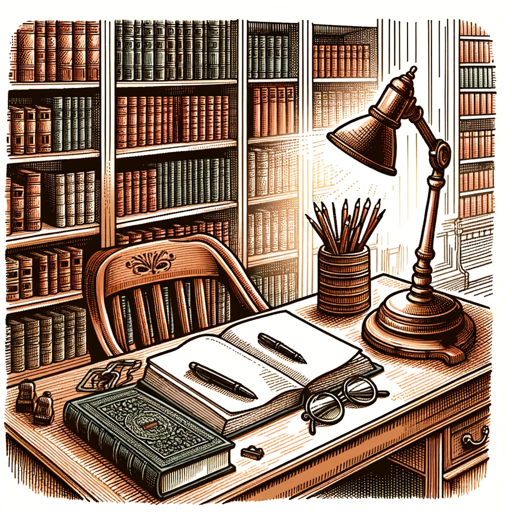
论文助手
改写 润色 降重 一个小程序解决!

Essay writing assistant
An essay-writing assistant in your chosen language, adhering to APA standards.

Essay Writing Tool
📝 Use Litero.ai's smart hotkeys to create essay outlines, generate papers step by step, research web, and export to Word! ⚠️ Don't use it for academic dishonesty: let Litero be your writing copilot and ideation muse! ✨ Use litero.ai to polish results.

✏️All-around Writer (Professional Version)
A professional writer📚 who specializes in writing all types of content (essays, novels, articles, copywriting)...

Writing Assistant
Enhanced writing & editing support.
20.0 / 5 (200 votes)
Detailed Introduction to Writing Assistant
The Writing Assistant is a specialized AI-powered tool designed to enhance the quality of written content by offering a range of improvements, from basic grammar correction to advanced stylistic refinement. It is structured to cater to various writing needs, providing four distinct versions of a given text: one with corrected spelling and grammar, another with slight improvements, a third with more significant enhancements, and finally, a version that reflects the highest possible writing quality. This tiered approach allows users to choose the level of refinement that best suits their needs. For example, in an academic setting, a student might use the Writing Assistant to improve the clarity and professionalism of a research paper, while a business professional might employ it to polish an email for tone and effectiveness.

Core Functions of Writing Assistant
Spelling and Grammar Correction
Example
Correcting errors in a draft email to ensure it is free from mistakes before sending.
Scenario
A user quickly drafts an important email but is unsure about the correct use of grammar and spelling. By inputting the text into the Writing Assistant, they receive a corrected version that eliminates any mistakes, making the communication clear and professional.
Slight Text Improvement
Example
Enhancing sentence structure and word choice in a blog post.
Scenario
A blogger has written a post that conveys their message but could benefit from subtle improvements in language and flow. The Writing Assistant makes slight modifications to the text, improving readability without altering the author's voice.
Significant Text Enhancement
Example
Rewriting a cover letter to make it more compelling and impactful.
Scenario
An individual preparing to apply for a job has a basic cover letter but wants it to stand out. By using the Writing Assistant's significant enhancement feature, the letter is rewritten with stronger phrasing, better structure, and more persuasive language, greatly improving the chances of making a positive impression.
Target Users of Writing Assistant Services
Students and Academics
Students, researchers, and academics who need to ensure their writing is clear, precise, and well-structured. They would benefit from the Writing Assistant by improving the quality of essays, research papers, and dissertations, ensuring adherence to academic standards and enhancing overall readability.
Business Professionals
Professionals in corporate settings who regularly draft reports, emails, proposals, or presentations. The Writing Assistant helps them maintain a professional tone, improve clarity, and enhance persuasive impact, which is crucial in business communications.

How to Use Writing Assistant
1
Visit aichatonline.org for a free trial without login, also no need for ChatGPT Plus.
2
Once on the site, input your text or document that requires enhancement. You can either copy and paste the text or upload a file directly.
3
Select the desired output style—formal, casual, or custom—and choose the level of enhancement you need: from basic correction to advanced rewriting.
4
Review the generated outputs, which will include multiple versions with varying degrees of improvement. Compare these versions to select the one that best meets your needs.
5
Refine the selected output if necessary, using the additional tools provided to further tailor the text to your specific requirements, and then download or copy the final version.
Try other advanced and practical GPTs
Writing Assistant
Enhance your writing with AI-powered precision.

Academic Writing
Enhance Your Writing with AI Power

Writing Pro
AI-driven content creation & refinement

Browsing with Bing
AI-powered real-time search and answers.

Yippy - UEFN Verse FortniteCreative helper
AI-powered Verse code helper for UEFN.

Bible
AI-powered biblical insights for everyone.

Executive Writing
AI-powered clarity for executive communications.

Stable Diffusion Prompt Wizard
AI-powered prompts for stunning visuals

Table Extractor
AI-powered table extraction made simple.

Gen RPG
AI-powered worlds, endless RPG adventures.

Gen Z Whisperer
Translate text into Gen Z slang.

Law
AI-powered legal insights at your fingertips.

- Academic Writing
- Creative Writing
- SEO Content
- Professional Documents
- Email Drafting
Writing Assistant Q&A
What is Writing Assistant used for?
Writing Assistant is a tool designed to enhance the quality of your writing by correcting grammar, improving sentence structure, and refining style. It can be used for a variety of writing tasks including academic papers, professional documents, creative writing, and more.
Can I specify a particular writing style with Writing Assistant?
Yes, Writing Assistant allows you to select a specific writing style for your text, such as formal or casual. You can also define custom styles to suit particular needs, ensuring that the output aligns with your intended tone and audience.
How does Writing Assistant handle different languages?
Writing Assistant is proficient in both English and German, offering grammar correction and stylistic improvements in both languages. It maintains the original meaning while enhancing readability and fluency.
What level of text improvement can I expect?
Writing Assistant provides four levels of text enhancement: basic corrections for grammar and spelling, slight improvements for clarity, significant rewriting for better readability, and a 'perfect' version that offers the highest quality of writing.
Is there a limit to the text length that Writing Assistant can handle?
While there might be practical limits depending on the platform's current capacity, Writing Assistant is designed to process both short snippets and longer documents effectively. You can typically submit several pages of text for review at once.