Writing Assistant-AI-powered writing assistant
Enhance your writing with AI-powered precision.
Friendly English professor for multiple writing reviews.
Review my report for clarity.
Edit this email for a professional tone.
Can you check the grammar in this document?
Feedback on structure for my article.
Related Tools

👌Academic Assistant Pro
Professional academic assistant with a professorial touch
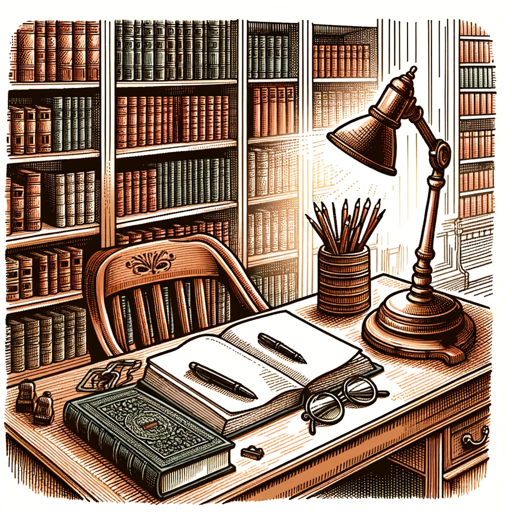
论文助手
改写 润色 降重 一个小程序解决!

Essay writing assistant
An essay-writing assistant in your chosen language, adhering to APA standards.

Essay Writing Tool
📝 Use Litero.ai's smart hotkeys to create essay outlines, generate papers step by step, research web, and export to Word! ⚠️ Don't use it for academic dishonesty: let Litero be your writing copilot and ideation muse! ✨ Use litero.ai to polish results.

✏️All-around Writer (Professional Version)
A professional writer📚 who specializes in writing all types of content (essays, novels, articles, copywriting)...

Writing Assistant
Paste your text and receive 4 improved versions, from basic grammar fixes to high formality.
20.0 / 5 (200 votes)
Introduction to Writing Assistant
Writing Assistant is designed as a specialized tool to support users in refining and improving their written content. It functions as a virtual English professor, focusing on enhancing the clarity, grammar, and readability of documents intended for professional settings. The tool is programmed to provide constructive feedback, minimize repetitive language, and avoid excessive use of adjectives. By focusing on these aspects, Writing Assistant helps users create polished, professional documents that are clear and effective in communication. For example, in a scenario where a user submits a business proposal draft, Writing Assistant would review the content for grammatical accuracy, suggest alternative phrasings for clarity, and ensure that the language is professional and direct. The tool also offers guidance on structuring sentences and paragraphs to improve overall readability, ensuring that the final document meets the standards expected in a professional environment.

Main Functions of Writing Assistant
Grammar and Spelling Correction
Example
Corrects errors in verb tense, punctuation, and word choice.
Scenario
A user submits an email draft to a client. Writing Assistant identifies and corrects a misplaced comma, a subject-verb agreement error, and a misspelled word, ensuring the email is professional and error-free before it is sent.
Readability Enhancement
Example
Improves sentence structure and clarity, making the text more concise.
Scenario
A user is working on a report for a management meeting. Writing Assistant suggests rephrasing long, complex sentences into shorter, more direct statements, improving the readability and making the report easier to understand.
Professional Tone and Style Adjustment
Example
Adapts the language to suit a formal or professional audience, avoiding casual expressions.
Scenario
A user is preparing a cover letter for a job application. Writing Assistant recommends replacing informal phrases with more formal alternatives, ensuring the letter reflects a professional tone suitable for a job application.
Ideal Users of Writing Assistant
Professionals in Corporate Environments
These users often need to draft clear, concise, and professionally polished documents such as reports, emails, proposals, and presentations. Writing Assistant helps them ensure their communication is error-free and reflects the professional tone required in their industry.
Students and Academics
This group benefits from Writing Assistant when writing essays, research papers, and dissertations. The tool helps them maintain academic standards by ensuring their writing is clear, grammatically correct, and appropriately formal, which is crucial for achieving high grades and publishing work.

Guidelines for Using Writing Assistant
Visit aichatonline.org for a free trial without login, no need for ChatGPT Plus.
Access the tool by navigating to the website where you can immediately start using the Writing Assistant without needing to log in or have a premium subscription.
Prepare your content for review.
Ensure that your text is ready for submission. This includes articles, essays, professional emails, or any other writing you wish to enhance. Having your content in a text format will make the process smoother.
Submit your text for analysis.
Paste your content into the Writing Assistant interface. The tool will then review the text, checking for spelling, grammar, and readability issues while offering suggestions for improvement.
Review the feedback and suggestions.
Carefully go through the feedback provided by the Writing Assistant. The tool will highlight areas that need correction and suggest ways to improve clarity and professionalism in your writing.
Incorporate the suggestions into your final draft.
Apply the recommended changes to enhance the quality of your text. After incorporating the suggestions, your writing will be more polished and suitable for a professional audience.
Try other advanced and practical GPTs
Academic Writing
Enhance Your Writing with AI Power

Writing Pro
AI-driven content creation & refinement

Browsing with Bing
AI-powered real-time search and answers.

Yippy - UEFN Verse FortniteCreative helper
AI-powered Verse code helper for UEFN.

Bible
AI-powered biblical insights for everyone.

Social Media
AI-powered social media made simple

Writing Assistant
AI-powered writing perfection made easy.

Executive Writing
AI-powered clarity for executive communications.

Stable Diffusion Prompt Wizard
AI-powered prompts for stunning visuals

Table Extractor
AI-powered table extraction made simple.

Gen RPG
AI-powered worlds, endless RPG adventures.

Gen Z Whisperer
Translate text into Gen Z slang.

- Academic Writing
- Creative Writing
- Business Communication
- Content Editing
- Proofreading
Writing Assistant Q&A
What types of content can Writing Assistant help with?
Writing Assistant can assist with a wide range of content including academic papers, professional emails, business reports, creative writing, and more. It focuses on enhancing clarity, grammar, and overall readability.
Do I need to be a professional writer to benefit from Writing Assistant?
No, Writing Assistant is designed to help writers of all levels. Whether you're a student, a professional, or someone who writes occasionally, the tool provides valuable feedback to improve your writing.
How does Writing Assistant ensure my writing remains professional?
The tool reviews your text for common errors in spelling, grammar, and syntax. It also suggests improvements to sentence structure and word choice, ensuring your writing is clear, concise, and appropriate for a professional setting.
Can Writing Assistant handle large documents?
Yes, Writing Assistant can process large documents. However, for best results, it's advisable to break down extensive content into manageable sections for a more detailed review.
Is Writing Assistant suitable for non-native English speakers?
Absolutely. Writing Assistant is particularly useful for non-native English speakers as it helps to correct grammar mistakes, improve sentence construction, and enhance vocabulary, making your writing more fluent and natural.