Question Maker-AI-powered question generation
AI-driven question creation for deeper learning
Creates a range of academic questions from PDFs.
Generate a question from this academic text.
Create an open book exam question from this PDF.
Formulate a quiz question based on this document.
Develop an exam question from the uploaded material.
Related Tools

Quiz Maker
Give you quiz assistant for diverse academic subjects and levels.

Prompt Maker
from a simple prompt → to an optimized prompt

Mid Journey Command Creator (V6)
Generate 5 detailed, creative, optimized prompts that are ready to use in Midjourney V6. Mention "niji" if you need ending with "--niji 6"
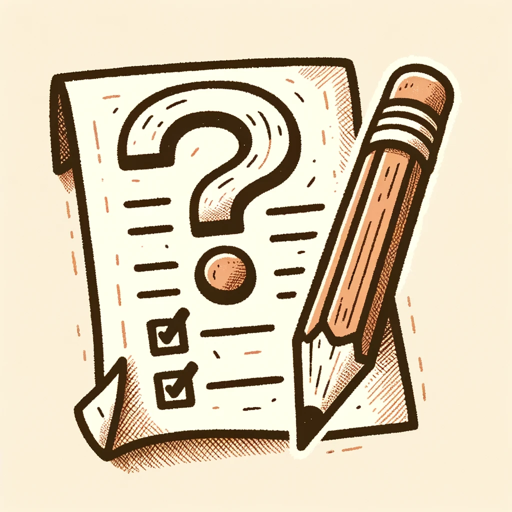
Multiple Choice Question Generator (education)
Generates clear, relevant multiple-choice questions on various topics.

MCQ Creation Assistant
Generates high-quality multiple-choice questions with detailed feedback based on topics or texts you provide.
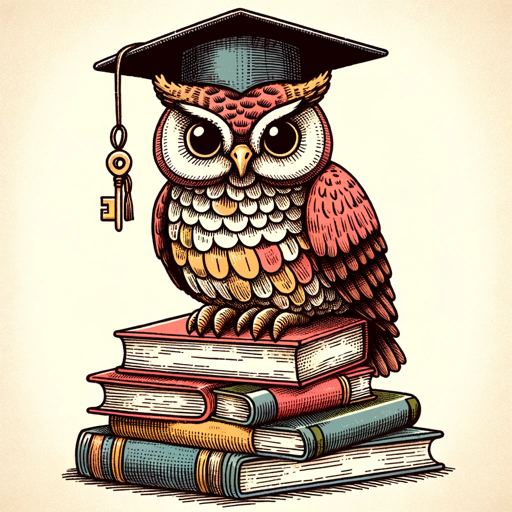
Quiz Master
Extracts MCQs from content and simulates tests.
20.0 / 5 (200 votes)
Introduction to Question Maker
Question Maker is an AI-powered tool specifically designed to assist educators, researchers, and instructional designers in creating a diverse range of academic questions. It focuses on generating questions that promote critical thinking, deep understanding, and engagement with the subject matter, rather than rote memorization. The system is adaptable across various subjects and educational levels, ensuring that it can cater to a wide range of academic needs. By analyzing provided academic materials, Question Maker formulates questions that align with learning objectives, ensuring they are relevant and challenging. For example, in a scenario where a biology professor needs to prepare for an upcoming exam, they can upload their lecture notes or textbook excerpts. Question Maker would then generate questions that not only test factual recall but also push students to apply concepts, analyze data, and synthesize information. This makes it a valuable tool for crafting exams, quizzes, and even discussion prompts.

Core Functions of Question Maker
Custom Question Generation
Example
An educator teaching World History wants to create a set of questions for an open-book exam. They can input specific chapters or themes, and Question Maker will generate questions that require students to interpret historical events, compare perspectives, and draw conclusions from the given material.
Scenario
In a university setting, an instructor could use this function to develop questions that go beyond simple recall, encouraging students to engage in critical analysis of primary and secondary sources.
Multi-Level Question Complexity
Example
A high school math teacher needs to prepare questions for different levels of student ability. They can request basic arithmetic problems for one group and more complex algebraic questions for advanced students.
Scenario
This function is particularly useful in a mixed-ability classroom where the teacher needs to differentiate instruction and ensure that all students are adequately challenged.
Exam Format Adaptation
Example
A professor preparing a final exam can choose between multiple-choice, short answer, or essay-based questions. Question Maker tailors the question types according to the format specified.
Scenario
In a college-level philosophy course, the instructor might use this feature to generate essay prompts that require students to articulate and defend a position on a complex philosophical issue.
Ideal Users of Question Maker
Educators and Professors
Teachers at all levels, from K-12 to university professors, can benefit from Question Maker. It saves time in question creation and ensures that questions are aligned with educational standards and learning objectives. Professors looking to create in-depth, challenging assessments would find this tool particularly useful.
Instructional Designers
Professionals responsible for developing educational content can use Question Maker to ensure their materials are robust and capable of assessing a wide range of cognitive skills. This is essential in creating comprehensive educational programs that cater to different learning outcomes.

Detailed Guidelines for Using Question Maker
Step 1
Visit aichatonline.org for a free trial without the need for login or ChatGPT Plus. This ensures quick access to explore the tool’s capabilities.
Step 2
Upload or describe the academic material or subject you want to generate questions from. This is the foundation for creating relevant and tailored questions.
Step 3
Select the type of questions you need, whether they are multiple choice, essay-based, open-book, or short answers. This allows for customization based on your specific assessment needs.
Step 4
Adjust the difficulty level and focus on particular topics or learning objectives to fine-tune the generated questions. This ensures that the questions align with the intended learning outcomes.
Step 5
Review and export the generated questions in your preferred format (e.g., Word, PDF). This provides a seamless transition from question generation to exam preparation.
Try other advanced and practical GPTs
Chart Maker 🌟
AI-powered chart creation for all your data needs.

Scientific Calculator
AI-Powered Scientific Problem Solver

세레나(Serena) 헤어컨설팅/퍼스널 헤어진단/머리스타일
AI-powered personalized hair styling advice.

AutoCAD and CAD Expert
AI-powered CAD expertise at your fingertips

【NEW】AI Cat Generator
Transforming ideas into AI-driven visual stories.

Plant & Garden
AI-powered gardening made easy.

IBgrad
AI-powered personalized IB tutoring.

German Teacher
AI-Powered German Conversation Practice

DALL · E3
AI-Powered Creativity Unleashed

Study+ Homework Helper
AI-Powered Learning for Every Student.

asif-claude
Empowering Creativity with AI

Creative Writing
AI-Powered Writing Assistance for All Your Needs

- Exam Preparation
- Content Review
- Critical Thinking
- Topic Assessment
- Homework Support
Comprehensive Q&A about Question Maker
What is the primary purpose of Question Maker?
Question Maker is designed to help educators and learners generate a wide range of academic questions. Its focus is on promoting critical thinking and deep understanding, rather than rote memorization, across various subjects.
Can I use Question Maker for different types of exams?
Yes, Question Maker supports generating questions for various exam formats, including multiple choice, essay-based, open-book, and short answer questions. It allows customization to suit different assessment needs.
Do I need to provide specific academic materials to use Question Maker?
Yes, providing academic materials or clear descriptions of the topics is essential. This enables the tool to create relevant and accurate questions tailored to your specific content.
How does Question Maker ensure the quality of generated questions?
Question Maker uses advanced AI algorithms to understand the provided material and generate questions that align with educational standards. Users can further refine these questions by adjusting difficulty levels and focusing on specific topics.
Is Question Maker suitable for all educational levels?
Yes, Question Maker can be adapted to various educational levels, from primary education to higher education. Its flexibility allows for the generation of questions that meet the specific needs of different age groups and academic levels.