Quiz Maker-AI-powered quiz generator
AI-Powered Quiz Creation for All Subjects
Give you quiz assistant for diverse academic subjects and levels.
Design a quiz on Calculus I.
Help me understand biology concepts through a quiz.
Can you create a language proficiency quiz?
I need a quiz based on recent historical events.
Related Tools
Load More
Question Maker
Creates a range of academic questions from PDFs.

Flashcard Generator
Generate, Export, Study and Learn flashcards! For Anki, Flashka, Quizlet, Brainscape, and others!

Flashcards Generator for Quizlet
Transforms study material into Flashcards for Quizlet.
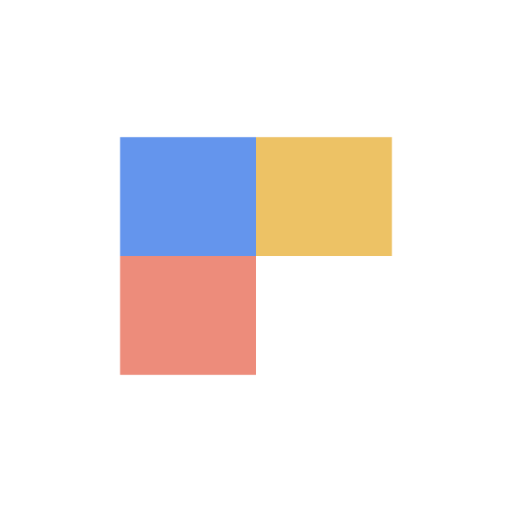
Survey Crafter
An assistant for creating engaging and effective surveys.
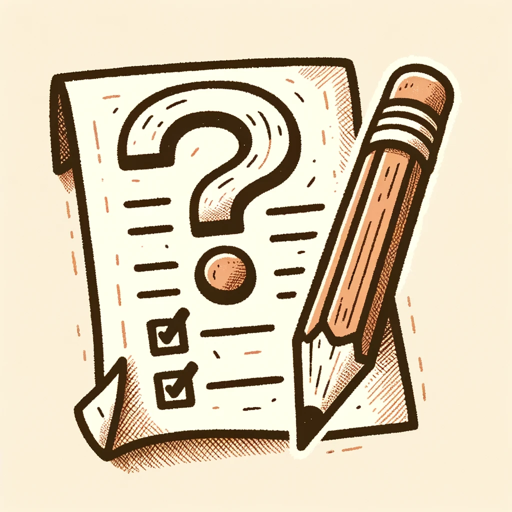
Multiple Choice Question Generator (education)
Generates clear, relevant multiple-choice questions on various topics.

MCQ Creation Assistant
Generates high-quality multiple-choice questions with detailed feedback based on topics or texts you provide.
20.0 / 5 (200 votes)
Overview of Quiz Maker
Quiz Maker is a specialized tool designed to assist students, educators, and academic professionals in creating quizzes across a variety of subjects and educational levels. Its primary function is to generate quizzes that cater to different learning objectives, such as diagnostic, formative, and summative assessments. The design purpose of Quiz Maker is to enhance learning outcomes by providing tailored quizzes that suit the specific needs and goals of users. For example, a biology student preparing for an exam can use Quiz Maker to generate practice quizzes that focus on key topics like genetics or cell biology, helping them reinforce their understanding and identify areas where further study is needed. Similarly, an instructor might use Quiz Maker to create quizzes that assess students' grasp of newly introduced concepts in a history course, ensuring that the learning objectives are met.

Key Functions of Quiz Maker
Quiz Generation
Example
A university student studying for a midterm in organic chemistry can use Quiz Maker to create a set of questions focused on reaction mechanisms and molecular structures. The generated quiz will help the student review crucial concepts and practice problem-solving skills.
Scenario
A student uses Quiz Maker to generate a quiz with multiple-choice questions and short-answer questions on specific topics covered in their chemistry course. The quiz can be tailored to include questions of varying difficulty levels, providing a comprehensive review.
Customizable Question Types
Example
An instructor teaching a world history class can create quizzes with different question formats, such as multiple choice, true/false, matching, and essay questions, to assess various aspects of students' understanding.
Scenario
A history instructor uses Quiz Maker to design a quiz that includes both factual recall questions (e.g., dates and events) and analytical essay questions that require students to interpret historical significance and draw connections between events.
Adaptive Learning
Example
A psychology student preparing for a final exam can use Quiz Maker to create adaptive quizzes that adjust the difficulty of questions based on their performance. As the student answers questions correctly, the quiz becomes progressively more challenging.
Scenario
Quiz Maker generates a quiz that starts with basic questions on psychological theories. As the student answers correctly, the subsequent questions become more complex, involving case studies and application of theories, which helps the student deepen their understanding.
Target Users of Quiz Maker
University and College Students
These users benefit from Quiz Maker by using it to create custom quizzes that help them prepare for exams, understand course material, and reinforce learning. Whether for self-study or group review sessions, students can tailor quizzes to match their study needs, focusing on areas where they require additional practice or review.
Educators and Instructors
Educators can use Quiz Maker to design quizzes that align with their course objectives, helping them assess student progress and understanding. This tool allows for the creation of quizzes that can be used in both formative assessments (to guide ongoing learning) and summative assessments (to evaluate overall achievement). It also supports the development of diverse question types that cater to different learning styles.

How to Use Quiz Maker
Visit aichatonline.org for a free trial without login, also no need for ChatGPT Plus.
Start by accessing the Quiz Maker tool at the provided link. You can use it immediately without requiring an account or subscription.
Select Your Quiz Type and Subject
Choose the quiz type that suits your needs—diagnostic, formative, or summative. Then, select the subject or topic area for which you want to generate questions.
Customize Your Quiz
Adjust the difficulty level, question format (e.g., multiple choice, true/false), and the number of questions. Personalize the quiz based on the learners' needs.
Generate and Review Questions
Once you set your preferences, the tool will generate a set of quiz questions. Review and refine these questions to ensure they meet your specific requirements.
Export or Share Your Quiz
Finally, export your quiz in the desired format (PDF, Word, etc.) or share it directly with students via a link or an integrated learning platform.
Try other advanced and practical GPTs
Text Analysis
AI-Powered Insight for Any Text
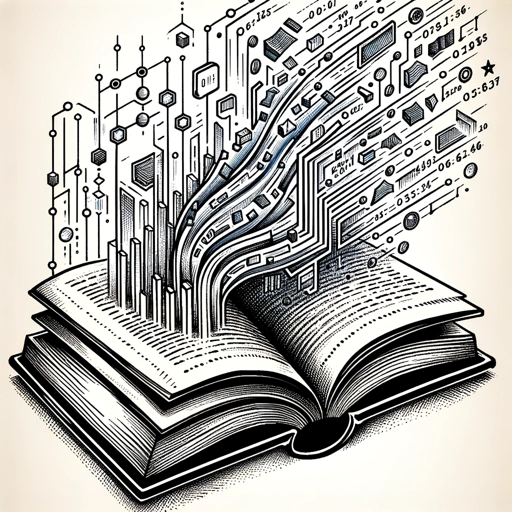
Dr. AI清北全科医生
AI-powered general medical guidance

金融分析师
AI-Powered Financial Insights and Analysis

Summarize!
AI-Powered Summarization and Query Tool

Chat PDF
AI-Powered Insights from Your PDFs

Resume Copilot
Boost Your Resume with AI Precision

センターピン発見機
AI-driven insights to find your Center Pin
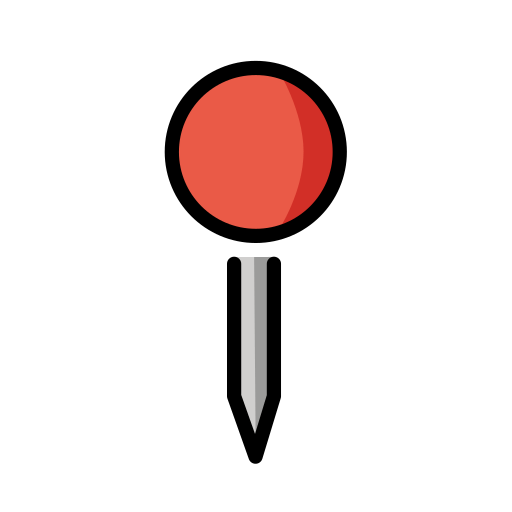
Schedule Assistant
AI-Powered Calendar and Meeting Scheduler

LOGO
AI-powered harmony in design.

Simple
AI-powered clarity in every response.
Breakdown: Outline Any Topic
AI-Powered Topic Breakdown Made Simple

Marketer GPT Pro
AI-driven strategies for impactful marketing
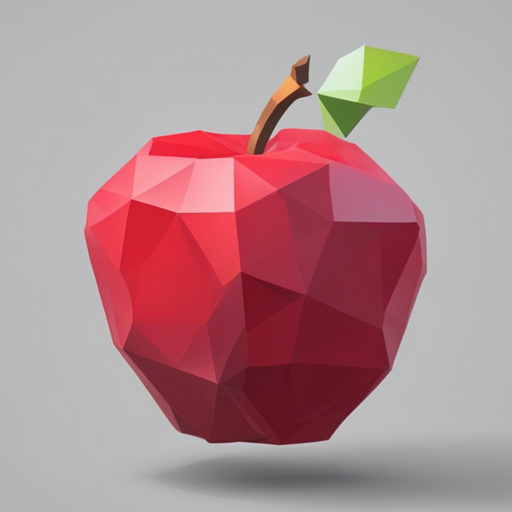
- Test Preparation
- Curriculum Design
- Knowledge Assessment
- Student Evaluation
- Classroom Quizzes
Quiz Maker: Frequently Asked Questions
What subjects can Quiz Maker create quizzes for?
Quiz Maker supports a wide range of subjects, from STEM fields like mathematics and biology to humanities subjects such as history and literature. The tool can generate quizzes for both specialized and general topics.
Can I customize the difficulty level of the quiz?
Yes, you can adjust the difficulty level of the quiz according to your needs. Whether you're targeting beginners, intermediate learners, or advanced students, the Quiz Maker allows you to set the appropriate challenge level.
How can I integrate Quiz Maker quizzes into my LMS?
Quiz Maker allows you to export quizzes in various formats that can be easily integrated into most Learning Management Systems (LMS) like Moodle, Canvas, or Google Classroom, ensuring seamless delivery and tracking.
Is there an option to review and edit generated questions?
Absolutely. After generating a quiz, you can review all questions and answers. The tool allows for editing, adding, or removing questions to better tailor the quiz to your specific requirements.
Can I create quizzes in multiple languages using Quiz Maker?
Yes, Quiz Maker supports the creation of quizzes in multiple languages. This feature is especially useful for language learning courses or for creating assessments in non-English subjects.