Summarize!-content summarization and query tool
AI-Powered Summarization and Query Tool
Create summaries of documents (PDF, Word), web pages, books, reviews, YouTube, Reddit & Wikipedia.
Related Tools
Load More
Summary Generator
Condense lengthy texts effortlessly with Summary Generator, your tool for creating concise and informative summaries.

Book Summarizer
Provides book summary. Helps decide which books to actually take the time to read. Time saver for extracting the action steps and insights!

Summarize!
In-depth Analysis, Summary, Action Plan and Further Reading Suggestions. Can be used also to summarize historical events, scientific subjects, news, etc...

Summarize Wise
Summarizer with structured output. Just input URL, text or upload files!

Summarize PDF
A tool for summarizing academic PDFs for university students.

Note Summarizer
Focus on academic notes summarizing, and creating concise, clear notes from provided materials.
20.0 / 5 (200 votes)
Introduction to Summarize!
Summarize! is designed to assist users in condensing and extracting essential information from various digital content formats. Whether dealing with lengthy documents, intricate web pages, or comprehensive online resources, Summarize! streamlines the content to highlight the most relevant details, enabling users to quickly grasp the core ideas without having to sift through excessive information.

Main Functions of Summarize!
Document Summarization
Example
Summarizing a 100-page academic paper into a concise overview.
Scenario
A researcher is conducting a literature review and needs to quickly understand the findings of numerous studies. By uploading the papers to Summarize!, they can get a succinct summary of each document, allowing them to decide which papers are most relevant to their work.
Web Page Summarization
Example
Condensing a lengthy blog post or news article into key bullet points.
Scenario
A journalist is keeping up with daily news and blogs. With a tight schedule, they use Summarize! to get quick synopses of articles, helping them stay informed and identify which pieces to delve into further.
File Analysis and Query Response
Example
Extracting specific information from uploaded PDF, DOCX, or TXT files.
Scenario
A lawyer preparing for a case has a collection of documents. Instead of manually searching through each file, they upload the files and use Summarize! to ask targeted questions, rapidly finding the information they need to build their case.
Ideal Users of Summarize! Services
Researchers and Academics
These users often need to process large volumes of scholarly articles and research papers. Summarize! helps them by providing condensed versions of lengthy documents, saving time and effort in their research endeavors.
Business Professionals
Professionals who deal with extensive reports, market analyses, and legal documents can benefit from Summarize!'s ability to quickly distill important information, allowing them to make informed decisions without spending excessive time on reading.

How to Use Summarize!
Visit aichatonline.org
Access the tool directly at aichatonline.org for a free trial without the need to log in or subscribe to ChatGPT Plus.
Choose Your Task
Select whether you want to summarize a document, webpage, YouTube video, or other content. Ensure you have the relevant link or file ready.
Upload or Input the Source
If summarizing a document, upload the file via a provided link. For web pages or videos, enter the URL. Wait for the system to process the information.
Request a Summary or Query
Once the content is processed, ask specific questions or request a summary. You can refine your query based on the response for more targeted information.
Review and Utilize the Output
Receive your summary or detailed answers. Use the information for research, writing, or analysis. Adjust your input for further customization if needed.
Try other advanced and practical GPTs
Chat PDF
AI-Powered Insights from Your PDFs

Resume Copilot
Boost Your Resume with AI Precision

Chief Marketing Officer
AI-Powered Insights for Strategic Marketing

Code Analyst
AI-powered insights for your code.

GPTChart
AI-powered data visualization made easy.

The Rizz Game
Master the art of conversation with AI-powered dating simulations.

金融分析师
AI-Powered Financial Insights and Analysis

Dr. AI清北全科医生
AI-powered general medical guidance

Text Analysis
AI-Powered Insight for Any Text
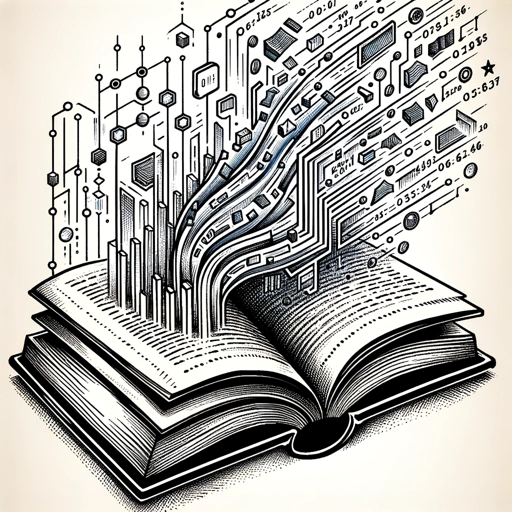
Quiz Maker
AI-Powered Quiz Creation for All Subjects

センターピン発見機
AI-driven insights to find your Center Pin
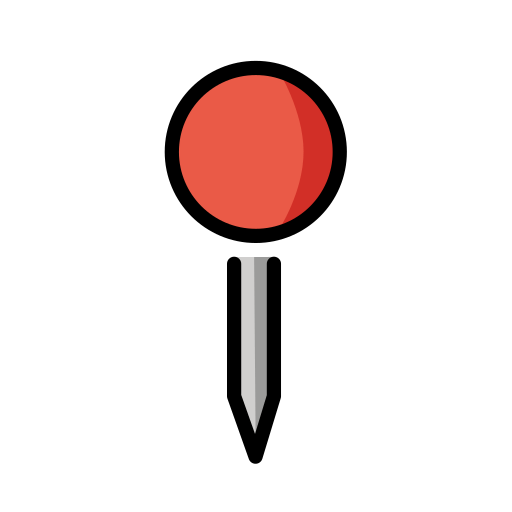
Schedule Assistant
AI-Powered Calendar and Meeting Scheduler

- Content Creation
- Academic Writing
- Research
- Quick Reviews
- Insight Extraction
Common Questions about Summarize!
What types of content can I summarize with Summarize!?
You can summarize PDFs, Word documents, web pages, YouTube videos, Reddit threads, and more. The tool is versatile and adapts to different formats, allowing you to extract key information from a wide variety of sources.
Do I need a subscription or login to use Summarize!?
No, you do not need a subscription or login to access the basic functionalities of Summarize! You can use it for free directly via aichatonline.org, making it accessible to everyone.
Can Summarize! handle large documents?
Yes, Summarize! is designed to manage large documents. It can efficiently scan through lengthy PDFs and Word files, extracting the most relevant details based on your queries.
Is the output customizable?
Absolutely. You can tailor the output by asking specific questions or requesting summaries that focus on particular aspects of the content. This allows for precise and relevant information extraction.
What are the common use cases for Summarize!?
Summarize! is ideal for academic research, content creation, quick reviews of lengthy materials, generating concise summaries of complex reports, and extracting key insights from multimedia content like YouTube videos.