Resume Copilot-AI-powered resume enhancement
Boost Your Resume with AI Precision
I'll perfect your resume or CV for ATS, tailor it to the job, ensuring you stand out to recruiters
Related Tools
Load More
Job - AI Job Search Copilot
No more solo job hunting - Do it with Jobright: All jobs in one platform, perfectly matched to your skills | Tailor your resume for every role | One-stop company insights

Swift Copilot
Your personal Swift + SwiftUI assistant and project generator with a focus on responsive, beautiful, and scalable code. Write clean Swift code and become a much faster developer.

Vue Copilot
Your personal Vue.js, Nuxt and Vuetify assistant and code generator with a focus on responsive, beautiful, and scalable UI. Write clean code and become a much faster developer.

NodeJS Copilot
⭐️ 4.4ㆍYour personal Node.js assistant and code generator with a focus on responsive, efficient, and scalable projects. Write clean code in Node and become a much faster developer.

.NET Copilot
Your personal .NET assistant and project generator with a focus on clean, responsive, and scalable code. Write efficient code and become a much faster developer.

Cover Letter Generator | Cover Letter Copilot
I'll craft personalized cover letters using your resume and the job link.
20.0 / 5 (200 votes)
Introduction to Resume Copilot
Resume Copilot is a specialized tool designed to assist job seekers in enhancing their resumes. Its primary function is to provide detailed, tailored advice on improving resume content, format, and presentation, ensuring that the final product is polished, professional, and aligns with industry standards. Unlike generic resume builders, Resume Copilot focuses on personalized guidance by engaging with users through interactive feedback and suggestions. For instance, if a user uploads a resume that lacks strong action verbs, Resume Copilot will suggest alternatives that make the candidate’s achievements stand out more. Additionally, it ensures that the resume aligns with the specific job role the user is targeting, making recommendations to highlight relevant experience and skills.

Main Functions of Resume Copilot
Resume Analysis
Example
After uploading a resume, Resume Copilot reviews the content, structure, and language used. For example, if the experience section is too vague, it might suggest adding quantifiable achievements (e.g., 'Increased sales by 20% in Q2').
Scenario
A mid-career professional uploads their resume and receives feedback that their job descriptions are too generic. Resume Copilot suggests specific improvements such as rephrasing responsibilities to emphasize outcomes and impact.
Targeted Resume Customization
Example
If a user is applying for a managerial role, Resume Copilot will recommend emphasizing leadership skills and relevant experiences. For instance, it might suggest moving a 'Team Leadership' section higher up or expanding on project management experiences.
Scenario
A user with experience in both marketing and sales wants to target a marketing manager role. Resume Copilot helps them highlight marketing achievements and de-emphasize unrelated sales tasks.
Formatting and Style Enhancements
Example
Resume Copilot identifies inconsistencies in formatting, such as different font sizes or improper bullet point usage, and suggests corrections. It might also recommend a cleaner layout for better readability.
Scenario
A user uploads a resume with inconsistent font styles and uneven spacing. Resume Copilot proposes a uniform design and optimizes the document to be ATS-friendly.
Ideal Users of Resume Copilot
Job Seekers Entering the Workforce
New graduates or individuals changing industries often need guidance on how to present their skills and experiences effectively. Resume Copilot assists by identifying transferable skills and helping users craft resumes that appeal to potential employers.
Mid-Career Professionals
These users may have a solid work history but need help refining their resumes to reflect their evolving career goals. Resume Copilot aids in updating resumes to focus on higher-level roles, emphasizing management experience, leadership, and specialized skills.

How to Use Resume Copilot
Visit aichatonline.org
Start your free trial without needing to log in or subscribe to ChatGPT Plus. Access Resume Copilot directly and begin enhancing your resume immediately.
Upload Your Resume
Upload your existing resume in text format. Ensure that the document is well-organized and includes all relevant sections such as education, work experience, skills, and certifications.
Specify Your Requirements
Clearly state the changes or improvements you want to make. Whether you’re seeking formatting suggestions, content enhancement, or optimization for ATS, communicate your needs before the analysis begins.
Review Suggested Changes
Resume Copilot will provide a detailed analysis and suggest improvements. These suggestions will be displayed in a table format, explaining each modification along with the reasoning behind it.
Confirm and Finalize
After reviewing the proposed changes, confirm the modifications you want to implement. Resume Copilot will then apply these changes and provide the updated resume for download.
Try other advanced and practical GPTs
Chief Marketing Officer
AI-Powered Insights for Strategic Marketing

Code Analyst
AI-powered insights for your code.

GPTChart
AI-powered data visualization made easy.

The Rizz Game
Master the art of conversation with AI-powered dating simulations.

UX Interpreter
Empowering your designs with AI insights

SEO 콘텐츠 기획 도우미 (SEO Contents Planner)
AI-driven SEO content planning tool
Chat PDF
AI-Powered Insights from Your PDFs

Summarize!
AI-Powered Summarization and Query Tool

金融分析师
AI-Powered Financial Insights and Analysis

Dr. AI清北全科医生
AI-powered general medical guidance

Text Analysis
AI-Powered Insight for Any Text
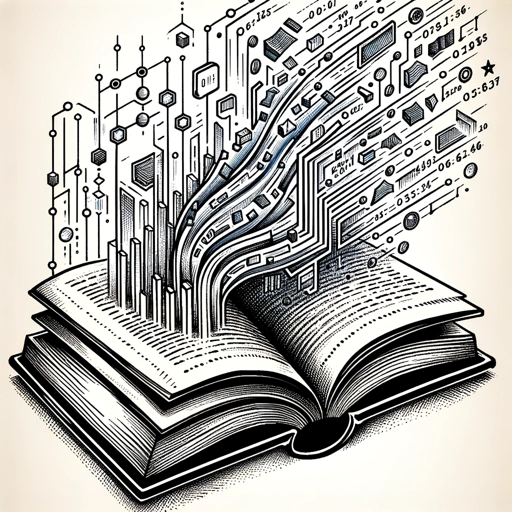
Quiz Maker
AI-Powered Quiz Creation for All Subjects

- Content Optimization
- Resume Review
- Keyword Analysis
- ATS Compliance
- Formatting Assistance
Frequently Asked Questions About Resume Copilot
How does Resume Copilot enhance my resume?
Resume Copilot analyzes your resume for structure, content, and keyword optimization. It suggests improvements such as better phrasing, ATS-friendly formatting, and more impactful bullet points, ensuring your resume stands out to recruiters.
Can I use Resume Copilot for different types of resumes?
Yes, Resume Copilot can handle various resume types, including academic CVs, professional resumes, and creative portfolios. It tailors suggestions based on the specific requirements of each field.
Do I need to know how to format a resume before using Resume Copilot?
No, Resume Copilot provides formatting advice and can adjust your resume to meet industry standards or ATS requirements. It simplifies the process, even if you're not familiar with resume formatting.
Is Resume Copilot compatible with non-English resumes?
Currently, Resume Copilot primarily supports English resumes. However, it may provide basic feedback for resumes in other languages, though with limited functionality.
How secure is my information when using Resume Copilot?
Resume Copilot prioritizes your privacy. Uploaded resumes are processed securely, and no personal information is stored beyond the duration necessary for providing the service.