Multiple Choice Question Generator (education)-Multiple Choice Question Generator
AI-powered tool for creating high-quality multiple-choice questions.
Generates clear, relevant multiple-choice questions on various topics.
USE WITH PDF & CLASS PLAN: ( upload or copypaste your texts/pdfs here in next prompt)
USE WITH PDF/ SYLLABUS: ( upload or copypaste your text/pdf here in next prompt)
USE WITHOUT PDF/ SYLLABUS : (ask chatgpt to generate a text for you, be precise!)
Related Tools
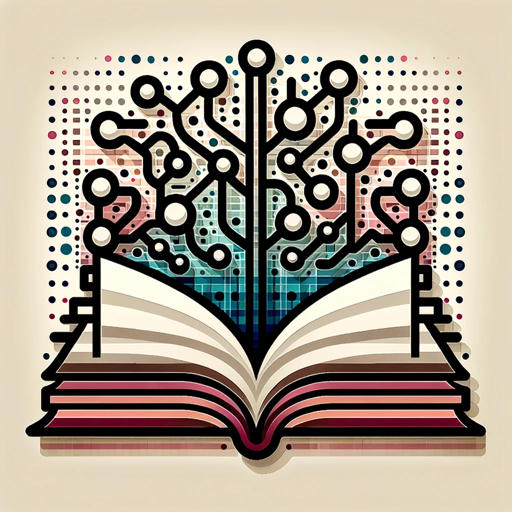
Universal Primer
The fastest way to learn anything.

Question Maker
Creates a range of academic questions from PDFs.

Quiz Maker
Give you quiz assistant for diverse academic subjects and levels.

Flashcard Generator
Generate, Export, Study and Learn flashcards! For Anki, Flashka, Quizlet, Brainscape, and others!

Maths Mastermind
Maths tutor with visual aids, PDFs, & resource integration.

MCQ Creation Assistant
Generates high-quality multiple-choice questions with detailed feedback based on topics or texts you provide.
20.0 / 5 (200 votes)
Introduction to Multiple Choice Question Generator (Education)
The Multiple Choice Question Generator (MCQ Generator) is a tool designed to help educators create effective multiple-choice questions (MCQs) that align with best practices in assessment and pedagogy. The tool is engineered to support the generation of questions that not only test factual recall but also encourage higher-order thinking skills such as analysis, application, and synthesis. The MCQ Generator uses scientifically recognized approaches and guidelines, such as those outlined by educational institutions like Brigham Young University. For instance, the tool ensures that questions use plausible distractors, emphasize higher-level thinking, and avoid common pitfalls like negative phrasing and 'All of the Above' options. An example scenario where this tool is utilized could be in creating exam questions that require students to apply concepts from a course to solve real-world problems, ensuring the assessment measures both knowledge and its application.

Main Functions of Multiple Choice Question Generator
Generate Memory-Only Questions
Example
A question could ask, 'Which description best characterizes whole foods?' with options like 'orange juice,' 'toast,' 'bran cereal,' and 'grapefruit.'
Scenario
This function is useful in introductory courses where the goal is to assess the students' recall of basic facts or concepts, such as in a Nutrition 101 course evaluating understanding of food categories.
Generate Memory-Plus Application Questions
Example
A question might present a real-life scenario, such as 'Which one of the following best illustrates the law of diminishing returns?' followed by several plausible options.
Scenario
Ideal for advanced courses, such as Economics, where students need to apply theoretical knowledge to practical situations, assessing both their understanding and their ability to use that knowledge.
Design Higher-Level Thinking Questions
Example
A question could be, 'Why is adequate lighting necessary in a balanced aquarium?' with options that test the students' ability to justify scientific methods and procedures.
Scenario
This function is crucial in courses that require critical thinking and problem-solving, such as Biology, where students must understand and explain complex systems.
Ideal Users of Multiple Choice Question Generator (Education)
Educators and Instructors
Teachers at all levels, from elementary to higher education, who need to create assessments that measure not just rote memorization but also critical thinking and application of knowledge. They benefit from the tool's ability to produce well-structured and pedagogically sound questions.
Curriculum Developers
Professionals responsible for designing educational content and assessments, who need to ensure that the materials align with learning objectives and standards. The MCQ Generator helps in creating questions that reflect the depth and breadth of the curriculum.

How to Use Multiple Choice Question Generator (Education)
Visit aichatonline.org for a free trial without login, no need for ChatGPT Plus.
Access the tool by visiting the website and starting a free trial without requiring any login credentials or ChatGPT Plus subscription.
Upload Relevant Materials
Prepare and upload any necessary course materials, PDFs, or topic-specific documents to guide the question generation process.
Set Up Your Question Parameters
Define the parameters for the multiple-choice questions, such as question type (e.g., memory-only, memory-plus) and difficulty level.
Generate and Review Questions
Use the tool to generate questions automatically, then review the questions to ensure they meet your educational objectives and are free of errors.
Export and Implement
Export the finalized questions in your preferred format and integrate them into your teaching materials or exams.
Try other advanced and practical GPTs
Employee Performance Review - SME
AI-Powered Employee Review Tool
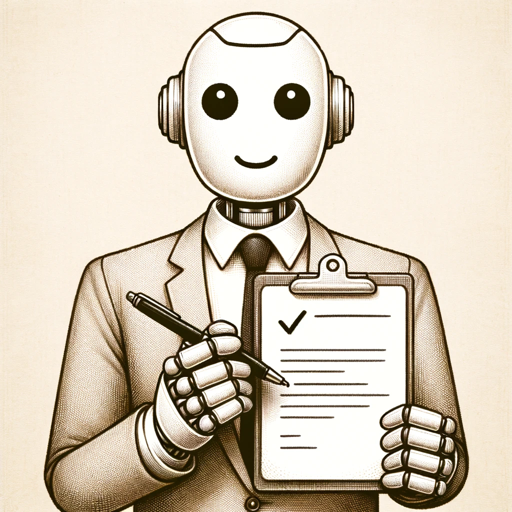
Sports Betting Arbitrage, +EV, Live Odds
AI-Powered Sports Betting Insights

Piano Sheet Music
AI-powered piano sheet music finder

GPT Finder - Search Best のGPTs
Discover the Best AI-Powered Tools Instantly

원본과 같은 내용을 전혀 다르게 글쓰기
AI-powered content rewriter for unique text

Process Mapper
AI-powered tool for seamless process mapping.

GRAMMAR CHECK
AI-powered grammar accuracy, every time

Citation and Reference Finder
AI-powered tool for accurate citations.

Performance Review GPT
Empowering effective performance reviews with AI.

Sport Bet Bot 2.0
AI-Driven Insights for Winning Bets

Quimica General
AI-powered chemistry resource for students
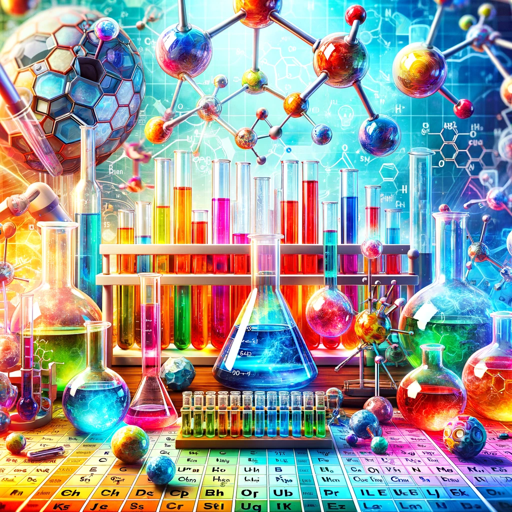
Company Researcher
Unleash the power of AI-driven company insights.

- Exam Preparation
- Teacher Resources
- Quiz Design
- Classroom Assessment
- Online Learning
Q&A on Multiple Choice Question Generator (Education)
What types of questions can the Multiple Choice Question Generator create?
The generator can create a variety of questions, including memory-only, memory-plus application, cause-and-effect relationships, and justification of methods and procedures.
Is prior knowledge of question design necessary to use this tool?
No prior knowledge is needed. The tool provides guidelines and options to help users create effective multiple-choice questions with minimal effort.
Can I customize the difficulty level of the questions?
Yes, the tool allows you to set the difficulty level by selecting from predefined templates or adjusting parameters to suit your needs.
How does the tool ensure the quality of the generated questions?
The tool follows best practices such as using plausible distractors, balanced option lengths, and clear wording to create high-quality questions.
Can this tool be used for different academic subjects?
Yes, the generator is versatile and can be used to create questions for various subjects, from science and mathematics to history and language arts.