SmartTeach AI-AI Teaching Resource Creator
AI-Powered Teaching Materials Made Easy
Create Courses | Units | Lessons | Evaluations | Rubrics | Answers | Lecture Notes | Presentation Slides | Multilingual | Professional Development | Content Creation and Curation | Technology Integration | More ...
Create Courses, Units, Lessons & Evaluations
Give personalized feedback on student assignment
Gamify Your Lessons
Communicate Across Languages
Related Tools

Tutor Me
Your personal AI tutor by Khan Academy! I'm Khanmigo Lite - here to help you with math, science, and humanities questions. I won’t do your work for you, but I will help you learn how to solve them on your own. Can you tell me the problem or exercise you

AI Tutor
An AI tutor skilled in guiding students through their academic queries 📚🧑🏻🏫

Music Teacher
Regular ChatGPT isn't great at music theory and relative scales, so I trained Music Teacher to be an expert in all things music! Theory, scales, production, arrangement/composition, genres, VSTs, DAWs, piano, guitar, percussion, marketing and more! Also i

AI Tutor by GeniusTutor
Best AI homework helper for all subjects. As a smart homework AI, AI Tutor by GeniusTutor offers smart AI answers for your homework and helps you do it easily.
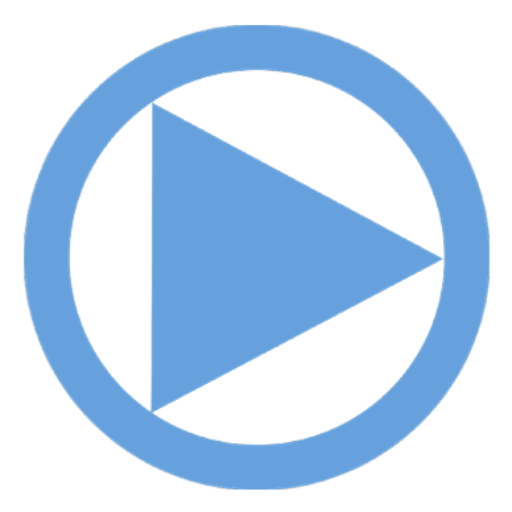
aiMOOC
Interaktiver KI-Online-Kurs: 1. Gib hier ein beliebiges Thema ein, z.B. C++, Satzglieder, Demokratieliebe. 2. Trage deinen Titel in das Eingabefeld auf aiMOOC.org ein. 3. Füge den generierten GPT-Text ein. Speichern. Fertig.
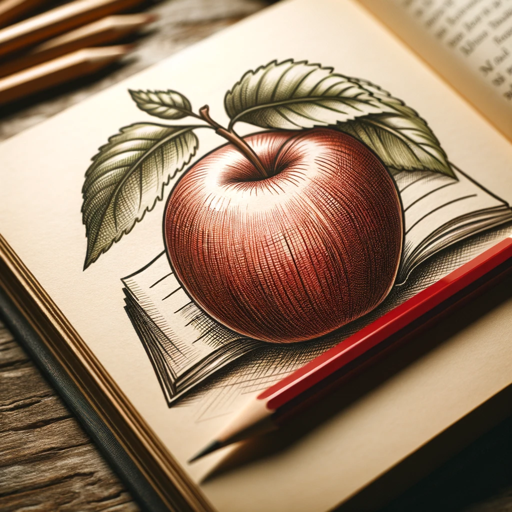
Tutor
A comprehensive learning assistant that uses high-utility learning strategies to teach users about any topic of interest. v.19.05.24
20.0 / 5 (200 votes)
Introduction to SmartTeach AI
SmartTeach AI is an advanced educational platform designed to assist educators in creating, organizing, and managing teaching materials. The platform offers a highly interactive experience where teachers can create comprehensive lesson plans, instructional videos, assessments, and more, all tailored to their specific curriculum needs. For example, if a teacher needs to create a lesson plan for a Grade 10 Biology course in Ontario, Canada, SmartTeach AI guides them through selecting relevant curriculum standards, structuring the lesson, and incorporating diverse perspectives to ensure an inclusive learning environment.

Main Functions of SmartTeach AI
Creating Courses, Units, and Lessons
Example
A teacher needs to create a course on Environmental Science for high school students in British Columbia. SmartTeach AI helps them align the course with provincial standards, define the course outline, and create detailed lesson plans with associated assessments.
Scenario
SmartTeach AI guides the teacher step by step, starting from identifying the jurisdiction and retrieving relevant curriculum information. The teacher inputs course details, and the AI assists in structuring the course into units and lessons, ensuring each component meets educational standards.
Developing Instructional Materials
Example
A teacher wants to create a set of quizzes and worksheets for a Grade 8 Math class. They use SmartTeach AI to generate these materials, ensuring they align with state standards and cover the necessary topics.
Scenario
SmartTeach AI asks for the subject, grade level, and specific topics to cover. The AI then provides options for the type of questions and feedback methods, ultimately generating customized worksheets and quizzes that the teacher can review and edit.
Creating Teacher Daybooks and Classroom Management Tools
Example
An educator needs to organize their teaching schedule, school calendar, and lesson plans into a comprehensive daybook. SmartTeach AI assists in compiling all necessary details into a structured format.
Scenario
The AI starts by gathering essential calendar dates and the teacher's schedule. It then guides the user through setting up yearly, monthly, weekly, and daily pages, ensuring the daybook is tailored to the educator's needs, including sections for attendance, assessment records, and more.
Ideal Users of SmartTeach AI
K-12 Teachers
K-12 teachers benefit significantly from SmartTeach AI by using it to align their lesson plans, assessments, and instructional materials with state or provincial standards. The platform’s guided process ensures that all teaching resources are relevant and comprehensive.
Curriculum Developers
Curriculum developers find SmartTeach AI invaluable for creating and organizing courses that adhere to educational standards across various jurisdictions. The tool helps streamline the process of developing curricula that are both rigorous and culturally responsive.

How to Use SmartTeach AI
Visit aichatonline.org
Access SmartTeach AI for a free trial without the need for login or ChatGPT Plus.
Select Your Task
Choose from options such as creating courses, lessons, quizzes, or daybooks. Simply specify the type of educational material you need.
Input Your Information
Enter key details like jurisdiction, subject, and grade level to align your materials with relevant standards.
Customize Content
Work through prompts to refine learning objectives, assessments, and activities for each lesson or unit.
Output and Review
Finalize your document by selecting preferred formats (Word, PDF) and review for any last-minute adjustments.
Try other advanced and practical GPTs
Amazon Explorer
Unlock smarter shopping with AI insights.

Tattoo Designer
AI-powered custom tattoo creation.

Online Ai image editor | Free Online Photo Editor
AI-Powered Image Editing Made Simple

MBA Student
AI-powered tool for mastering MBA concepts.
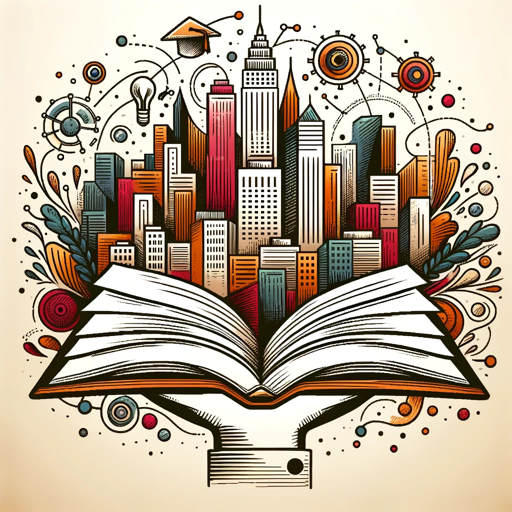
one line drawing
AI-powered tool for minimalist art

Line Sticker Artist
Create custom stickers with AI power.

Cognitive Psychology Guide
AI-Powered Insights for Cognitive Understanding

website summary
AI-powered summaries at your fingertips

Website Scraper
AI-powered web content extraction tool.

WebsiteAnalyzer
Enhance Your Website with AI Insights

Market Research and Competitive Analysis GPT
AI-powered insights for market research.

E-Commerce Product Listing Description Generator
AI-Driven Descriptions for Faster Sales

- Lesson Planning
- Assessment Design
- Classroom Management
- Curriculum Mapping
- Textbook Creation
SmartTeach AI Q&A
What can I create using SmartTeach AI?
You can create a variety of educational materials such as courses, units, lessons, quizzes, worksheets, lecture notes, and even full textbooks.
How does SmartTeach AI align content with educational standards?
SmartTeach AI pulls curriculum information from educational authorities based on your jurisdiction to ensure all materials meet the required standards.
Can I customize the materials SmartTeach AI generates?
Yes! You can input your specific details, make adjustments to the suggested outlines, and personalize content to meet your students' needs.
Does SmartTeach AI support different teaching levels?
Absolutely. SmartTeach AI caters to elementary, secondary, and post-secondary levels with specific resources tailored to each.
How do I export the materials I create?
Once your materials are complete, you can export them in various formats, such as Word documents or PDFs, based on your preference.