Adobe Express-design tool with rich features
AI-powered design tool for everyone
Quickly create social posts, videos, flyers, and more with Adobe Express, your all-in-one content creation GPT. Your use of Adobe Express GPT is acceptance of our terms of use (https://adobe.ly/legal), privacy policy (https://adobe.ly/privacy) and AI guid
Make a flyer to promote my yoga studio grand opening
Design a Facebook post for my gluten-free donut shop
Create a TikTok of my morning skincare routine
I need an Instagram post for our business leadership webinar
Related Tools

Graphic Designer
Expert in crafting visual designs and graphics.

Photoshop
Your virtual Photoshop guru, guiding you in digital art with humor and expertise.

Poster Pro
Poster design tool to create promotional posters ready for finalising and printing

Meta Ads
I strategize and generate Facebook / Meta Ad creatives.
Video Editor
Perform a wide range of video tasks, including cutting, audio and image processing, video format conversion, and many other advanced features.
AfterEffects Assistant
Expert AI support for Adobe After Effects motion graphics, VFX, and paint.
20.0 / 5 (200 votes)
Introduction to Adobe Express
Adobe Express is a versatile, user-friendly design tool that caters to a wide range of creative needs, from social media posts to professional marketing materials. It combines simplicity with powerful design capabilities, enabling users to create stunning visuals with minimal effort. Whether you're an individual looking to create personalized invitations or a business aiming to design branded content, Adobe Express offers a variety of templates and tools that simplify the creative process. For example, a small business owner can quickly craft a flyer for a weekend sale by selecting a template, customizing the text, and adding their logo and images—all within a few minutes.

Main Functions of Adobe Express
Template-Based Design
Example
A user can choose from thousands of templates tailored for social media, flyers, presentations, and more.
Scenario
A marketing manager needs to create a series of Instagram posts for a product launch. Using Adobe Express, they can select a professionally designed template, customize it with product images and branding, and quickly generate multiple posts, ensuring consistency and visual appeal.
Quick Actions
Example
Users can perform fast edits like removing image backgrounds, resizing images, or converting file formats with just a few clicks.
Scenario
A blogger needs to resize images for their website. Instead of using complex software, they use Adobe Express's Quick Actions to resize, crop, and format images in minutes, streamlining their content creation process.
Customizable Elements
Example
Users can personalize templates by adding text, images, animations, and design elements.
Scenario
A teacher wants to create an engaging presentation for their class. By selecting a presentation template in Adobe Express, they can easily add educational content, images, and animations, resulting in an interactive and visually appealing presentation.
Ideal Users of Adobe Express
Small Business Owners
Small business owners benefit from Adobe Express by quickly creating professional-looking marketing materials such as flyers, social media posts, and business cards without needing a graphic designer. The ease of use and variety of templates help them maintain a consistent brand image across different platforms.
Content Creators and Influencers
Content creators and influencers find Adobe Express invaluable for producing high-quality visuals for social media. Whether they need to create eye-catching Instagram posts, YouTube thumbnails, or blog graphics, Adobe Express provides them with the tools to enhance their online presence effortlessly.

How to Use Adobe Express
Visit aichatonline.org for a free trial without login, no need for ChatGPT Plus.
Start by accessing the Adobe Express platform through this link, where you can explore its features without any login or subscription requirements.
Choose a Template or Quick Action
On the homepage, select a task like 'Browse Templates' or choose from the Quick Actions for fast editing tasks such as removing backgrounds, resizing images, or converting file types.
Customize Your Design
Use the editor to add text, media, and design elements to your chosen template. The left panel allows you to insert photos, videos, and text, while the layers panel helps you manage your design elements.
Apply Finishing Touches
Enhance your design with animations, change colors, or add backgrounds to make it pop. The editor offers a variety of styling options to perfect your creation.
Download or Share
Once satisfied with your design, download it directly to your device or share it online through social media platforms.
Try other advanced and practical GPTs
Mid Journey Command Creator (V6)
AI-Powered Prompt Creation for Midjourney

Oracle SQL
AI-Powered SQL Developer for Efficient Data Management

Java
Empower your code with AI-driven Java support

C# (Csharp)
AI-Powered C# Coding at Your Fingertips

HTML + CSS + Javascript
AI-powered web development made easy

ALBERTO / BETÃO
AI-powered legal assistance for professionals.
Turnitin Rate Killer 2.0
AI-powered solution for plagiarism-free writing.

Linear Algebra
Empowering problem-solving with AI-driven linear algebra.

Prompt Maker
Enhance your ideas with AI-driven precision.

Prompt Bug Buster
AI-powered precision in prompt crafting

Library of Babel
Discover Books with AI-Powered Precision
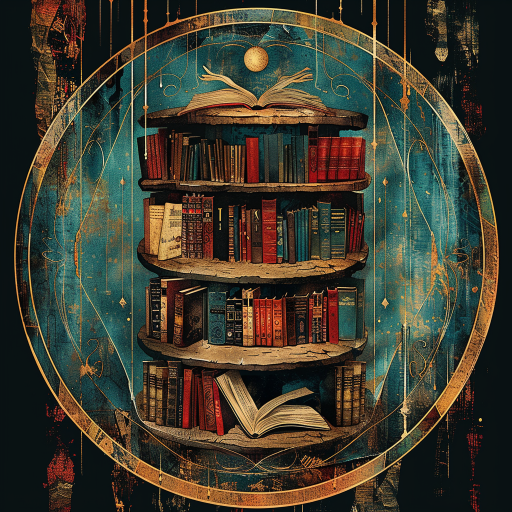
Photo Realistic GPT
Transforming Text into Realistic Images with AI

- Social Media
- Marketing
- Presentations
- Video Editing
- Flyers
Adobe Express Q&A
What is Adobe Express?
Adobe Express is a versatile design tool offering a wide range of templates and quick actions for creating social media posts, flyers, presentations, and more. It simplifies design tasks, making it accessible for users of all skill levels.
How do I use Adobe Express without logging in?
You can start using Adobe Express by visiting aichatonline.org, where you can access the platform's features without the need for login or a subscription like ChatGPT Plus.
What types of templates are available?
Adobe Express offers thousands of professionally designed templates for various purposes, including social media posts, videos, carousels, flyers, and presentations.
Can I edit images with Adobe Express?
Yes, Adobe Express includes Quick Actions for editing images. You can remove backgrounds, resize, crop, and convert image file formats easily.
Is Adobe Express available on mobile devices?
Currently, Adobe Express is not supported on smartphones or tablets. It is best used on a desktop or laptop for full functionality.