AI Email Writer-AI-powered email writing tool
Craft perfect emails effortlessly with AI.
Compose professional emails effortlessly with AI Email Writer, your communication tool for crafting clear and effective emails.
Write a marketing email for me
Can you write an email about [keywords] for me?
Can you reply this email for me?
Read this email and write a proper reply email
Related Tools

AI Humanizer Pro
Best AI humanizer to help you get 100% human score. Humanize your AI-generated content maintaining content meaning and quality intact. FREE credits & Multiple languages support available.

Automated Writer
The best way to write anything (blogs, emails, essays, etc). Optimized, researched, and in your unique voice.
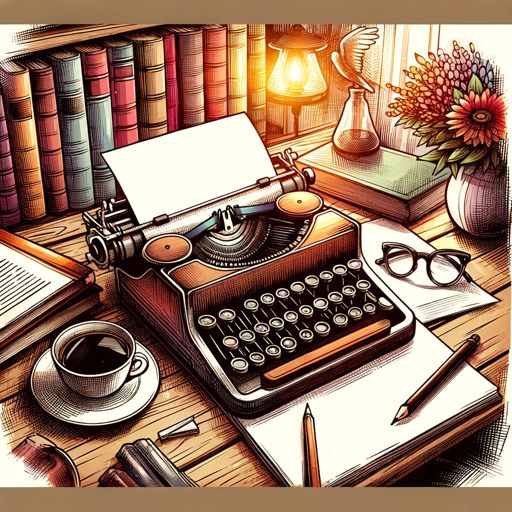
Article Writer
Friendly, versatile article and copyright writer with thorough research and sourcing.

Book Writer GPT
Complete book creation from start to finish, delivered in DOCX. Discover best-selling books written page by page by the top book-writing AI. If limits are reached, save and use 'Let's Finish My Book' to continue. - (V1)

AutoAI: Writing (Automated Writer)
AutoAI (Writing Version), like AutoGPT, is your advanced writing partner, guiding you to write full articles or books semi-automatically. Just 1 click, 100 times the results.

Copy Writer
Direct, factual, and professional communicator with a masculine tone.
20.0 / 5 (200 votes)
Introduction to AI Email Writer
AI Email Writer is a specialized tool designed to assist users in crafting well-written, personalized, and professional emails across various contexts. The primary purpose is to enhance communication efficiency by automating the email writing process while maintaining a high standard of quality and relevance. This tool leverages natural language processing (NLP) and machine learning algorithms to understand user inputs and generate contextually appropriate emails that are customizable to fit individual needs. For example, a business professional might use AI Email Writer to draft a formal business proposal, ensuring it adheres to industry standards while also allowing for personal adjustments. Another scenario might involve a customer service representative using the tool to quickly generate responses to common customer inquiries, ensuring consistency and professionalism in communication.

Main Functions of AI Email Writer
Automated Email Drafting
Example
A sales manager needs to send out personalized follow-up emails to potential clients after a conference. AI Email Writer can generate tailored emails for each contact, incorporating specific details discussed during the conference.
Scenario
In a sales environment, professionals often need to follow up with multiple leads simultaneously. AI Email Writer helps by automating the creation of these follow-up emails, ensuring they are personalized and relevant, thereby saving time and increasing productivity.
Template Creation and Customization
Example
A marketing team requires a set of email templates for a product launch campaign. AI Email Writer can create various templates, such as announcement emails, promotional offers, and thank-you notes, all tailored to the brand’s voice.
Scenario
Marketing professionals often need to maintain consistency in messaging while addressing different segments of their audience. AI Email Writer allows them to create and customize templates that can be reused, ensuring brand consistency while saving time.
Tone Adjustment
Example
A human resources manager needs to send a sensitive email regarding policy changes. AI Email Writer can adjust the tone of the email to ensure it is both professional and empathetic.
Scenario
In situations requiring careful communication, such as delivering sensitive information to employees, AI Email Writer can help craft messages that strike the right balance between professionalism and empathy, thereby reducing the risk of miscommunication.
Ideal Users of AI Email Writer
Business Professionals
Business professionals, such as managers, executives, and salespeople, often need to communicate effectively and efficiently. AI Email Writer helps them quickly draft emails that are both professional and tailored to their specific audience, saving time and ensuring clarity in communication. This group benefits from the ability to generate polished and persuasive emails that align with their business objectives.
Marketing Teams
Marketing teams are responsible for creating consistent and engaging content for diverse audiences. AI Email Writer enables them to produce customized email templates for various campaigns, ensuring that all communications are on-brand and effective. This tool is particularly useful for generating bulk emails, managing customer engagement, and maintaining a cohesive brand voice across different communication channels.

Guidelines for Using AI Email Writer
Visit aichatonline.org for a free trial without login, also no need for ChatGPT Plus.
Begin by navigating to aichatonline.org. This platform offers a free trial with no need for login credentials or a ChatGPT Plus subscription, making it easily accessible for first-time users.
Familiarize Yourself with the Interface.
Once on the platform, explore the user-friendly interface. Identify key features like email templates, customizable fields, and tone settings. Understanding these tools will enhance your writing experience.
Input Relevant Information.
Enter the necessary details for your email, such as the recipient's name, purpose, and any specific points you wish to include. Be as detailed as possible to generate a more tailored response.
Choose the Appropriate Tone and Style.
Select the desired tone (e.g., formal, informal, persuasive) that suits the context of your email. The tool will adjust the language accordingly, ensuring the message aligns with your intent.
Review and Edit the Generated Email.
After generating the email, carefully review the content. Make any necessary edits to ensure it perfectly fits your needs before sending it out.
Try other advanced and practical GPTs
Speech Generator
AI-Powered Speeches, Tailored to You

Summary Generator
AI-driven summaries in seconds

Translate GPT
AI-powered Translation for All Needs

ChatPDF
AI-powered insights from any PDF.

Rewriter
AI-powered rewriting for clear, unique content.

Bypass ZeroGPT & GPTZero
AI-powered humanization for your text.

Translate Chinese to Academic English 科研论文中翻英
AI-powered Translation for Research Excellence
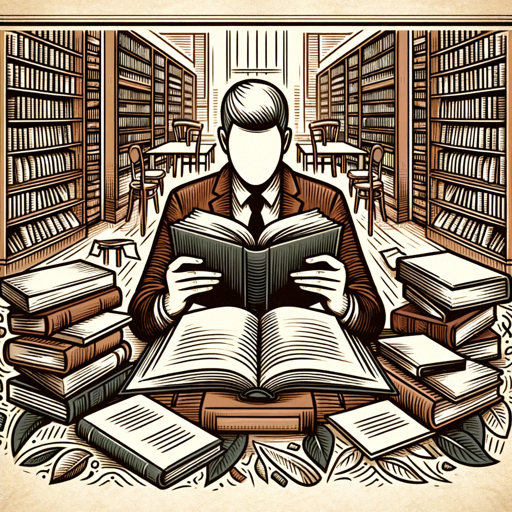
AI算命Plus
Unlock your destiny with AI-powered BaZi analysis.

Assistants to structured prompts
AI-powered structured prompt generator.
Midjourneyy Prompt Assistant
AI-powered prompt creation made simple.

Decreto de Desregularización de Milei
AI-powered guide to Argentina's deregulation

iterativer Prompt Generator
Refine your prompts with AI precision

- Marketing
- Business
- Networking
- Support
- Personal
AI Email Writer Q&A
What is AI Email Writer?
AI Email Writer is a tool designed to assist users in crafting professional and personalized emails quickly. It leverages advanced AI to generate content based on user input, making it ideal for both business and personal communications.
How does AI Email Writer improve my email writing?
AI Email Writer improves your email writing by providing structured templates, personalized suggestions, and the ability to adjust tone and style. This ensures that your emails are both effective and appropriate for the intended audience.
Can I use AI Email Writer for different types of emails?
Yes, AI Email Writer can be used for various types of emails, including business proposals, customer service responses, personal messages, and marketing campaigns. Its versatility makes it a valuable tool for multiple scenarios.
Is the AI Email Writer customizable?
Absolutely. AI Email Writer allows you to input specific details, choose the tone and style, and edit the generated content. This ensures that the final email aligns perfectly with your needs.
Do I need any technical skills to use AI Email Writer?
No, AI Email Writer is designed to be user-friendly, with an intuitive interface that requires no technical skills. Simply follow the steps to input your details, and the AI will handle the rest.