Audio Weaver-AI-powered text-to-audio converter.
AI-driven audio and music generation tool.
Versatile audio and music generator, casual yet professional.
Turn this text into a narrated audio with light jazz.
Create an upbeat song inspired by this script.
Produce a professional voice-over with a classical music background.
Compose a relaxed acoustic piece based on this story.
Related Tools

Song Maker
Create music using musical theory. Discover essential songwriting tips to compose music and create songs. This GPT can produce chord progressions, musical notes, song lyrics, soundtracks and album covers.

Whisper Transcriber
A real-time audio transcription expert using Whisper technology.

Music Generator
In future music, the ability to describe sounds will outshine the mastery of tools. Music Generator is designed for this new reality, turning your descriptions—no matter how complex—into detailed blueprints that AI can use to craft your music. expect new

Music Maestro
A personalized music creation assistant for enthusiasts and creators.

Suno ai - /chirp - Music Prompt maker
Creates genre-fitting song text for Suno.ai, with backup vocal cues

AI Video by Fliki
The easiest and fastest way to create stunning Youtube, Instagram, Tiktok videos and grow your audience with power of AI in ChatGPT
20.0 / 5 (200 votes)
Introduction to Audio Weaver
Audio Weaver is a versatile tool designed to convert text into audio and music. It leverages advanced AI models to transform simple text prompts into engaging auditory experiences, such as speech, music compositions, or even personalized soundtracks. The design purpose of Audio Weaver is to provide users with a seamless interface to generate high-quality audio content effortlessly. By using AI models like Bark from Suno-AI for speech synthesis and MusicGen from Meta for music generation, Audio Weaver caters to a wide range of creative and functional needs. For example, a user can input a narrative script and receive a fully voiced audio file in return, or describe a musical theme to generate an original music piece tailored to their specifications.

Main Functions of Audio Weaver
Text-to-Speech Conversion
Example
A user inputs a written script for a podcast episode, and Audio Weaver converts it into a natural-sounding speech.
Scenario
A content creator is developing a podcast but lacks the time or resources to record their own voice. They use Audio Weaver to turn their script into a high-quality audio file that sounds professional and engaging.
Music Generation from Text Prompts
Example
A user describes a 'calm, ambient track with soft piano and gentle strings' and receives a custom-generated music piece.
Scenario
A filmmaker needs background music for a scene in their documentary. They use Audio Weaver to generate a piece that perfectly fits the mood they are aiming to create, without needing to hire a composer.
Audio Editing and Continuation
Example
A user uploads an existing audio file and requests a continuation of the music with a similar style, resulting in an extended track.
Scenario
A musician has composed an intro for a song but is struggling to extend it. They upload the intro to Audio Weaver and generate a continuation that maintains the same style and mood, helping them complete their track.
Ideal Users of Audio Weaver
Content Creators
Content creators, such as YouTubers, podcasters, and social media influencers, who need high-quality audio content for their projects. They benefit from Audio Weaver by quickly generating voiceovers, background music, or even sound effects without needing extensive technical skills or expensive equipment.
Musicians and Composers
Musicians, composers, and music producers who are looking for inspiration or need to create quick drafts of musical ideas. Audio Weaver helps them by generating music based on text descriptions, allowing them to experiment with different sounds and compositions without starting from scratch.
Educators and Trainers
Educators and trainers who develop e-learning courses and training materials. They can use Audio Weaver to create audio versions of their lessons, generate background music for presentations, or produce voiceovers for instructional videos, enhancing the learning experience for their audience.

How to Use Audio Weaver
1
Visit aichatonline.org for a free trial without login; ChatGPT Plus is not required.
2
Choose whether you want to convert text to speech or generate music. For text-to-speech, have your text ready; for music, prepare a description or a base audio file.
3
Input your prompt according to the chosen option. Ensure that your descriptions are clear and detailed for optimal results.
4
Submit your input and wait for the system to process and generate the output. This may take a few moments depending on the complexity of your request.
5
Download or share your generated audio or music directly from the platform. Review the output and adjust your inputs if needed for improved results.
Try other advanced and practical GPTs
Graffiti Text
AI-Powered Graffiti Text Transformation

FinLab 選股策略產生器
AI-powered stock strategy generator.

Nova Mode Pro - AI Authoring Productivity Tool
AI-Powered Authoring for Enhanced Productivity.

Dating GPT
AI-powered feedback to boost your dating success.

RizzAI - #1 AI Dating Assistant
AI-powered charm for your dating game.

Uncrop.AI
Extend your images effortlessly with AI.

AI Music Production Assistant
Your AI companion for music creation.

Book Creator from Tangent Templates
AI-Powered Book Creation Made Easy

Coding Expert
AI-powered coding assistance for developers

Computer Systems
AI-powered insights for computer systems.
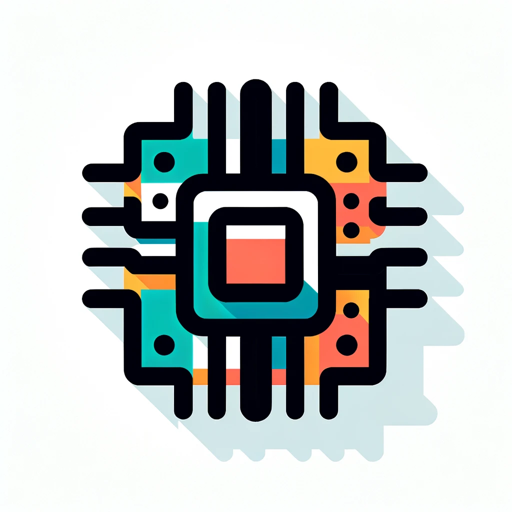
Computer Science GPT
Empower Your CS Learning with AI

Professional
Advanced AI for professional needs

- Content Creation
- Storytelling
- Podcasting
- Music Creation
- Voiceover
Common Questions About Audio Weaver
What can Audio Weaver do?
Audio Weaver can convert any text into realistic speech or generate music based on descriptive prompts. It supports multiple languages and music genres, offering versatile applications for creators.
Do I need a paid subscription to use Audio Weaver?
No, you can use Audio Weaver for free by visiting aichatonline.org. There's no need to log in or subscribe to ChatGPT Plus for accessing its basic features.
What are some common use cases for Audio Weaver?
Common use cases include creating voiceovers for videos, generating AI-powered background music, producing educational content, and crafting personalized audio messages.
How does Audio Weaver ensure the quality of generated audio?
Audio Weaver uses advanced AI models to analyze and process inputs, ensuring high-quality outputs. For the best results, users should provide detailed and accurate prompts.
Can I customize the voice or style of the generated audio?
Yes, Audio Weaver allows customization of the generated speech by adjusting the tone, style, and even adding emotions or sound effects to match specific needs.