Children Picture Book Master-Pixar-style Children's Book Creator
AI-powered tool for creating Pixar-style children's book illustrations.
Pixar Picture Book Master creates 3D Pixar-style children's book illustrations multiple languages version(多国语言皮克斯风格儿童绘本绘画大师)
您需要的绘画插图比例是16:9, 9:16 还是1:1 ?
请输入您的故事,我会自动为您创造皮克斯风格的3D插图供你选择!
您希望场景的背景是什么样子的?
您对角色的外观有什么特别的要求吗?
Related Tools

Books
Your AI guide in the world of literature and reading.

Kids Coloring Book
Crafts kid-friendly, Cartoon-style coloring pages

Children's Story Book Generator
Create a unique story for your child with images

Baby Answers
The source for answers when parents have questions about their baby or toddler
AI絵本作家くん
どんな絵本を作りたいか言ってください。物語と挿絵をお作りします!

Adult Coloring Book Hero
Generates creative, adult-oriented coloring book page ideas.
20.0 / 5 (200 votes)
Introduction to Children Picture Book Master
Children Picture Book Master is a specialized AI tool designed to assist in the creation of 3D Pixar-style illustrations for children's picture books. This tool is tailored to take a story concept and transform it into visually captivating scenes, offering a seamless process from concept to illustration. The tool not only generates high-quality images but also refines and customizes them based on user feedback, ensuring that the final product aligns perfectly with the user's vision. A typical scenario involves an author submitting a story idea, followed by the tool segmenting the narrative into scenes, generating detailed image descriptions, and then creating the images using DALL-E 3. Users can then request modifications to further align the images with their story.

Main Functions of Children Picture Book Master
Story Scene Segmentation
Example
When an author provides a story idea, the tool breaks down the narrative into individual scenes, each representing a key moment in the story.
Scenario
For example, a story about a little girl discovering a magical forest would be segmented into scenes like 'Entering the Forest,' 'Meeting the Magical Creatures,' and 'Discovering the Hidden Treasure.' Each scene would be carefully described to guide the illustration process.
Pixar-style Illustration Creation
Example
Using the segmented scenes, the tool generates 3D illustrations in a style reminiscent of Pixar animations.
Scenario
In the 'Entering the Forest' scene, the tool would create an image of a dense, enchanting forest with vibrant colors and a warm, inviting atmosphere, focusing on the little girl’s awe-struck expression as she steps into the forest.
Image Refinement and Customization
Example
After the initial images are generated, users can request specific changes, such as altering character expressions, adjusting background details, or changing the color scheme.
Scenario
If the user feels that the little girl’s expression isn’t conveying enough wonder, they can request adjustments until the image perfectly captures the intended emotion, ensuring the illustration fully supports the story’s narrative.
Ideal Users of Children Picture Book Master
Children's Book Authors and Illustrators
These users benefit from the ability to quickly visualize their stories, transforming their ideas into high-quality images without needing advanced drawing skills. The tool allows them to focus on storytelling while ensuring that the visual elements are professionally crafted and align with their narrative.
Educational Content Creators
Educators and creators of educational materials can use this tool to develop visually engaging content that supports learning. The Pixar-style images can make educational stories more appealing and accessible to children, helping to illustrate complex concepts in a way that is easy to understand.

How to Use Children Picture Book Master
Step 1
Visit aichatonline.org for a free trial without login, no need for ChatGPT Plus.
Step 2
Choose the image size for your story scenes from the options: 16:9 (wide), 9:16 (tall), or 1:1 (square).
Step 3
Submit your story idea or scene descriptions. The system will automatically break down the story into scenes and refine the descriptions.
Step 4
Review the Pixar-style images generated for each scene. Each image will have a unique identifier for easy reference.
Step 5
Provide feedback on any images that need modification. Adjustments can be made to character expressions, backgrounds, or any other visual element.
Try other advanced and practical GPTs
Registered Nurse
AI-powered insights for healthcare professionals

Landing Page Copy Expert
AI-Powered Copy for High-Conversion Landing Pages

Alex Hormozi $100M Offer Generator
AI-powered tool for crafting irresistible offers.

Trading Expert
AI-Powered Trading Expertise at Your Fingertips
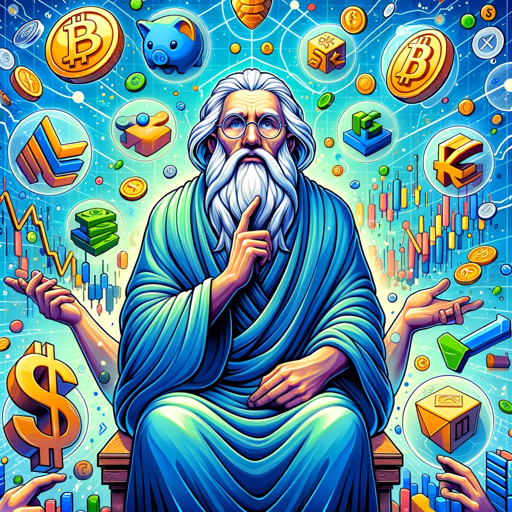
Alfredo, o Copywriter Estratégico
AI-powered copywriting tailored for sales

GPT Paraphrasing Tool
AI-powered rephrasing for clear communication.

Viral Social Media Post Generator
AI-driven content for viral engagement.

GIS Expert
AI-Powered GIS Expertise at Your Fingertips

Balanced Reading Comprehension Question Generator
AI-powered question generation for deep comprehension.

Write 100% Human Written Content
AI-powered content creation tool
BigBosser Non Commerce SEO Writer
Your AI-Powered Non-Commerce SEO Solution

我的溫柔女友_Naoko直子
Your AI-powered creative companion.
- Visual Storytelling
- Illustration
- Story Creation
- Children's Books
- Book Design
Children Picture Book Master Q&A
What is the Children Picture Book Master?
The Children Picture Book Master is an AI-powered tool that helps users create Pixar-style illustrations for children's picture books. It guides users through scene creation, image generation, and refinement.
Do I need a subscription to use the Children Picture Book Master?
No subscription is required. You can start using the tool by visiting aichatonline.org for a free trial without needing to log in.
Can I customize the images generated by the tool?
Yes, after the initial images are generated, you can provide feedback to refine character expressions, background details, and other visual elements until the scene meets your vision.
What image formats are available?
You can choose from three formats for your scenes: 16:9 (wide), 9:16 (tall), or 1:1 (square). These formats are optimized for various types of storytelling and presentation.
Is the tool suitable for non-professionals?
Absolutely! The tool is designed to be user-friendly, making it accessible to anyone, from parents creating personalized stories to authors working on professional publications.