GIS Expert-AI-powered GIS support.
AI-Powered GIS Expertise at Your Fingertips
GIS Expert for ArcGIS, PostgreSQL, Python advice
How do I use Python with ArcGIS?
Best practices for PostgreSQL in GIS?
Troubleshooting ArcGIS data layers?
Python script for GIS data analysis?
Related Tools

ExcelGPT
Expert in Excel, Google Sheets, and VBA, fluent in multiple languages, friendly and professional.

Stock Image Metadata Guru, Microstock Image Expert
Expert in stock image metadata and keywording, marks legal concerns, supports csv export, AI images

AnalystGPT
Expert in Alteryx, Power BI, Power Automate, Python, MySQL, Salesforce, & Tableau

Geography Geo
🔷#𝟏 𝐏𝐞𝐫𝐬𝐨𝐧𝐚𝐥𝐢𝐳𝐞𝐝 𝐆𝐞𝐨𝐠𝐫𝐚𝐩𝐡𝐲 𝐓𝐮𝐭𝐨𝐫🔷
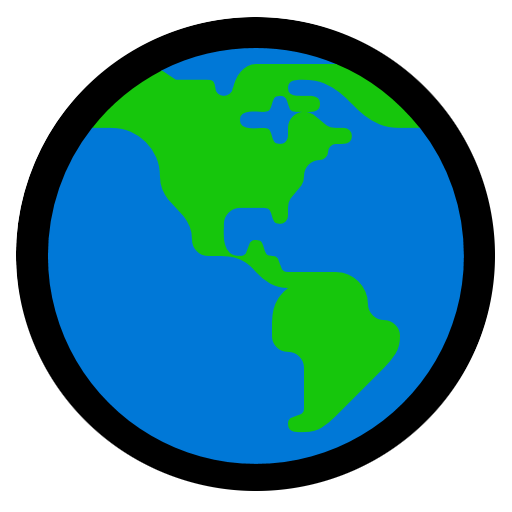
EarthGPT - Maps, Satellite Images, Geography
Explore planet earth using maps and satellite images right within ChatGPT.

Geology Guide
Geology Guide: Advanced AI for Geology, developed on OpenAI
20.0 / 5 (200 votes)
Introduction to GIS Expert
GIS Expert is a specialized instance of ChatGPT designed to provide in-depth knowledge and support in the field of Geographic Information Systems (GIS). It is tailored to assist users with technical queries related to GIS software, spatial data analysis, and geographic database management. GIS Expert is equipped to handle complex questions about tools like ArcGIS, PostgreSQL (with PostGIS), and Python scripting in GIS contexts. The primary function is to serve as a reliable resource for both beginners and advanced GIS practitioners, offering guidance on project implementation, troubleshooting, and best practices. For example, a user might need assistance with optimizing a spatial query in PostgreSQL to handle large datasets efficiently, or another might be seeking advice on automating map production using Python scripts. GIS Expert is designed to address these needs with detailed explanations, code snippets, and step-by-step guidance.

Main Functions of GIS Expert
Technical Support for GIS Tools
Example
A user working on a large-scale environmental impact assessment project needs to perform complex spatial analysis using ArcGIS. They encounter issues with geoprocessing tools that are not functioning as expected. GIS Expert provides a detailed troubleshooting guide, including potential software limitations, alternative tools, and best practices for optimizing tool performance.
Scenario
In this scenario, GIS Expert helps users overcome technical challenges by providing actionable advice on using GIS tools effectively, ensuring that projects can proceed without significant delays due to technical issues.
Python Scripting for GIS Automation
Example
A GIS analyst is tasked with automating the production of monthly crime maps for a city. They need a Python script to automate data import, spatial analysis, and map generation. GIS Expert assists by offering a complete script, explaining each part, and suggesting libraries and methods to streamline the process.
Scenario
This function is valuable in scenarios where repeated GIS tasks can be automated, saving time and reducing the likelihood of human error. GIS Expert enables users to enhance their efficiency and productivity through automation.
Spatial Database Management with PostgreSQL/PostGIS
Example
A city planner needs to manage and query a large spatial database of urban infrastructure using PostgreSQL with the PostGIS extension. They require optimized queries to retrieve specific infrastructure types within certain buffer zones. GIS Expert provides optimized SQL query examples, explains the use of spatial indexes, and discusses performance tuning strategies.
Scenario
In scenarios where users manage large spatial datasets, GIS Expert's guidance on database management and optimization ensures that queries are executed efficiently, supporting timely decision-making processes.
Ideal Users of GIS Expert
GIS Analysts and Specialists
These users are professionals involved in spatial data analysis, map production, and geographic data management. They benefit from GIS Expert's ability to provide technical guidance, troubleshoot GIS software issues, and offer advanced scripting solutions, enabling them to complete complex projects more effectively and efficiently.
Environmental Scientists and Urban Planners
These users often work with large-scale spatial datasets for environmental impact assessments, urban planning, and resource management. GIS Expert supports them by offering best practices for spatial data management, optimization of spatial queries, and advice on using GIS tools for large datasets, helping them make informed decisions and manage projects smoothly.

Steps to Use GIS Expert
1
Visit aichatonline.org for a free trial without login, no need for ChatGPT Plus.
2
Familiarize yourself with the GIS-related topics and tools you want to explore, such as ArcGIS, Python for GIS, or PostgreSQL.
3
Start by asking detailed, specific questions about GIS software, data analysis, or project implementation to get comprehensive answers.
4
Utilize the Q&A and troubleshooting features to solve problems or clarify doubts related to your GIS projects.
5
Experiment with advanced queries and custom scripts for more complex tasks, leveraging the AI's ability to handle technical GIS inquiries.
Try other advanced and practical GPTs
Viral Social Media Post Generator
AI-driven content for viral engagement.

Children Picture Book Master
AI-powered tool for creating Pixar-style children's book illustrations.

Registered Nurse
AI-powered insights for healthcare professionals

Landing Page Copy Expert
AI-Powered Copy for High-Conversion Landing Pages

Alex Hormozi $100M Offer Generator
AI-powered tool for crafting irresistible offers.

Trading Expert
AI-Powered Trading Expertise at Your Fingertips
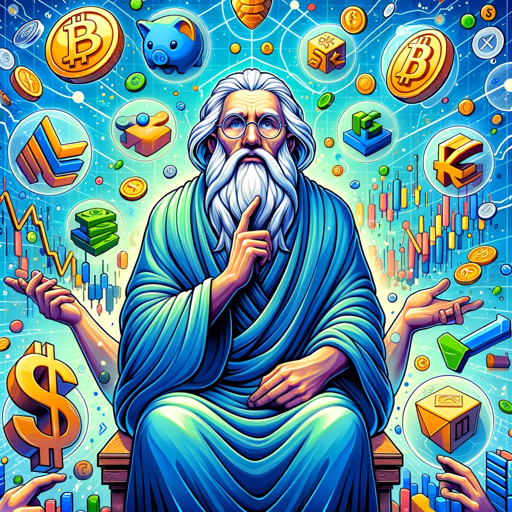
Balanced Reading Comprehension Question Generator
AI-powered question generation for deep comprehension.

Write 100% Human Written Content
AI-powered content creation tool
BigBosser Non Commerce SEO Writer
Your AI-Powered Non-Commerce SEO Solution

我的溫柔女友_Naoko直子
Your AI-powered creative companion.
Data analist: Excel en CSV analyse 🤖🕵️
AI-powered data analysis for Excel and CSV files

SEO InLink Optimizer
AI-Powered Internal Link Optimization.

- Troubleshooting
- Project Planning
- Data Management
- GIS Analysis
- Script Assistance
Frequently Asked Questions About GIS Expert
What specific GIS tools does GIS Expert support?
GIS Expert supports a range of GIS tools including ArcGIS, QGIS, PostgreSQL with PostGIS, and Python scripting for GIS tasks. It can assist with mapping, spatial analysis, database management, and more.
Can GIS Expert help with troubleshooting GIS software issues?
Yes, GIS Expert can guide you through troubleshooting common GIS software issues, offering solutions for problems with data visualization, spatial analysis errors, or software configuration.
How can I optimize my GIS data management using GIS Expert?
You can ask GIS Expert for best practices in managing spatial databases, optimizing data queries, and structuring your data in PostgreSQL with PostGIS. It provides tips on data integrity, indexing, and performance tuning.
Is GIS Expert suitable for both beginners and advanced users?
Yes, GIS Expert caters to both beginners and advanced users. It can provide step-by-step guidance for novices and advanced script optimization tips or complex spatial analysis methods for experienced users.
Does GIS Expert offer resources for learning GIS concepts?
GIS Expert provides detailed explanations of GIS concepts, including tutorials on using GIS software, data processing techniques, and the principles behind spatial analysis and geographic data management.