Copywriter-content manipulation tool
AI-powered content manipulation made easy
Rewrite articles per your instructions. Send me web pages, PDFs, Word docs, Wikipedia, reviews, anything!
Related Tools

Copywriter GPT - Marketing, Branding, Ads
Your innovative partner for viral ad copywriting! Dive into viral marketing strategies fine-tuned to your needs! Latest Update: Added "[New] One-step Ads Creation" mode, a streamlined alternative to the detailed step-by-step guidance.

Email Marketing Copywriter
Write powerful copy for ecommerce email campaigns.

Ad Copywriter Pro
Crafts ad copy for multiple channels: Facebook, Google, YouTube, Instagram, LinkedIn. Analyzes product details, audience, campaign objectives. Enhances advertising efficiency, conserves resources and time.

Copy Writer
Direct, factual, and professional communicator with a masculine tone.

AI Advantage Copywriter
Crafts engaging advertising copy to drive consumer action, with a focus on brand voice and storytelling.

Landing Page Copywriter
I will write a perfect copy for your landing page based on your offer and your target audience
20.0 / 5 (200 votes)
Introduction to Copywriter
Copywriter is a specialized AI tool designed to assist users in manipulating and enhancing text from various sources. Whether you're working with a web page, PDF, Google Drive document, Word document, or even a manually uploaded file, Copywriter provides a streamlined process to extract, process, and rewrite content based on specific user instructions. The primary design purpose of Copywriter is to offer users a versatile, efficient, and accurate text processing tool, allowing them to tailor content to their exact needs. For example, a user may need to extract content from a dense PDF document and rewrite it for a blog post with a specific tone and style. Copywriter can handle this task seamlessly, ensuring that the rewritten content aligns with the user’s requirements.

Main Functions of Copywriter
Content Extraction
Example
A user has a detailed report in a PDF format and needs to pull out specific sections for a presentation.
Scenario
Copywriter can extract the required sections from the PDF, ensuring that all relevant information is accurately captured. This is particularly useful in scenarios where manually copying text would be time-consuming or where the document format makes it difficult to select text.
Text Manipulation
Example
A user wants to rewrite content from a Wikipedia page, changing the tone from formal to conversational.
Scenario
After extracting the text from the Wikipedia page, Copywriter can rewrite it according to the user’s instructions, adjusting the tone, style, or structure as needed. This function is ideal for content creators looking to adapt existing material for different audiences or platforms.
Link Integration
Example
A user needs to gather all links from a specific web page to create a resource list for a blog post.
Scenario
Copywriter can extract all links from the specified web page and integrate them into the content, making it easier for the user to compile a comprehensive list of references or resources. This is useful for research tasks or creating curated content.
Ideal Users of Copywriter
Content Creators
Bloggers, writers, and marketers who need to generate or repurpose content frequently would greatly benefit from Copywriter. These users often need to adapt existing content to new formats or audiences, and Copywriter’s ability to extract, rewrite, and refine text makes it an invaluable tool for maintaining content quality and consistency.
Researchers and Analysts
Researchers, analysts, and academic professionals who work with large volumes of text-based data can use Copywriter to efficiently extract and manipulate content. Whether it’s pulling specific data from a report or rewriting complex material for a wider audience, Copywriter saves time and ensures accuracy, making it an ideal tool for these user groups.

Guidelines for Using Copywriter
1
Visit aichatonline.org for a free trial without login, no need for ChatGPT Plus.
2
Identify the source of your content (web page, PDF, Google Drive document, Word document, Wikipedia article, or upload a file).
3
Provide specific instructions on how you want the content to be manipulated (e.g., summarization, rewriting, link extraction, etc.).
4
The tool will process your request, retrieving and transforming the content based on your instructions.
5
Review the output, ensuring it meets your needs. Make any necessary adjustments to your instructions and repeat if needed.
Try other advanced and practical GPTs
Chemistry Chem
AI-Powered Chemistry Expertise at Your Fingertips.

Scraper
AI-Powered Web Scraping Made Easy
Crypto Coin Sensei
AI-powered cryptocurrency trading insights.

Dungeon Architect
AI-powered adventure design for D&D

Zero AI Paraphrasing Tool
AI-driven text paraphrasing made easy

dubGPT by Rask AI
AI-Powered Media Translation Made Simple
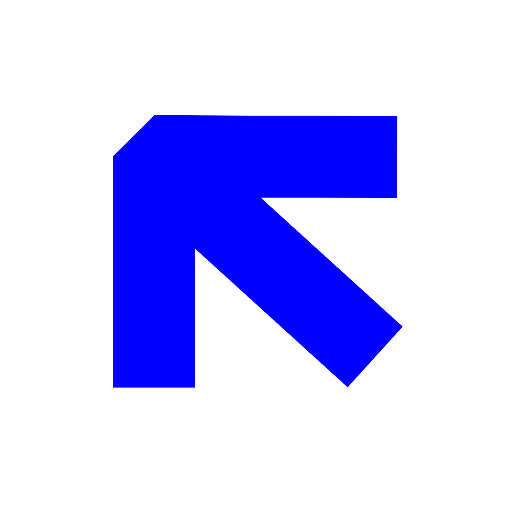
Islam Quran and Hadith Assistant (Early Access)
Unlock the Depths of Islamic Knowledge with AI.

ECG Reader
AI-powered insights for ECG interpretation.

Wized GPT
Build dynamic applications with AI-driven workflows

小红书写作撰写大师
AI-driven writing for modern creators

Business Idea Generator
AI-Powered Business Ideas for Every Budget

DALL· 3 Ultra: image & art generator+ editing
AI-powered creativity at your fingertips

- Content Creation
- Academic Writing
- SEO Optimization
- Technical Documentation
- Summarization
Detailed Q&A About Copywriter
What types of content can Copywriter process?
Copywriter can process a wide range of content sources including web pages, PDFs, Google Drive documents, Word documents, Wikipedia articles, and manually uploaded files. It extracts and manipulates the text based on your specific instructions.
How can I specify what I want Copywriter to do with my content?
You can provide detailed instructions on how you want the content to be manipulated, such as summarization, rewriting, adding links, or extracting specific information. The tool follows your instructions closely to produce the desired output.
Does Copywriter support the integration of links within processed text?
Yes, Copywriter can extract links from web pages and integrate them into the processed text, ensuring that all relevant references are included in the output.
Can I use Copywriter for academic writing?
Absolutely. Copywriter is suitable for various use cases including academic writing, content creation, technical documentation, and more. It helps you refine your content by following specific guidelines and enhancing readability.
Is there a limit to the amount of content I can process with Copywriter?
There is no specific limit mentioned, but the tool is designed to handle substantial amounts of content efficiently. If processing large documents, it’s advisable to break them down into smaller sections for optimal results.