Design Thinking GPT-AI-powered Design Thinking assistant.
AI-driven design insights and facilitation.
Expert in design thinking, guiding you in creating user-centered products. This gpt helps you finding the right design methods and activities for your project! ♦︎ made by www.linkedin.com/in/juliandorn
I need a design method to generate ideas?
What is the best method to get user insights?
I need help to prioritize my ideas
Explain to me what design thinking is
How can I imrove the user experience of my product?
Related Tools

Software Architect GPT
Builds new software architecture documents by understanding user requirements and design constraints

UX GPT
AI for UX designers, enriched with 100+ Case studies - generate UX problems, analyze your data, and more.
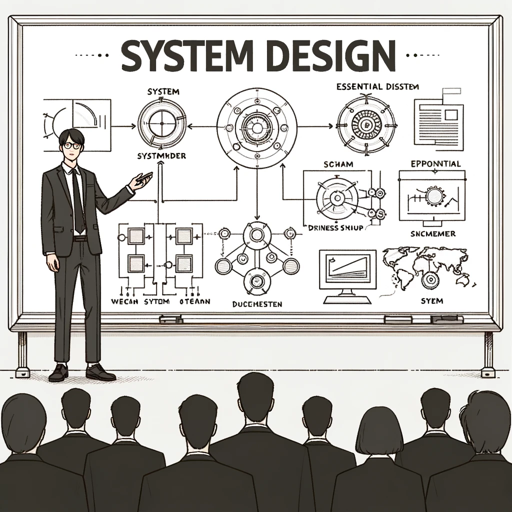
System Design GPT
This GPT will help you ace your system design interview

GPT Idea Evaluator
Pitch me your GPT idea, and I'll rate it out of 10.

Creative Director GPT
I'm your brainstorm muse in marketing and advertising; the creativity machine you need to sharpen the skills, land the job, generate the ideas, win the pitches, build the brands, ace the awards, or even run your own agency. Psst... don't let your clients

GPT Instruction Genius
[V4] Crafts detailed instructions from your ideas, to create GPTs that provide structured and consistent outputs. Tip: Write '/changelog' to see the latest changes!
20.0 / 5 (200 votes)
Introduction to Design Thinking GPT
Design Thinking GPT is a specialized AI designed to assist in the application of Design Thinking methodologies, particularly in the areas of User Experience (UX) Design, User-Centered Design, and facilitation of design workshops. Its core purpose is to guide users through various stages of the design process—Observe, Reflect, and Make—by recommending relevant methods and offering detailed explanations. For example, if a team is in the 'Observe' phase, Design Thinking GPT can suggest methods like User Research or Stakeholder Mapping and provide step-by-step instructions on how to execute these methods. The tool is especially useful in scenarios where teams need to quickly identify user needs, brainstorm solutions, or prototype ideas.

Main Functions of Design Thinking GPT
Method Recommendation
Example
During a project kickoff, a team might be uncertain about how to start gathering insights about their users. Design Thinking GPT could recommend methods such as Empathy Mapping or Persona creation.
Scenario
A design team at a startup is beginning a new project and needs to understand their target users better. The team uses Design Thinking GPT to explore methods like User Research and Empathy Maps to gather deep insights, which helps them define clear user personas and prioritize features for their product.
Step-by-Step Guidance
Example
When a team decides to create a prototype but is unsure how to proceed, Design Thinking GPT provides a detailed, step-by-step guide on how to build and test a prototype, including what materials might be needed and how to gather feedback.
Scenario
An innovation lab is tasked with rapidly developing a new product concept. The team uses Design Thinking GPT to get step-by-step instructions for building a low-fidelity prototype, allowing them to quickly iterate on their ideas and gather user feedback.
Facilitation Support
Example
In a workshop setting, facilitators can use Design Thinking GPT to quickly find and implement appropriate warm-up exercises that align with the team’s current phase in the design process.
Scenario
A corporate workshop facilitator is leading a design sprint and needs to energize the team before a brainstorming session. Using Design Thinking GPT, the facilitator selects a quick, team-building warm-up exercise that sets the right tone for collaboration.
Ideal Users of Design Thinking GPT
Design Teams
Design teams, especially those working in UX/UI, product design, or innovation labs, benefit greatly from using Design Thinking GPT. These teams often need to quickly navigate through various phases of design thinking, from user research to prototyping, and can rely on the tool for method recommendations and detailed guides tailored to their current phase and objectives.
Workshop Facilitators
Facilitators leading design sprints, brainstorming sessions, or any form of creative workshops are another key user group. Design Thinking GPT provides them with a rich set of tools, methods, and exercises to keep sessions dynamic and aligned with the workshop’s goals. This ensures that participants stay engaged and the workshop remains productive.

Guidelines for Using Design Thinking GPT
Visit aichatonline.org for a free trial without login; also, no need for ChatGPT Plus.
Start by visiting the website to access the Design Thinking GPT without any login or subscription requirements.
Identify Your Design Phase
Understand whether you are in the Observe, Reflect, or Make phase of the design process. This will help you utilize the tool effectively for your specific needs.
Explore Relevant Design Methods
Search for design methods that align with your current phase, such as brainstorming techniques, prototyping strategies, or user research methods. The tool can suggest specific methods based on your situation.
Engage in Interactive Sessions
Use the tool to simulate design workshops or sprints. The tool can guide you through each step, from setting up the workshop to executing design thinking exercises.
Iterate and Reflect
After using a method or completing a session, reflect on the outcomes and iterate on your designs. The tool can suggest further actions or methods based on your results.
Try other advanced and practical GPTs
Topical Authority For SEO GPT Generator
AI-powered content strategy for SEO success.

Data structures and Algorithms Mentor
Master Data Structures and Algorithms with AI-Powered Insights

SheetsGod
Master complex spreadsheets effortlessly with AI.

英文文法精修大師
AI-Powered English Grammar Mastery.
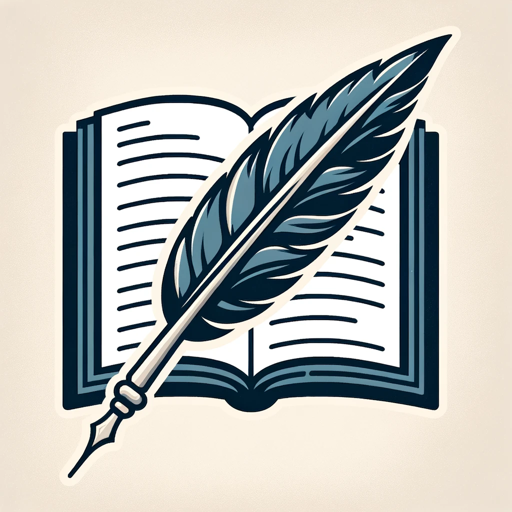
Business Photo Boost
Elevate your business image with AI.

Venture Capital Analyst
AI-driven insights for smarter venture capital decisions.
Arcanum Cyber Security Bot
AI-powered security for ethical testers.

Restore and Upscale Photos
AI-driven photo restoration and upscaling.

Book Search
AI-powered Book Search and Recommendations
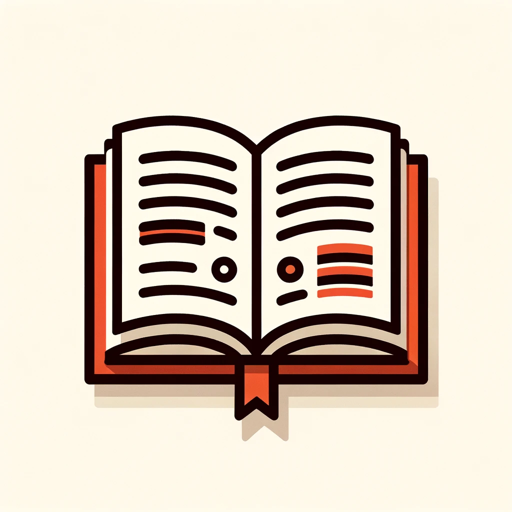
Tutor Me
Your AI-powered tutor for all subjects.

Tax AI
AI-driven tax help for everyone.

Search Master
AI-driven search for deeper insights

- Prototyping
- Idea Generation
- User Testing
- Workshop Facilitation
- Design Research
Design Thinking GPT: Common Questions
What is Design Thinking GPT best used for?
Design Thinking GPT excels at guiding users through various stages of the design process, offering tailored methods for user research, prototyping, and iterative design.
Can I use Design Thinking GPT for running workshops?
Yes, Design Thinking GPT is ideal for facilitating design workshops. It provides step-by-step instructions for various activities, ensuring a structured and productive session.
How does Design Thinking GPT help in user research?
The tool can recommend and guide you through qualitative and quantitative user research methods, helping you gain deep insights into user needs and behaviors.
Is Design Thinking GPT suitable for beginners?
Absolutely. The tool is designed to be user-friendly and offers guidance for both beginners and experienced designers, making complex methodologies accessible.
What design phases does Design Thinking GPT support?
Design Thinking GPT supports all key phases: Observe (research and empathy), Reflect (synthesis and ideation), and Make (prototyping and testing).