Restore and Upscale Photos-AI-powered photo restoration tool
AI-driven photo restoration and upscaling.
Old and blurry face photos? Let this GPT restore them. 100% free
Restore only
Upscale and restore 3x
Upscale and restore 2x
Upscale and restore 4x
Related Tools

Photo Restoration, Photo Enhancer
Restore old pictures, restore old photos, restore face photos, and enhance the quality of any picture.

Recreate Images GPT
Upload any image and DALL-E will recreate it for you.

Image Upscaler & Enhancer
Improves the image quality of old and blurred photos in seconds 🖼️✨ Ideal for face restoration. This GPT uses the latest AI technology to help you achieve high-resolution upscaling 100% free!

Advanced Image Upscale, Restoration & Enhancement
Expert in automatic photo editing for optimal image enhancement.
UpScaler
DALL-E user? Resize/de-noise images or uploads! Print & show-off your masterpiece or display in 4K! Supports 0.5x-4x to poster size. Abbreviations support. Enter your image prompt or, "m" for a menu to begin.

Image Expander
Expands 2D art, keeps the original
20.0 / 5 (200 votes)
Introduction to Restore and Upscale Photos
Restore and Upscale Photos is an advanced AI-based service designed to enhance the quality of images by restoring and upscaling them. The core purpose is to rejuvenate old, damaged, or low-resolution photos while preserving their authenticity. By applying a combination of state-of-the-art image processing techniques, the service can remove noise, enhance color, sharpen details, and increase the resolution of images, making them suitable for larger prints or digital displays. The goal is to provide a balanced enhancement, avoiding any over-processing that might lead to an unnatural appearance. For example, a user might have an old family photograph from the 1970s, faded and slightly damaged over time. By using this service, the photo can be restored to its former glory, with enhanced colors and details, and upscaled to a higher resolution for modern use.

Main Functions of Restore and Upscale Photos
Upscale Image
Example
A low-resolution digital image is upscaled by 4x to be used in a high-definition presentation.
Scenario
A marketing team needs to use an old company logo in a new high-definition video. The only available logo is in low resolution, making it unsuitable for the video. By using the upscale function, the logo is enlarged by 4x, preserving quality and making it ready for the new media format.
Denoise Image
Example
A noisy photograph taken under low-light conditions is denoised to improve clarity.
Scenario
An amateur photographer captures a memorable moment during a night event, but the image is marred by excessive noise due to poor lighting. The denoise function cleans up the image, reducing the noise and revealing finer details, making the photo more visually appealing.
Enhance Color and Sharpen Image
Example
A faded photograph is color-corrected and sharpened, restoring its original vibrancy.
Scenario
A family discovers an old, faded photograph of their ancestors in an attic. The colors have dulled, and the image appears blurry. By applying color enhancement and sharpening, the photograph regains its original vibrancy and sharpness, allowing the family to preserve it digitally and display it prominently in their home.
Ideal Users of Restore and Upscale Photos
Photographers and Creative Professionals
Photographers and creatives who work with digital images on a daily basis can benefit greatly from the Restore and Upscale Photos service. Whether they are restoring old photographs for clients, upscaling images for large prints, or enhancing the quality of images for portfolios, this service offers the tools they need to maintain high standards in their work.
Families and Individuals with Historical Photos
Families or individuals who have old or damaged photographs that hold sentimental value are another key user group. By restoring and upscaling these photos, they can preserve their family history in a digital format, share it with future generations, and even create high-quality prints for framing or gifts.

How to Use Restore and Upscale Photos
1
Visit aichatonline.org for a free trial without login, also no need for ChatGPT Plus. This step allows you to access the AI-powered photo restoration and upscaling tool easily.
2
Upload the photo you wish to restore and/or upscale. The tool supports various image formats, so you can upload JPEG, PNG, or other common file types.
3
Choose whether you want to upscale the image, restore it, or do both. The tool offers upscaling options of 2x, 3x, or 4x, and can automatically apply restoration features like denoising, color enhancement, and sharpening.
4
Review the processed image and make adjustments if needed. You can compare the before and after images to ensure the output meets your expectations.
5
Download the final image once you are satisfied with the results. The tool provides an option to save the image in your preferred resolution and format.
Try other advanced and practical GPTs
Arcanum Cyber Security Bot
AI-powered security for ethical testers.

Design Thinking GPT
AI-driven design insights and facilitation.

Topical Authority For SEO GPT Generator
AI-powered content strategy for SEO success.

Data structures and Algorithms Mentor
Master Data Structures and Algorithms with AI-Powered Insights

SheetsGod
Master complex spreadsheets effortlessly with AI.

英文文法精修大師
AI-Powered English Grammar Mastery.
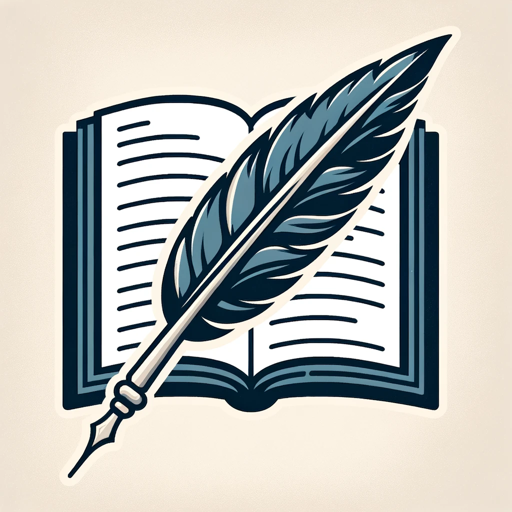
Book Search
AI-powered Book Search and Recommendations
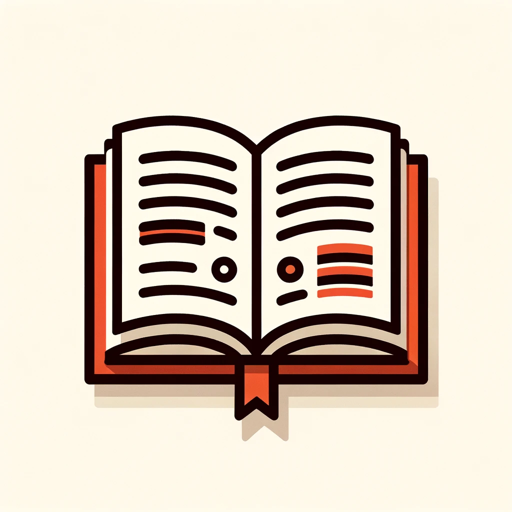
Tutor Me
Your AI-powered tutor for all subjects.

Tax AI
AI-driven tax help for everyone.

Search Master
AI-driven search for deeper insights

Tripo3D
AI-powered 3D modeling made easy.

Audio Generator
AI-powered audio creation and editing.

- Photo Restoration
- AI Enhancement
- Image Upscaling
- Old Photos
- Low Resolution
Q&A about Restore and Upscale Photos
Can I restore and upscale a very old, low-resolution photo?
Yes, the tool is designed to handle old, low-resolution photos by intelligently restoring and upscaling them. It applies denoising, color enhancement, and sharpening to improve the quality of the image while preserving its authenticity.
What upscaling options are available?
You can choose to upscale your photos by 2x, 3x, or 4x. The tool uses advanced algorithms to ensure that the upscaling process enhances the image without making it look overproduced or artificial.
How does the tool maintain the authenticity of the photo during restoration?
The restoration process is carefully calibrated to enhance the photo's quality while keeping it as close to the original as possible. It avoids overprocessing by applying gentle sharpening, subtle color enhancements, and effective denoising techniques.
Is there a way to compare the original and processed images?
Yes, after processing, the tool offers a comparison feature that displays the original and restored images side by side. This allows you to clearly see the improvements and decide if further adjustments are needed.
Do I need any prior experience or technical skills to use this tool?
No, the tool is user-friendly and designed for anyone to use, regardless of technical expertise. The process is straightforward, and the AI handles most of the complex tasks automatically.