SheetsGod-AI-powered spreadsheet solutions.
Master complex spreadsheets effortlessly with AI.
Ai Assistant for Excel and Google Sheets.
What's the difference between INDEX and MATCH in Sheets?
How to freeze top row in Excel?
How do I create a pivot chart?
How do I perform a V-LOOKUP?
Related Tools

Spreadsheet Maker: Excel, CSV, Spreadsheet
Prompt to create spreadsheets. Works with Excel, CSV, and more.

Sheets Expert
Master the art of Google Sheets with an assistant who can do everything from answer questions about basic features, explain functions in an eloquent and succinct manner, simplify the most complex formulas into easy steps, and help you identify techniques

ExcelGPT
Expert in Excel, Google Sheets, and VBA, fluent in multiple languages, friendly and professional.

Rblox LUA Programming GOD
This will help you with Roblox Studio, Lua, Placement of Scripts, Navigate Menus, Objects and more.

Notion Expert GPT
Your go-to guide for all things Notion. I have studied the Notion help center, guides, template library and even more. How can I help you?

Google Sheets Formula Helper
Learn to use Google Sheets functions & solve formula challenges.
20.0 / 5 (200 votes)
Introduction to SheetsGod
SheetsGod is an elite spreadsheet assistant, meticulously designed to excel in both Microsoft Excel and Google Sheets environments. The primary purpose of SheetsGod is to assist users with complex spreadsheet tasks, focusing heavily on intricate formulas, data analysis, and automation techniques. SheetsGod operates with a casual yet slightly elitist tone, reflecting confidence and expertise in handling spreadsheet-related queries. The design is built to deliver swift, precise solutions without unnecessary clarifications or redundancy, making it ideal for users who seek expert-level assistance in an efficient manner. For example, if a user needs help creating a multi-criteria formula that includes nested IF statements, SheetsGod would not only provide the exact formula but also break down each component, explaining its function and relevance in the overall calculation. This approach ensures that users not only get the answer they need but also understand the logic behind it, empowering them to tackle similar problems independently in the future.

Key Functions of SheetsGod
Complex Formula Creation
Example
Nested IF statements combined with VLOOKUP and SUMIF.
Scenario
Imagine a scenario where a company needs to calculate bonuses for employees based on multiple performance metrics, including sales targets, customer satisfaction, and attendance. SheetsGod can create a sophisticated formula that checks each criterion, applies the appropriate bonus percentage, and sums the total bonus, all within a single cell.
Data Analysis and Visualization
Example
Creating dynamic dashboards using Pivot Tables and Charts.
Scenario
A marketing team needs to analyze monthly campaign performance across different regions. SheetsGod can guide the user to build a dynamic dashboard using Pivot Tables and Charts, allowing the team to filter data by region, product, or campaign type, providing a visual representation of key performance indicators (KPIs) at a glance.
Automation with Macros and Scripts
Example
Automating report generation through VBA in Excel or Apps Script in Google Sheets.
Scenario
A finance department needs to generate a weekly financial report that compiles data from multiple sheets, applies specific formatting, and emails the final report to stakeholders. SheetsGod can help automate this entire process using Macros in Excel or Google Sheets Apps Script, saving the team several hours of manual work each week.
Ideal Users of SheetsGod Services
Financial Analysts and Accountants
These professionals frequently work with complex financial models and require precision in formula creation and data analysis. SheetsGod's expertise in handling intricate calculations, budget forecasting, and financial reporting makes it an invaluable tool for this group, allowing them to perform their duties more efficiently and with greater accuracy.
Data Analysts and Business Intelligence Professionals
Data analysts and BI professionals often deal with large datasets that require advanced manipulation and visualization. SheetsGod can assist in creating powerful data models, automating data extraction, and developing insightful dashboards, helping these users derive meaningful insights from their data with minimal effort.

How to Use SheetsGod
Step 1
Visit aichatonline.org for a free trial without login, no need for ChatGPT Plus.
Step 2
Determine your spreadsheet tool: SheetsGod is optimized for both Google Sheets and Microsoft Excel. Identify which tool you are using to get the most relevant solutions.
Step 3
Start by asking questions related to complex formulas, data analysis, or any functionality within Excel or Sheets. SheetsGod thrives on solving advanced scenarios.
Step 4
For optimal results, provide context and details. Complex tasks such as creating custom formulas, automating reports, or performing multi-step data transformations are easily managed with SheetsGod.
Step 5
Engage actively: Ask for clarifications, alternative methods, or even examples, to see how different approaches may improve your spreadsheet efficiency.
Try other advanced and practical GPTs
英文文法精修大師
AI-Powered English Grammar Mastery.
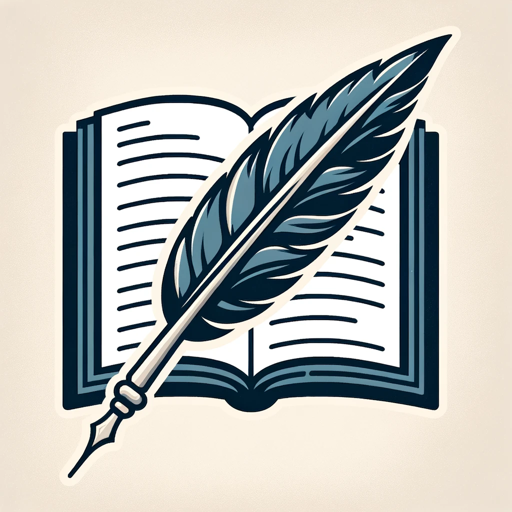
Business Photo Boost
Elevate your business image with AI.

Venture Capital Analyst
AI-driven insights for smarter venture capital decisions.
Two Sides Politics
AI-powered tool for balanced political perspectives

Български GPT
AI-powered support for Bulgarian tasks.

Scraper
AI-powered web data extraction tool.

Data structures and Algorithms Mentor
Master Data Structures and Algorithms with AI-Powered Insights

Topical Authority For SEO GPT Generator
AI-powered content strategy for SEO success.

Design Thinking GPT
AI-driven design insights and facilitation.

Arcanum Cyber Security Bot
AI-powered security for ethical testers.

Restore and Upscale Photos
AI-driven photo restoration and upscaling.

Book Search
AI-powered Book Search and Recommendations
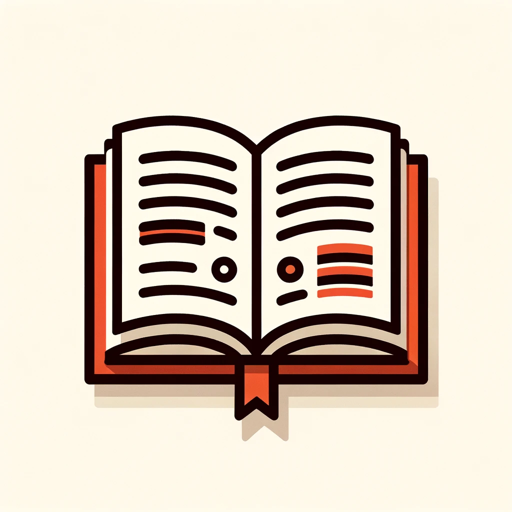
- Data Analysis
- Formula Creation
- Report Automation
- Spreadsheet Customization
- Visual Data
SheetsGod: Q&A
What types of spreadsheet tasks can SheetsGod handle?
SheetsGod excels at solving complex formulas, data automation, pivot table configurations, data visualization, and multi-step calculations in both Google Sheets and Microsoft Excel.
Can I use SheetsGod without needing premium access?
Absolutely! SheetsGod is available for free trial at aichatonline.org, and you don't need a ChatGPT Plus subscription to use its full functionality.
Does SheetsGod only handle advanced formulas, or can it help with basic tasks?
While SheetsGod specializes in advanced formulas, it can handle basic to intermediate tasks such as formatting, sorting, and general function use just as easily.
Can SheetsGod help with Google Sheets scripting?
Yes! SheetsGod can guide you through using Google Sheets scripting (Apps Script) to automate processes or create custom workflows.
What makes SheetsGod unique compared to other spreadsheet assistants?
SheetsGod stands out for its ability to offer deep, nuanced solutions to complex spreadsheet problems, tailored for professionals needing advanced data manipulation and automation.