Scraper-advanced web scraping assistant
AI-powered web data extraction tool.
This scraper actually helps you efficently perform complex web scraping tasks with the capability of scraping dynamic content.
How can you help me scrape data from a website?
Please click the accept cookies button before scraping the html, therefore help me finding the correct xpath for the button to click.
Scrape and extract product data of my target website.
Please scrape https://www.tiktok.com/trending and extract information about trending tiktoks.
Please scrape https://www.galaxus.ch/de/sale and extract product names, pricings and availability of products on sale.
Related Tools

Scraper
Scrape text, images, and urls from websites.

Cyber Scraper: Seraphina (Web Crawler)
🐍 I'm a Python Web Scraping Expert, skilled in using advanced frameworks(E.g. selenium) and addressing anti-scraping measures 😉 Let's quickly design a web scraping code together to gather data for your scientific research task 🚀

URL Data Scraper
Rapidly get text, PDF, or images from any url.
Web Scrap
Simulates web scraping, provides detailed site analysis.
Scraper
Scrape data from any website links to analyze info, live.
Web Scrape Wizard
Master at scraping websites and crafting PDFs
20.0 / 5 (200 votes)
Introduction to Scraper
Scraper is a specialized tool designed to streamline the process of extracting, analyzing, and interacting with data from websites. Built on the robust infrastructure of the HQData.com API, Scraper offers advanced capabilities like browser emulation, global proxy networks, and custom JavaScript scenarios to access and retrieve data, even from complex or geo-restricted websites. The primary design purpose of Scraper is to automate the tedious and time-consuming process of data collection from the web, making it accessible to both technical and non-technical users. For instance, a business might use Scraper to monitor competitor pricing by extracting product data daily, or a researcher might collect data from multiple online forums to analyze public sentiment on a particular topic.

Main Functions of Scraper
Custom JavaScript Scenarios
Example
Automating form submissions on a website.
Scenario
A user can automate interactions with web elements, such as clicking buttons, sending inputs to text fields, and scrolling through a webpage. For example, if a website requires you to input a search term and click a button to reveal data, Scraper can perform these actions automatically using specified XPath locators.
Data Parsing and Analysis
Example
Extracting and analyzing HTML content from a webpage.
Scenario
Scraper can parse HTML content from a website and extract specific data points, such as product prices, titles, or customer reviews. A typical use case might be a business wanting to analyze competitors' product listings across various e-commerce sites.
Global Proxy Network
Example
Accessing geo-restricted content.
Scenario
If a user needs to scrape content from a website that is only accessible from certain countries, Scraper can route the request through a global proxy network, making it appear as if the request is coming from the required location. This is particularly useful for market research where the same product or service might be presented differently based on the user’s location.
Ideal Users of Scraper
Market Researchers
Market researchers benefit from Scraper by collecting data on product pricing, availability, and consumer reviews across different regions. They can use this data to analyze market trends, assess competition, and develop pricing strategies.
Data Analysts and Engineers
Data analysts and engineers use Scraper to automate the extraction of large datasets from websites, which can then be used for further analysis. Scraper's ability to handle dynamic content, interact with JavaScript-heavy sites, and parse complex data structures makes it a powerful tool for those needing to gather and process web data efficiently.

How to Use Scraper
1
Visit aichatonline.org for a free trial without login, no need for ChatGPT Plus.
2
Identify the website or data you wish to scrape. Ensure the target URL is accessible and determine if you need to interact with any elements (e.g., clicking buttons or filling forms).
3
Check the available scraping modules via the Scraper API, and choose the one that best suits your needs. This could include scraping HTML content, parsing data, or taking screenshots.
4
Run the chosen module with appropriate parameters, such as the target URL and any specific actions needed, like sending keys or clicking elements using XPath.
5
Retrieve and analyze the scraping results. You can fetch HTML content, view patterns, or download a screenshot of the page. Adjust your parameters and rerun the scrape if needed for optimal results.
Try other advanced and practical GPTs
Advanced Java Assistant
AI-Powered Java Programming Assistant

Detector De Plagio
AI-powered plagiarism detection made easy.

Advanced JavaScript Assistant
AI-powered JavaScript assistance made simple.

ProofRead
AI-powered text refinement in British English.

Discover Dropshipping Winning Products
AI-powered dropshipping product selector.

Pdf to Word - PDF CONVERTER
AI-powered PDF conversion, simplified.

Български GPT
AI-powered support for Bulgarian tasks.

Two Sides Politics
AI-powered tool for balanced political perspectives

Venture Capital Analyst
AI-driven insights for smarter venture capital decisions.
Business Photo Boost
Elevate your business image with AI.

英文文法精修大師
AI-Powered English Grammar Mastery.
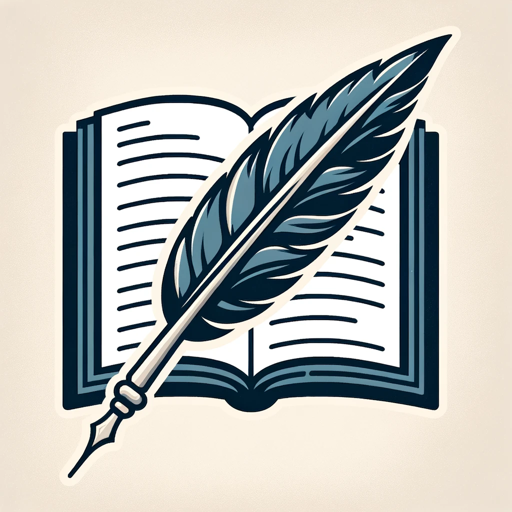
SheetsGod
Master complex spreadsheets effortlessly with AI.

- Data Extraction
- Content Analysis
- Web Scraping
- SEO Research
- Automated Tasks
Scraper Q&A
What types of data can Scraper extract?
Scraper can extract a wide range of data including HTML content, links, text patterns, cookies, headers, and screenshots from websites. It's particularly useful for web scraping tasks that require interaction with dynamic content, such as clicking buttons or filling out forms.
How does Scraper handle websites with dynamic content?
Scraper uses browser emulation and JavaScript scenarios to interact with dynamic content. It can perform actions like clicking, scrolling, and sending keys to web elements, ensuring that all necessary content is fully loaded before data extraction.
Can Scraper access geo-restricted content?
Yes, Scraper utilizes a global proxy network to bypass geo-restrictions. This allows you to scrape content from websites that might otherwise be inaccessible due to geographical limitations.
What should I do if a scraping task fails?
If a task fails, it's important to review the parameters and actions you set. Common issues include incorrect XPath or interacting with elements that require user input, like cookie acceptance. Scraper also offers the option to view a screenshot of the failed task to diagnose the issue.
Is Scraper suitable for large-scale data extraction?
Yes, Scraper is equipped to handle large-scale data extraction. It can process vast amounts of HTML content and split it into manageable chunks if the data is too large, ensuring efficient and reliable extraction.