Audio Generator-AI-generated music, sound effects.
AI-powered audio creation and editing.
A GPT specialized in generating audio without copyright, including music, sound effects and voices. This tool can also edit audio.
🔊 Tell me sound effects to generate!
Example: Generate 5 sound effects for a spooky forest.
We will add more capabilities once GPT4o is updated!
Related Tools

ElevenLabs Text To Speech
Convert text into lifelike speech with ElevenLabs (limited to 1,500 characters)

AI Voice Generator
Say things with OpenAI text to speech.

Song Maker
Create music using musical theory. Discover essential songwriting tips to compose music and create songs. This GPT can produce chord progressions, musical notes, song lyrics, soundtracks and album covers.

Music Creator ⭐ ⭐ ⭐ ⭐ ⭐
Create Music from text (.wav, .mp3, stems & MIDI) powered by CassetteAI. This GPT is your Copilot for Music Creation with AI.

Voice Over Generator
Writes scripts and makes instant voice overs. UPDATE: Now with male or female voice. Just ask!

Music Generator
In future music, the ability to describe sounds will outshine the mastery of tools. Music Generator is designed for this new reality, turning your descriptions—no matter how complex—into detailed blueprints that AI can use to craft your music. expect new
20.0 / 5 (200 votes)
Introduction to Audio Generator
Audio Generator is an advanced tool designed for creating, editing, and enhancing audio content across various applications. Its primary function is to generate original music, sound effects, and narration tailored to user specifications. Designed for a wide array of use cases, from social media content creation to professional audio production, Audio Generator is built to be versatile, creative, and user-friendly. It leverages AI to ensure that the audio it generates is royalty-free and suitable for commercial use, making it a reliable solution for content creators, marketers, and developers. For example, a video content creator could use Audio Generator to quickly produce background music that matches the mood of a video, or a game developer might generate unique sound effects for in-game actions.

Core Functions of Audio Generator
Music Generation
Example
A YouTuber needs background music for a vlog that covers different moods – cheerful for an introduction, calm for a reflective segment, and upbeat for the outro.
Scenario
The YouTuber inputs the desired moods and length into Audio Generator. The tool produces three distinct music tracks that align with the specified moods, ready for immediate use in the video.
Sound Effects Creation
Example
A mobile game developer requires a set of sound effects for a fantasy-themed game, including sounds for spell casting, treasure collection, and character actions.
Scenario
The developer describes the required sound effects to Audio Generator. The tool then generates high-quality, original sound effects that perfectly match the game's fantasy theme, enhancing the overall player experience.
Narration Services
Example
An author is converting a novel into an audiobook and needs professional narration that matches the tone of the story.
Scenario
The author uploads the text and specifies the desired voice style (e.g., calm, energetic, or dramatic). Audio Generator produces a high-quality narration, complete with appropriate pacing and emotion, ready for distribution as an audiobook.
Target User Groups for Audio Generator
Content Creators
This group includes YouTubers, podcasters, and social media influencers who need quick, reliable, and high-quality audio to accompany their visual content. They benefit from Audio Generator by being able to create customized audio tracks and sound effects that enhance their content, all without needing advanced audio production skills.
Game Developers
Indie and professional game developers who require unique and immersive soundscapes for their games. Audio Generator helps them by offering a convenient way to create sound effects and background music that match the thematic elements of their games, reducing the time and cost typically associated with sound design.

Steps to Use Audio Generator
Visit aichatonline.org for a free trial without login, also no need for ChatGPT Plus.
Start by navigating to aichatonline.org, where you can access Audio Generator without needing to create an account or subscribe to ChatGPT Plus. The free trial is available instantly.
Choose your desired audio service.
Select from options like music creation, sound effects generation, narration services, or audio editing. Each service is tailored to different user needs, ensuring a customized experience.
Provide specific details or upload necessary files.
Input detailed descriptions of the audio you need, or upload existing audio for editing. The more specific your request, the better the output. This step is crucial for achieving optimal results.
Review and adjust your audio settings.
Fine-tune parameters such as duration, tone, and style. This allows you to have more control over the final output, ensuring it meets your project's requirements perfectly.
Download and integrate your audio.
Once the audio is generated, you can download it immediately. The file will be ready for use in your projects, whether for social media, podcasts, videos, or other creative endeavors.
Try other advanced and practical GPTs
Tripo3D
AI-powered 3D modeling made easy.

Search Master
AI-driven search for deeper insights

Tax AI
AI-driven tax help for everyone.

Tutor Me
Your AI-powered tutor for all subjects.

Book Search
AI-powered Book Search and Recommendations
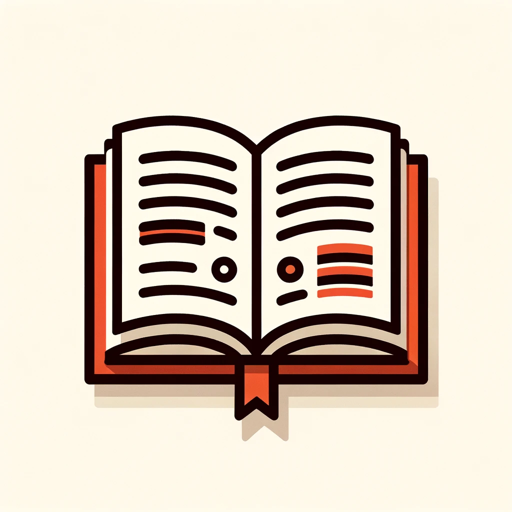
Restore and Upscale Photos
AI-driven photo restoration and upscaling.

Abogado GPT
AI-Powered Legal Guidance Made Simple

You TubeOptimizer
AI-powered YouTube Content Optimizer
Worldlaw.ai v1.17
AI-powered legal insights for global governance.
The Unconscious Character
Explore character psychology with AI.
Language Learner
AI-powered language learning for everyone.

Flight Booker
AI-driven flight booking made easy.

- Music Creation
- Sound Effects
- Audio Editing
- Narration Services
- Content Production
Q&A About Audio Generator
What types of audio can Audio Generator create?
Audio Generator can produce original music, sound effects, and narration, as well as edit existing audio files. It's suitable for a wide range of projects, including video production, game development, and podcasting.
Do I need any specific software to use Audio Generator?
No special software is needed. Audio Generator is fully accessible through your web browser, making it easy to use from any device with an internet connection.
Is the generated audio royalty-free?
Yes, all audio generated by the tool is royalty-free and can be used for both personal and commercial purposes without any additional licensing fees.
Can I request custom audio with specific styles or themes?
Absolutely. You can provide detailed descriptions of the style, mood, or theme you want, and Audio Generator will create audio that matches your specifications.
How quickly can I expect to receive the generated audio?
The processing time is typically very fast, with most requests being completed within minutes. This makes it a convenient option for projects with tight deadlines.