FinLab 選股策略產生器-stock strategy development tool.
AI-powered stock strategy generator.
一個為熱血操盤手量身打造的股票回測神器!
來個月營收策略吧!
週換股策略更厲害!
我其實喜歡巴菲特選股策略!
台股的高報酬選股奧秘?!
Related Tools

Finance Wizard
I predict future stock market prices. AI analyst. Your trading analysis assistant. Press H to bring up prompt hot key menu. Not financial advice.

GPT Invest Portfolio Builder
Precise portfolio builder with market insights.

Corporate Finance GPT
Specialist in corporate finance, offering strategic insights and best practices.
The Stock Picks GPT (Stocks)
Generates new stock picks based on 650+ stock picks from span of 7+ yrs. Aims for max return, undervalued, undiscovered gems. “Give me a stock pick & use web browsing.” Complete your own due diligence. Never invest unless you can afford to lose your enti

Investment Co-Pilot
Portfolio backtesting and simulation, providing access to in-depth financial data and historical closing prices of US-listed companies. Optimize your investment strategies with our comprehensive tools and insights.

股票分析专家
Stock analysis expert with market data access
20.0 / 5 (200 votes)
Introduction to FinLab 選股策略產生器
FinLab 選股策略產生器 is a comprehensive tool designed for quantitative analysis and stock selection. It is tailored for both professional quants and retail investors looking to enhance their investment strategies through data-driven insights. The primary purpose of FinLab 選股策略產生器 is to provide users with the ability to create, backtest, and optimize stock selection strategies using a rich dataset that includes price, fundamental, and technical indicators. This system is particularly useful for building strategies that can be systematically tested across various timeframes and conditions. For example, an investor might use FinLab 選股策略產生器 to develop a strategy that buys stocks with strong revenue growth and low valuation ratios. The tool allows the investor to pull historical financial data, apply various filters and conditions, and then backtest the strategy to see how it would have performed over the past several years. The system can handle complex strategies that incorporate multiple conditions, such as combining technical indicators with fundamental analysis.

Main Functions of FinLab 選股策略產生器
Data Retrieval and Management
Example
Using `data.get('price:收盤價')`, users can fetch historical closing prices of stocks. This data is stored locally and can be reused without re-downloading.
Scenario
An analyst wants to calculate the moving average of a stock's closing price over the past 60 days. They retrieve the price data and apply a rolling mean to generate the moving average.
Strategy Backtesting
Example
The `backtest.sim(position, resample='W')` function allows users to simulate their strategies on historical data, adjusting positions weekly.
Scenario
A trader develops a momentum strategy that buys stocks hitting new 52-week highs. They use the backtest function to see how this strategy would have performed if rebalanced every Friday.
Indicator Calculation
Example
Users can compute technical indicators like the RSI using `data.indicator('RSI', timeperiod=14)`.
Scenario
A trader wants to incorporate RSI into their strategy to avoid overbought conditions. They calculate the RSI for each stock and add a condition to avoid buying stocks with an RSI above 70.
Ideal Users of FinLab 選股策略產生器
Quantitative Analysts
These users benefit from FinLab's advanced data management and backtesting capabilities, allowing them to develop and refine complex trading strategies. The ability to integrate fundamental, technical, and custom indicators makes it a powerful tool for quants.
Retail Investors
Retail investors looking to enhance their investment decisions with data-driven insights will find FinLab invaluable. It provides them with easy access to a wide range of financial data and the tools to backtest their ideas before committing capital.

How to Use FinLab 選股策略產生器
Visit aichatonline.org for a free trial without login, no need for ChatGPT Plus.
Start by visiting the website to access the FinLab 選股策略產生器. This tool is available for free without requiring any login credentials, and there's no need for a ChatGPT Plus subscription.
Set Up Your Environment
Ensure that your Python environment is configured correctly. You may need to install the `finlab` package. Use `pip install finlab` to get started, and import it into your project with `from finlab import data, backtest`.
Retrieve Financial Data
Use `data.get('dataset_name')` to retrieve various financial datasets like stock prices, financial statements, and more. For example, use `data.get('price:收盤價')` to get closing prices for stocks【13†source】.
Develop and Backtest Strategies
Create your custom strategies by combining various financial indicators and conditions. Use `backtest.sim(position)` to backtest your strategy and evaluate its performance【11†source】.
Review and Refine
Analyze the backtest report using `report.display()`, and refine your strategy based on the performance metrics provided. This iterative process helps you optimize your trading strategies【10†source】.
Try other advanced and practical GPTs
Nova Mode Pro - AI Authoring Productivity Tool
AI-Powered Authoring for Enhanced Productivity.

Dating GPT
AI-powered feedback to boost your dating success.

RizzAI - #1 AI Dating Assistant
AI-powered charm for your dating game.

Uncrop.AI
Extend your images effortlessly with AI.

4컷만화 생성기
Transform ideas into AI-powered comics.

ArXivGPT
AI-powered insights for academic excellence.

Graffiti Text
AI-Powered Graffiti Text Transformation

Audio Weaver
AI-driven audio and music generation tool.

AI Music Production Assistant
Your AI companion for music creation.

Book Creator from Tangent Templates
AI-Powered Book Creation Made Easy

Coding Expert
AI-powered coding assistance for developers

Computer Systems
AI-powered insights for computer systems.
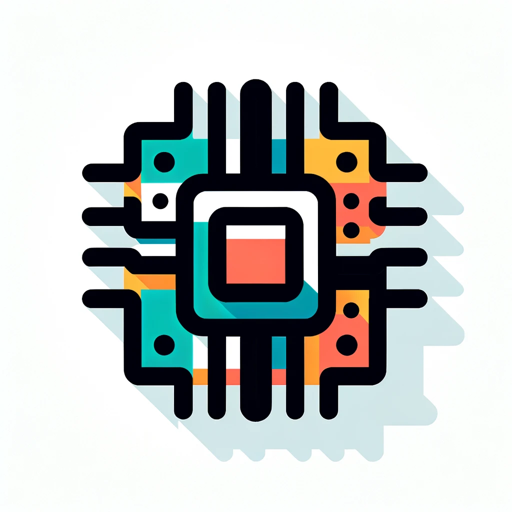
- Data Analysis
- Market Research
- Financial Modeling
- Strategy Development
- Backtesting
FinLab 選股策略產生器 Q&A
What datasets can I access using FinLab 選股策略產生器?
You can access a wide variety of datasets including stock prices, financial statements, monthly revenue, and more. The data is updated regularly and can be retrieved using `data.get('dataset_name')`【13†source】.
How do I create a stock trading strategy?
You can create a strategy by defining conditions using financial indicators. Combine these conditions using logical operators to determine buy/sell signals. Then, use `backtest.sim(position)` to backtest the strategy【11†source】.
Can I simulate different trading frequencies?
Yes, you can simulate different trading frequencies by setting the `resample` parameter in `backtest.sim()`. Options include daily (`'D'`), weekly (`'W'`), monthly (`'M'`), and more【11†source】.
How do I handle large datasets efficiently?
FinLab provides options like `data.set_storage(data.FileStorage())` to manage large datasets efficiently. You can store data locally to avoid repeated downloads and speed up your analysis【12†source】.
Is it possible to backtest strategies for specific industries or sectors?
Yes, you can target specific industries or sectors using the `universe` or `us_universe` classes. These allow you to filter data by market, sector, or industry, focusing your strategy on particular segments【12†source】.