GitHubs Search-GitHub repository search tool
AI-powered GitHub repository discovery.
I find the top 10 GitHub repositories for any search term.
Can you find the best GitHub repos for Python data analysis?
What are the top GitHub projects for machine learning?
Search GitHub for the latest in JavaScript frameworks.
Locate the best repositories for web development on GitHub.
Related Tools

AskTheCode - Git Companion
Provide a GitHub repository URL and ask about any aspect of the code.
Docs GPT
Chat with your Google Docs, Sheets, Presentations, Drive PDFs, Notion, Sharepoint and much more!

GPT Finder 👉🏼 Best +68.000 GPT Search
Search all public GPTs in one place. Find the best Custom versions of ChatGPT tailored to your needs. Every day, hundreds of new popular AI tools join our ranking. Discover the best alternatives in the store with this tool finder.

GPT Finder - Search Best のGPTs
The biggest directory of all publicly available best GPT models. Find the most suitable GPT for your specific requirements. This GPT is continually updated with numerous new and trending GPTs.

Chat with Code | Repo Assistant for Githu b
Provides both general and specific guidance on publicly accessible Github Repositories and their contents.

Git GPT
GitHub expert offering tailored advice and clear explanations
20.0 / 5 (200 votes)
Overview of GitHubs Search
GitHubs Search is a specialized tool designed to help users find the most relevant GitHub repositories for specific topics or queries. Built with the aim of enhancing the user experience in navigating the vast repository of code on GitHub, GitHubs Search focuses on narrowing down search results to the top 10 best matches based on a given keyword. The service is particularly useful for developers, researchers, or anyone in need of precise and high-quality code resources. For example, if a user is looking for repositories related to 'machine learning in Python,' GitHubs Search will filter through the vast pool of GitHub projects and present the top 10 that are most relevant, up-to-date, and popular, excluding irrelevant or low-quality results.

Key Functions of GitHubs Search
Targeted Repository Search
Example
A developer is searching for repositories related to 'data visualization in R.' Instead of manually sifting through thousands of repositories, GitHubs Search provides a refined list of the top 10 repositories, saving time and ensuring relevance.
Scenario
A data scientist needs quick access to the most reliable and innovative tools for visualizing data in R. Using GitHubs Search, they can instantly find repositories with active communities, well-documented code, and recent updates.
Exclusion of Irrelevant Content
Example
When searching for 'deep learning frameworks,' GitHubs Search automatically excludes repositories that are outdated, poorly maintained, or unrelated, such as those only tangentially mentioning deep learning.
Scenario
A researcher needs cutting-edge deep learning frameworks for a project. GitHubs Search helps them avoid repositories that are no longer relevant or have been abandoned by their maintainers, focusing instead on robust, actively developed frameworks.
Custom Query Optimization
Example
A user searches for 'open-source blockchain projects.' GitHubs Search not only finds repositories but also prioritizes those with strong community support, detailed documentation, and active issue tracking.
Scenario
A startup is evaluating open-source blockchain technologies for integration into their product. They use GitHubs Search to identify top projects that are well-supported and actively used by the community, ensuring they choose a reliable solution.
Target Audience for GitHubs Search
Developers and Engineers
This group includes software developers, engineers, and coders who frequently use GitHub to find code snippets, libraries, frameworks, and tools to integrate into their projects. They benefit from GitHubs Search by quickly locating the most relevant and high-quality repositories, reducing time spent on manual searches.
Researchers and Academics
Researchers and academics working on cutting-edge technologies or new methodologies often need access to the latest and most reliable codebases. GitHubs Search helps them discover the best repositories that are well-documented, peer-reviewed, and frequently cited in the academic community, aiding in their research projects.

Detailed Guide to Using GitHubs Search
Visit aichatonline.org for a free trial without login, also no need for ChatGPT Plus.
Start by accessing the free trial, which doesn't require you to log in or have a ChatGPT Plus subscription. This is the entry point for using GitHubs Search effectively.
Define your search term.
Clearly outline the key topic or specific term you're interested in. GitHubs Search is optimized for finding the top GitHub repositories related to your search term, so specificity matters.
Use the search function with 'site:https://github.com/'
Perform a site-specific search on GitHub by appending 'site:https://github.com/' to your search term. This filters results to only include relevant repositories, excluding unnecessary content.
Extract and review the top matches.
From the search results, extract the top 10 repositories that best match your query. These will be the most relevant to your specified term.
Apply filters for optimization.
Use GitHub's search filters like stars, forks, or language to refine your results further. This ensures that the repositories you consider are of the highest quality and most relevant to your needs.
Try other advanced and practical GPTs
Geology Guide
AI-powered geological knowledge at your fingertips.

Honest Insight
Straight Talk, Powered by AI.

Face Swap Master by Mojju
AI-powered face swapping made easy.
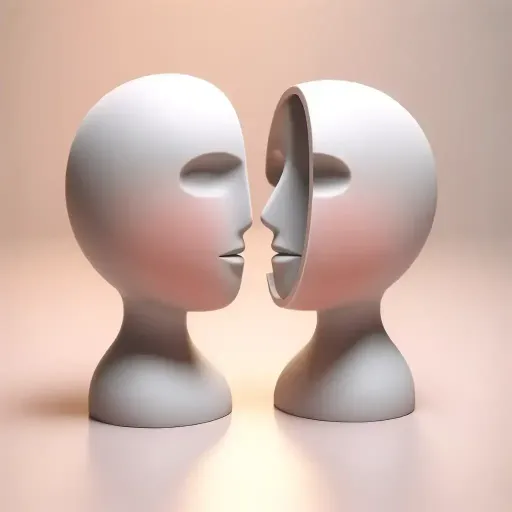
Text To Speech
Turn your words into resonant speech.

Evolution Chamber
Streamline API Design with AI Precision

Job Application Coach - Job GPT
AI-Driven Assistance for Job Applications.

Workshop Builder
AI-powered tool for dynamic workshops

SOP Writer Pro
AI-powered SOP creation with diagrams

SmartGPT
Unlock complex problem-solving with AI.

Optimal Instructions Builder
Create custom GPTs with AI power

Translate to Chinese
AI-Powered Translations with Contextual Precision
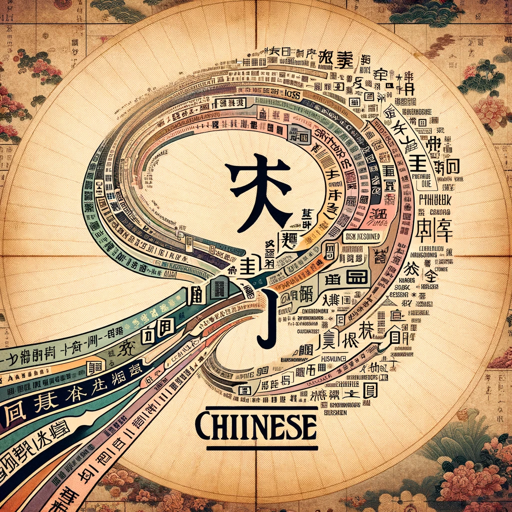
APA7 GPT
AI-Powered Assistance for APA 7 Compliance
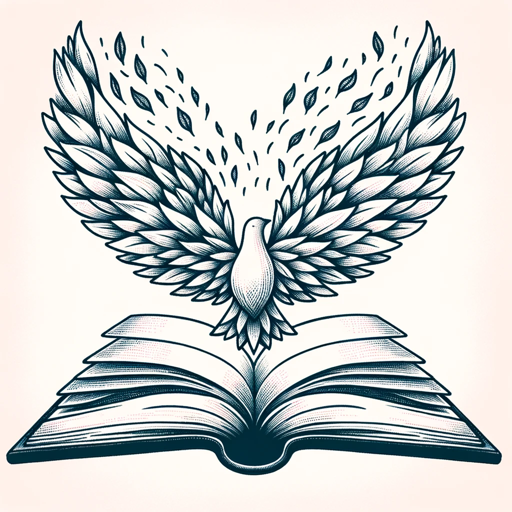
- Code Search
- Learning Resources
- Project Discovery
- Repository Research
- Tech Trends
Five Detailed Q&A About GitHubs Search
What is the primary function of GitHubs Search?
GitHubs Search is designed to help users find the top 10 GitHub repositories related to a specific search term. By leveraging site-specific search techniques, it filters through countless repositories to deliver the most relevant results.
Can I use GitHubs Search without a ChatGPT Plus subscription?
Yes, you can use GitHubs Search without a ChatGPT Plus subscription. The tool is available for free trials at aichatonline.org, where you can access its features without needing to log in.
How does GitHubs Search enhance the process of finding GitHub repositories?
GitHubs Search enhances the process by allowing users to conduct targeted searches on GitHub. It filters results based on the search term and refines them using GitHub's internal metrics like stars and forks, ensuring the most relevant repositories are displayed.
What are some common use cases for GitHubs Search?
Common use cases include finding the best code repositories for specific programming languages, identifying top projects in a particular domain, and exploring trending repositories within a certain field of technology or research.
How can I refine my search results further using GitHubs Search?
You can refine your search results by using GitHub's built-in filters, such as filtering by stars, forks, or programming language. This helps to narrow down the results to the most popular or relevant repositories according to your specific criteria.