GPT API Schema Builder-AI-powered API schema generation
AI-Powered API Schema Generation Made Easy
Create an API Spec For You Custom GPT. Instantly turn API docs into OpenAPI specs with our tool! Paste a cURL or a doc link, and get a perfect spec in a snap. It’s quick, easy, and error-free. Perfect for devs who want to save time and hassle.
Turn this cURL command into an OpenAPI schema.
I have this API doc; can you make a schema?
Create an OpenAPI schema from this documentation file.
How does this API documentation translate to a schema?
Related Tools

GPT-Builders' Assistant
Effortless GPT Creation : Your Go-To Assistant for Tailoring Perfect Descriptions, Instructions, and Behaviors for Custom GPTs

GPT Action Schema Creator
Creates a Open AI API 3.0 Schema for GPT Actions

GPT Builder
User-friendly assistant for creating GPTs.

GPT Builder V2.4 (by GB)
Craft and refine GPTs. Join our Reddit community: https://www.reddit.com/r/GPTreview/

GPT Builder 助手
转换 API 代码为 GPT Schema
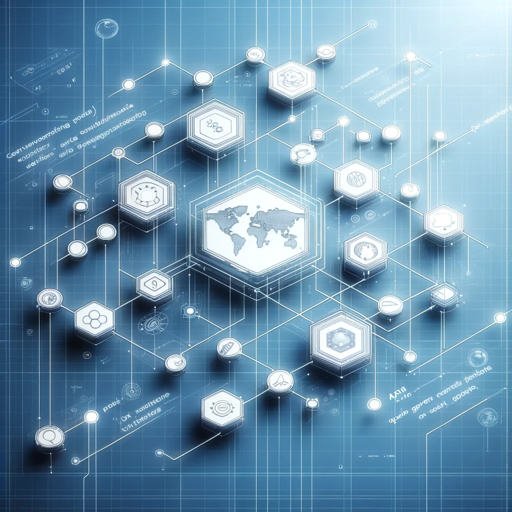
GPT Actions Builder
Converts websites to OpenAPI specs for ChatGPT Actions
20.0 / 5 (200 votes)
Introduction to GPT API Schema Builder
The GPT API Schema Builder is a specialized tool designed to generate, validate, and refine OpenAPI schemas based on various inputs such as API documentation, cURL commands, or direct descriptions. It is built to assist developers in creating comprehensive and accurate API schemas with minimal effort. The tool is particularly useful in scenarios where documentation is inconsistent, incomplete, or complex, and where developers need to quickly establish or validate API structures. By automating the creation of OpenAPI schemas, the GPT API Schema Builder helps ensure that APIs are well-documented, making them easier to maintain, integrate, and scale.

Key Functions of GPT API Schema Builder
Generating OpenAPI Schemas
Example
When provided with an API's documentation or a cURL command, the tool can generate a complete OpenAPI schema, detailing paths, methods, parameters, and security requirements.
Scenario
A developer working on a new microservice needs to create an OpenAPI schema for the service's endpoints. Instead of manually writing the schema, they input the API details into the GPT API Schema Builder, which generates the schema, saving time and reducing errors.
Validating Existing Schemas
Example
The tool can take an existing OpenAPI schema and validate it against current standards, identifying any inconsistencies, deprecated elements, or missing components.
Scenario
A team inherits an API from another department and needs to ensure that the existing OpenAPI documentation is up-to-date and accurate. They use the GPT API Schema Builder to validate the schema, making necessary adjustments before deploying it for internal use.
Schema Customization and Refinement
Example
Beyond just generating or validating, the tool allows users to customize and refine schemas based on specific needs, such as adding custom security schemes or adjusting response models.
Scenario
A company is integrating third-party services and requires custom security measures not covered in the standard documentation. The GPT API Schema Builder allows them to modify the schema, incorporating the unique security protocols needed for the integration.
Target User Groups for GPT API Schema Builder
API Developers and Architects
These users are responsible for designing and implementing APIs within organizations. They benefit from the GPT API Schema Builder by streamlining the creation and validation of API schemas, ensuring that their APIs are well-documented and compliant with industry standards.
Technical Writers and Documentation Specialists
These users focus on producing accurate and comprehensive API documentation. The GPT API Schema Builder assists them by automatically generating the technical schema, allowing them to focus on the descriptive and explanatory aspects of the documentation.

How to Use GPT API Schema Builder
Visit aichatonline.org
Visit aichatonline.org for a free trial without login, also no need for ChatGPT Plus. This will allow you to explore the GPT API Schema Builder without any initial commitments.
Gather Documentation
Collect the API documentation, cURL commands, or any detailed description related to the API. Ensure that you have all relevant information that needs to be converted into an OpenAPI schema.
Input Your API Details
Provide the gathered API details into the GPT API Schema Builder. The tool will analyze the input to understand the structure and requirements of your API.
Review and Edit
Once the schema is generated, review it carefully. The tool allows you to make any necessary edits to ensure accuracy and completeness.
Export and Implement
After finalizing the schema, export it in the desired format and implement it in your project. The GPT API Schema Builder supports multiple export options for seamless integration.
Try other advanced and practical GPTs
Hashtag Generator by Adsby
Harness AI to maximize your social reach.

GPTs Finder
Discover the perfect GPT for any task

Shopping GPT
AI-powered shopping made stylish.

Chat with Website
AI-powered tool for web text extraction

Website Critic
AI-driven insights for better websites

PlaywrightJBT
Unleash AI-powered comedy with Fred.

Power BI Wizard
AI-powered assistant for Power BI tasks.

Agent Finder (By Staf.ai and AgentOps.ai)
Find the perfect AI agent, instantly.
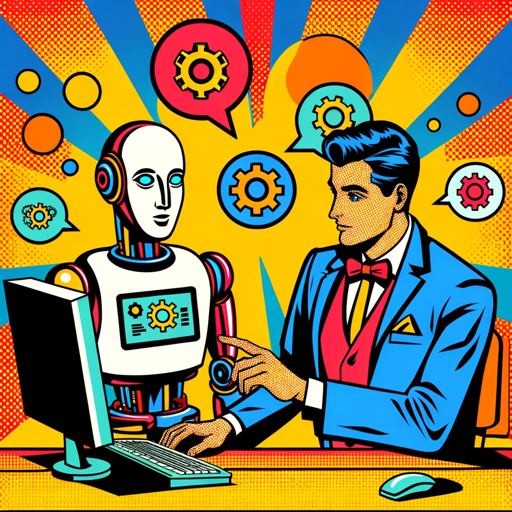
Code Checker
Enhance your coding skills with AI.
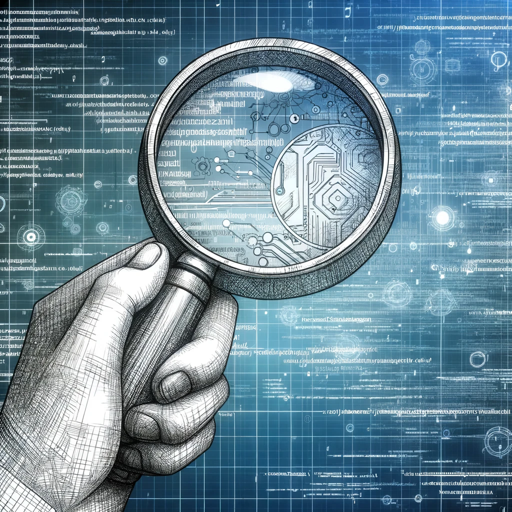
PineScripter v5
AI-powered Pine Script debugging & optimization tool.

抖音运营策略专家
AI-powered TikTok strategy expert.

Ad Copy Generator by Adsby
AI-Powered Ad Copy for Maximum Impact
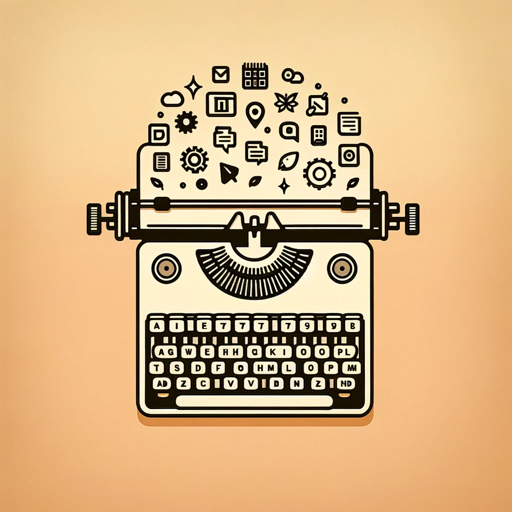
- Automation
- Documentation
- Integration
- API Design
- Schema Validation
Common Questions About GPT API Schema Builder
What types of API documentation can GPT API Schema Builder process?
The GPT API Schema Builder can process a variety of documentation formats, including cURL commands, detailed descriptions, and traditional API documentation. It adapts to different styles to generate accurate OpenAPI schemas.
Is there a need for coding knowledge to use this tool?
No, you don't need coding knowledge to use the GPT API Schema Builder. The tool is designed to be user-friendly, allowing both developers and non-developers to generate API schemas with ease.
How does GPT API Schema Builder ensure the accuracy of generated schemas?
The tool leverages advanced AI algorithms to analyze the provided API documentation thoroughly, ensuring that all paths, parameters, and security schemes are accurately represented in the generated schema.
Can I customize the generated schema?
Yes, you can review and edit the generated schema to fit your specific needs. The tool allows for customization to ensure the final schema aligns perfectly with your project requirements.
What are the export options available in GPT API Schema Builder?
The tool supports multiple export options, including JSON and YAML formats, making it easy to integrate the generated schema into your project or API documentation workflow.