IELTS Speaking Simulator-AI IELTS Speaking practice
AI-powered IELTS Speaking Test Simulator
🗣️ Conduct realistic test simulations and get feedback on the latest IELTS topics (May to August 2024). 😄"How to use" 1️⃣ Choose the parts to simulate. 2️⃣ Once the simulation is ready, press the earphone button on your phone/computer to start!
Part 1
Part2&Part3
A Full Simulation
Related Tools
Load More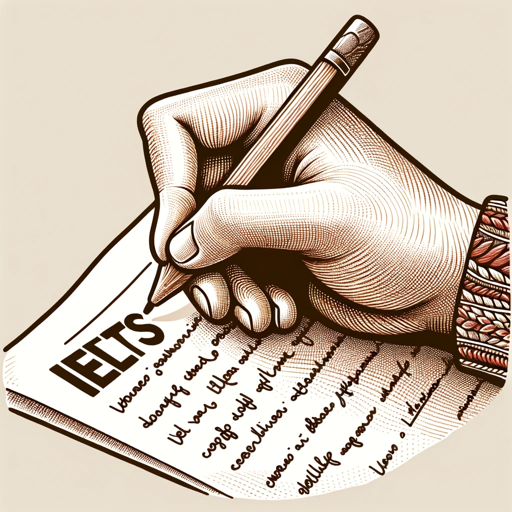
IELTS Writing
Helps with IELTS writing tasks, including essay, letter, and academic writing. Fixes grammar issues. Simply paste your task and answer to receive expert guidance.

Practice English Conversation - (Voice)
Simulate an English teacher to talk with. The teacher will propose topics for discussion and will correct all your errors in the conversation. Better with voice!

IELTS ✅
Evaluation of IELTS essay, letter and academic writing. Grammar correction.

IELTS Writing Mentor
Get personalized IELTS writing assistance, focusing on in-depth analysis and enhancement of both Task 1 and Task 2. Simply paste your task and essay to receive expert guidance.
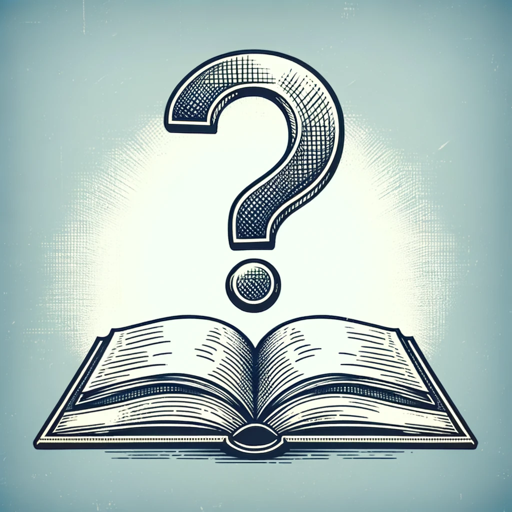
Test Taker
Provides answers and explanations for all subjects on tests and quizzes.

IELTS SpeakMaster
IELTS SpeakMaster: 雅思口语陪练
20.0 / 5 (200 votes)
Introduction to IELTS Speaking Simulator
The IELTS Speaking Simulator is a specialized tool designed to simulate the IELTS Speaking test environment for students preparing for the IELTS exam. The primary goal is to provide an interactive, realistic experience that mirrors the actual test, allowing users to practice and improve their speaking skills in a structured format. By emulating the exact sequence and format of the IELTS Speaking test, this simulator helps students familiarize themselves with the exam's requirements, reduce anxiety, and gain confidence in their speaking abilities. For example, a student preparing for the IELTS might use the simulator to practice answering questions in the same format and under similar time constraints as the actual test, receiving constructive feedback afterward to identify areas for improvement.

Main Functions of IELTS Speaking Simulator
Mock IELTS Speaking Test
Example
A student can simulate the full IELTS Speaking test, including Parts 1, 2, and 3, with questions selected from the latest IELTS topic pool.
Scenario
A user preparing for the exam wants to experience the complete IELTS Speaking test format. They choose to simulate all three parts of the test to get a feel of the timing, question types, and overall flow. This full simulation helps them identify specific weaknesses, such as time management or difficulty with particular topics.
Targeted Practice for Specific Parts
Example
The simulator allows users to focus on specific parts of the test, such as Part 1 (Interview), Part 2 (Long Turn), or Part 3 (Discussion).
Scenario
A user might be confident in their general conversation skills but struggles with the Part 2 long turn. They can choose to practice only this section, repeatedly answering different prompts to build confidence and improve their ability to speak at length on a single topic.
Personalized Feedback and Score Estimation
Example
After completing a simulation, users receive estimated band scores and feedback on their performance, broken down into categories like fluency and coherence, lexical resource, grammatical range and accuracy, and pronunciation.
Scenario
After a mock test, a user receives feedback indicating that their pronunciation is strong, but they need to work on expanding their vocabulary and improving grammatical accuracy. The feedback includes suggestions for improvement, guiding the user on how to enhance their speaking performance in future practice sessions.
Ideal Users of IELTS Speaking Simulator
IELTS Test Takers
This group includes individuals who are actively preparing to take the IELTS exam, either for academic, professional, or immigration purposes. They benefit from the simulator by gaining practical experience with the test format, reducing test-day anxiety, and identifying specific areas for improvement before the actual exam.
English Language Instructors and Tutors
Teachers and tutors who specialize in IELTS preparation can use the simulator as a teaching tool to help their students practice and improve their speaking skills. It provides a structured environment for practice and allows instructors to give targeted feedback based on the simulator's detailed performance reports.

How to Use IELTS Speaking Simulator
Step 1
Visit aichatonline.org for a free trial without login, no need for ChatGPT Plus.
Step 2
Select the specific IELTS Speaking part (Part 1, 2, or 3) you want to practice or choose the full simulation for a comprehensive test experience.
Step 3
Interact with the simulator by responding to the examiner's questions in a realistic test format. Ensure you speak clearly and provide detailed answers.
Step 4
Receive immediate feedback or continue to the next part of the test. The simulator assesses your responses and offers estimated band scores.
Step 5
Review the feedback and, if desired, request a more detailed analysis or improved answers for the questions asked.
Try other advanced and practical GPTs
YouTubeGPT
AI-powered tool for YouTube video understanding
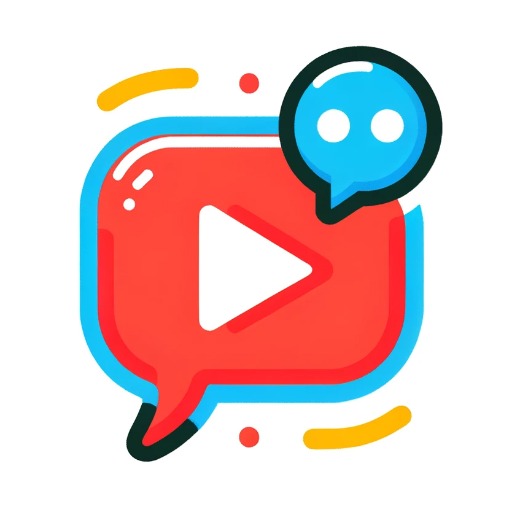
💥-- GIGA Prompt --💥
AI-powered prompt engineering for better results.

Reverse Image Engineer
AI-powered tool to recreate any image.

AI Art Analyzer
AI-powered insights for artistic evolution.

Day Trader Intelligent Assistant (DTIA)
AI-powered trading insights for smarter decisions

Stock Trader A.I.
AI-Powered Stock and Options Analysis

IELTS Writing Mentor
AI-Powered Writing Evaluation for IELTS

政策研究 Policy Research
AI-powered policy research and analysis

Legal Eagle
AI-powered legal scenario simulator

Scholarly Assistant
AI-Powered Insights for Research & Learning
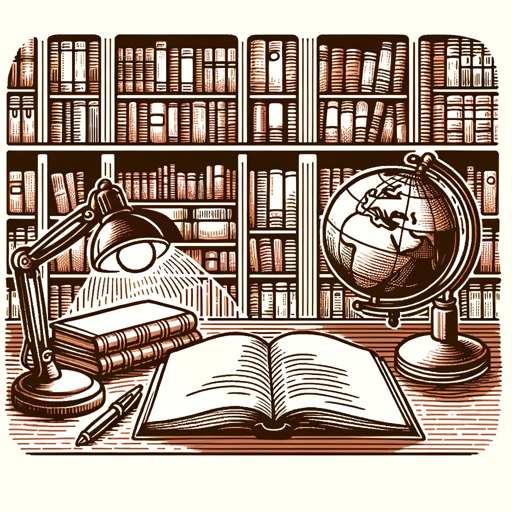
Creative Writing Coach
AI-powered creative writing guidance.
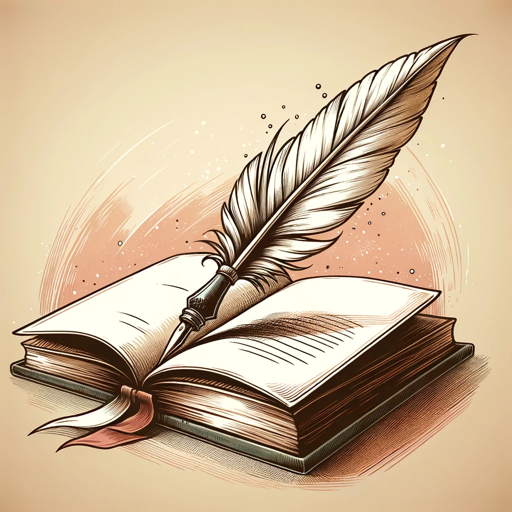
Grammer Checker
AI-powered tool for precise text editing.
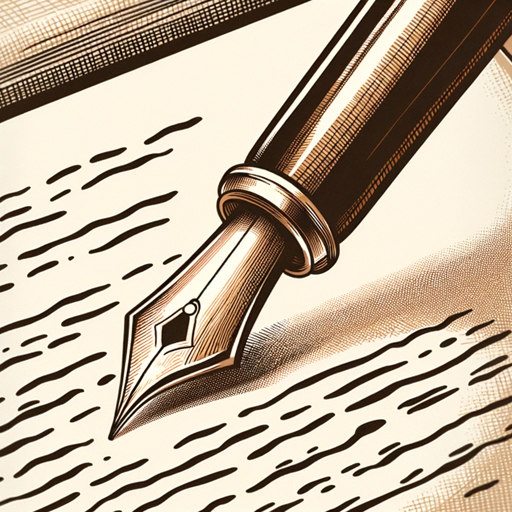
- Exam Preparation
- Skill Improvement
- Speaking Practice
- Feedback Analysis
- Band Score Estimation
IELTS Speaking Simulator Q&A
What is the IELTS Speaking Simulator?
The IELTS Speaking Simulator is an AI-powered tool that simulates the IELTS Speaking test. It allows users to practice by responding to realistic questions in a structured format, offering feedback and estimated band scores.
Do I need to register or pay to use the simulator?
No registration or payment is required for a free trial. You can access the simulator directly on aichatonline.org, and there's no need for a ChatGPT Plus subscription.
How does the simulator evaluate my responses?
The simulator analyzes your spoken responses based on IELTS criteria, including fluency, coherence, vocabulary, grammatical accuracy, and pronunciation, providing a detailed assessment and estimated band score.
Can the simulator help me improve my IELTS speaking skills?
Yes, the simulator provides not only practice but also detailed feedback and the option to receive improved answers, helping you understand how to achieve a higher score.
What makes the IELTS Speaking Simulator different from other IELTS practice tools?
The simulator offers a realistic exam experience with immediate, AI-driven feedback. It mimics the format and difficulty of the actual test, providing a focused and personalized practice session.