YouTubeGPT-YouTube video transcript extraction
AI-powered tool for YouTube video understanding
Chat with Youtube videos
Hey, please share the link to the YouTube video
Related Tools
Load More
Video GPT by VEED
AI Video Maker. Generate videos for social media - YouTube, Instagram, TikTok and more! Free text to video & speech tool with AI Avatars, TTS, music, and stock footage.

WebGPT🤖
ChatGPT with unbiased access to the Web in a variety of ways (Navigates pages, search engines & can build and send REST API Calls to external services). This results in fewer hallucinations. WebGPT🤖 can also build products using No-Code deployable playgro
Video GPT
AI Video Maker. Generate videos for social media - YouTube, Instagram, TikTok and more! Free text to video & speech tool with AI Avatars, TTS, music, and stock footage.

のYouTube SEO Wizard
Youtube SEO keywords title description. Give your youtube video topic and start! 🎬📈
SEO BlogGPT - 100% SEO Optimized Blog Writer
Crafts SEO optimized blog articles, SEO optimized meta descriptions, and SEO optimized titles that significantly improve Blog SEO. SEO BlogGPT can read the provided links, including YouTube videos to write SEO contents!

YoutubeSummariesGPT by Merlin
The bot takes in the video ID of a youtube video and gives out the summary of that youtube video
20.0 / 5 (200 votes)
Introduction to YouTubeGPT
YouTubeGPT is a specialized AI designed to enhance the experience of understanding and analyzing YouTube content. Its primary function is to retrieve and summarize transcripts from YouTube videos, providing users with an easy way to comprehend video content without having to watch the entire video. This service is particularly useful for users who need quick insights, detailed information, or specific answers from videos. By extracting the transcript, YouTubeGPT allows for a deeper understanding of video content, making it a valuable tool for research, education, and content analysis.

Main Functions of YouTubeGPT
Transcript Retrieval
Example
A user provides a YouTube video link, and YouTubeGPT fetches the transcript.
Scenario
A researcher is conducting a study and needs to analyze the spoken content of several educational videos. Instead of manually transcribing each video, the researcher uses YouTubeGPT to quickly retrieve the transcripts for analysis.
Transcript Summarization
Example
After retrieving a transcript, YouTubeGPT generates a concise summary.
Scenario
A student is preparing for an exam and needs to review the key points from a lecture available on YouTube. The student inputs the video link, and YouTubeGPT provides a summary, highlighting the essential topics covered in the lecture.
Content Understanding and Clarification
Example
YouTubeGPT helps clarify specific parts of the video by answering user questions based on the transcript.
Scenario
A content creator wants to ensure they've understood the details of a tutorial video correctly. They ask YouTubeGPT specific questions about the video content, such as the steps in a process or the explanation of a concept, and receive clear, detailed answers.
Ideal Users of YouTubeGPT
Researchers and Academics
Researchers and academics can benefit from YouTubeGPT's ability to quickly retrieve and summarize transcripts, allowing them to analyze large amounts of video content efficiently. This tool can save hours of manual transcription work and provides a straightforward way to gather insights from videos.
Students and Educators
Students and educators can use YouTubeGPT to simplify the learning process. Whether it's summarizing a lecture or clarifying complex topics, YouTubeGPT helps users grasp the core ideas without needing to watch lengthy videos. This is especially useful for revision and content review.
Content Creators and Marketers
Content creators and marketers can leverage YouTubeGPT to understand trends, analyze competitor videos, or ensure accuracy in their own content. By obtaining and summarizing transcripts, they can quickly grasp the key messages and make informed decisions in their content strategy.

How to Use YouTubeGPT
1. Visit aichatonline.org for a free trial without login, no need for ChatGPT Plus.
Start by accessing the website to initiate your free trial. No login or ChatGPT Plus subscription is necessary, making it easy and quick to get started.
2. Obtain the YouTube video link or ID.
Identify the specific YouTube video you wish to analyze. You can use either the video’s direct URL or just its unique video ID.
3. Input the video ID or URL into the YouTubeGPT interface.
Enter the video’s ID or URL into the provided input field on the YouTubeGPT platform. This will allow the tool to access the video transcript.
4. Retrieve and review the transcript.
YouTubeGPT will fetch the video transcript. Review the generated text to understand the content or extract relevant information.
5. Summarize or inquire further as needed.
Use the summarized content or ask additional questions to refine the information, catering it to your specific needs.
Try other advanced and practical GPTs
💥-- GIGA Prompt --💥
AI-powered prompt engineering for better results.

Reverse Image Engineer
AI-powered tool to recreate any image.

AI Art Analyzer
AI-powered insights for artistic evolution.

Day Trader Intelligent Assistant (DTIA)
AI-powered trading insights for smarter decisions

Stock Trader A.I.
AI-Powered Stock and Options Analysis

AI Cooking Assistant
Smart AI for all your culinary needs.

IELTS Speaking Simulator
AI-powered IELTS Speaking Test Simulator

IELTS Writing Mentor
AI-Powered Writing Evaluation for IELTS

政策研究 Policy Research
AI-powered policy research and analysis

Legal Eagle
AI-powered legal scenario simulator

Scholarly Assistant
AI-Powered Insights for Research & Learning
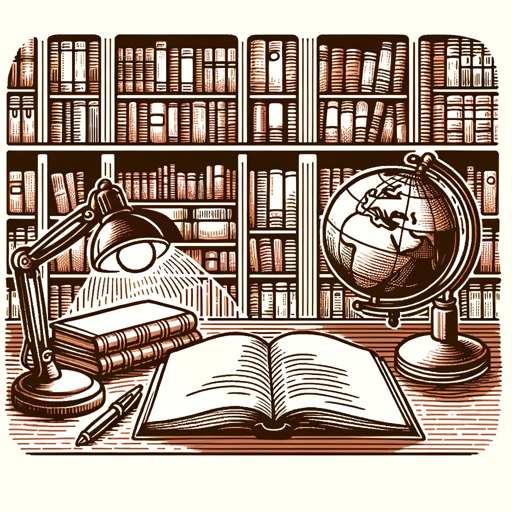
Creative Writing Coach
AI-powered creative writing guidance.
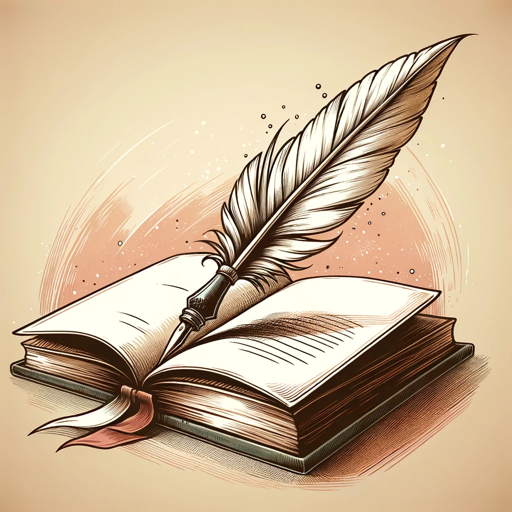
- Content Summarization
- Video Analysis
- Information Retrieval
- Transcript Extraction
- Educational Research
YouTubeGPT: Frequently Asked Questions
What is YouTubeGPT used for?
YouTubeGPT helps users retrieve and analyze transcripts from YouTube videos. It’s particularly useful for summarizing video content, extracting key information, and making the video’s message more accessible.
Can I use YouTubeGPT without a paid subscription?
Yes, YouTubeGPT offers a free trial without requiring a login or a ChatGPT Plus subscription. This makes it accessible for anyone looking to explore its capabilities without commitment.
What types of videos are best suited for analysis with YouTubeGPT?
YouTubeGPT is effective with educational content, tutorials, speeches, and informational videos where transcripts are valuable for review, summarization, or academic purposes.
How accurate are the transcripts generated by YouTubeGPT?
The accuracy of the transcripts depends on the clarity of the video’s audio and the language used. YouTubeGPT works best with clear, well-articulated speech and can summarize the content efficiently.
How can YouTubeGPT assist in academic research?
YouTubeGPT can help researchers by quickly summarizing lectures, interviews, and documentaries available on YouTube. It allows for efficient content review and note-taking, saving time and improving comprehension.