Image Locator-AI-based image location finder
Identify locations from images with AI.
Analyzes images to identify locations, explains reasoning.
Upload an image for location identification
Show me a picture, and I'll guess where it's from
Need to know where a photo was taken? Upload it here
Curious about an image's location? Let me analyze it
Related Tools

Describe Image
Describe images with a precise word count.

Screen Shot to Code
This simple app converts a screenshot to code (HTML/Tailwind CSS, or React or Vue or Bootstrap). Upload your image, provide any additional instructions and say "Make it real!"
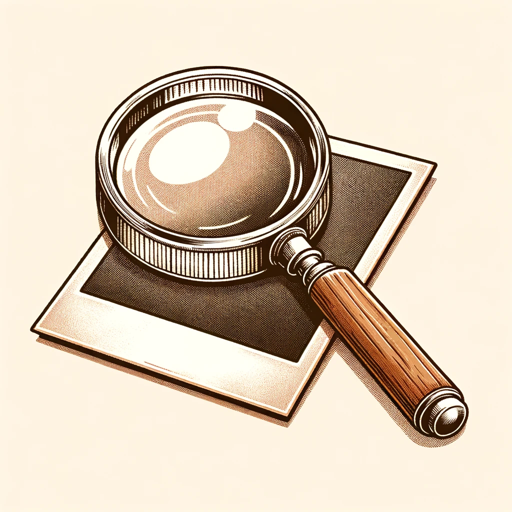
Image Analyzer
Describes uploaded images with accuracy and detail.

Image Enhancer Pro
Analyze an image, describe it and create an image with the description with Dall-E 3.

Фоторадник
Згенерує ідеї для створення фото в Midjourney

Image Expander
Expands 2D art, keeps the original
20.0 / 5 (200 votes)
Introduction to Image Locator
Image Locator is a specialized AI tool designed to analyze images and deduce potential locations based on visual cues like landmarks, architecture, vegetation, weather patterns, and other contextual elements. It employs a methodical approach to break down visual data and provide users with educated guesses regarding the image’s origin or location. When the location is ambiguous, Image Locator offers a list of top five probable locations ranked by likelihood, with detailed reasoning behind each guess. The tool’s core design purpose is to help users identify places—whether famous landmarks or hidden, lesser-known spots—by drawing on geographical, cultural, and environmental knowledge. For example, an image showing gothic cathedrals, cobblestone streets, and gray skies might prompt the tool to suggest northern European cities, listing places like Bruges, Ghent, or Prague, with explanations based on the visual architecture and weather patterns. In another case, a tropical beach image might lead to a ranked list of possible locations like Phuket, Bora Bora, or the Maldives, each accompanied by reasoning that compares sand type, water color, and vegetation.

Main Functions of Image Locator
Location Identification from Visual Data
Example
Identifying a city from a skyline image that includes famous towers or unique architectural styles.
Scenario
A user uploads a photo of a skyline featuring a towering needle-like structure. Image Locator analyzes the architecture, deduces it is the CN Tower, and confirms that the image was taken in Toronto, Canada.
Providing Ranked Probable Locations
Example
A user uploads a photo of a beach with distinctive rock formations, but no clear landmarks.
Scenario
Image Locator analyzes the geological features, water color, and surrounding vegetation, then generates a ranked list suggesting beaches like Reynisfjara in Iceland, Praia Dona Ana in Portugal, or Cathedral Cove in New Zealand, providing reasoning for each suggestion.
Cultural and Geographical Insight
Example
Educating a user on the specific architectural styles of a building found in an image.
Scenario
A user uploads an image of a building with baroque architecture. Image Locator not only identifies possible cities, such as Vienna, Prague, or Munich, but also provides information on the historical and cultural significance of baroque architecture in those regions.
Ideal Users of Image Locator
Travel Enthusiasts and Bloggers
Travelers and travel bloggers often deal with images of various locations, sometimes needing to identify obscure spots for content creation or reminiscing about past trips. Image Locator helps these users pinpoint specific places they’ve visited or seen online, making it a valuable tool for content generation, trip planning, and storytelling.
Educators, Researchers, and Students
Academics, geography students, and researchers benefit from using Image Locator as it provides a tool for geographical and cultural education. It allows them to analyze images from case studies, historical contexts, or current events, helping them deduce information about unknown or poorly documented locations, thus enhancing their learning and research.

How to Use Image Locator
Visit aichatonline.org
Access the platform for a free trial without login. No ChatGPT Plus is required.
Upload or share an image
Choose an image from your device or share a link to an image that you want to analyze.
Initiate image analysis
Click on the 'Analyze' button to start the image analysis process. The tool will begin by examining the image's features.
Review the analysis
Receive a detailed breakdown of potential locations, ranked by probability, along with explanations for each guess.
Utilize insights
Use the information provided for educational, research, or personal purposes, enhancing your understanding of geographical contexts.
Try other advanced and practical GPTs
Product Name Generator GPT
AI-Powered Product Naming Simplified

Hook Generator GPT
Generate attention-grabbing hooks with AI precision.

Target Audience Persona GPT
Craft precise marketing personas with AI.

Ai logo generator
AI-powered logo designs made easy

CoolGPT
Unleash the Power of AI Creativity

There Is An AI For That
Discover AI tools for everything.

Fluid Mechanics Advisor
AI-Powered Fluid Dynamics Analysis
Human Anatomy - Physiology Instruction Specialist
AI-powered insights into human anatomy.
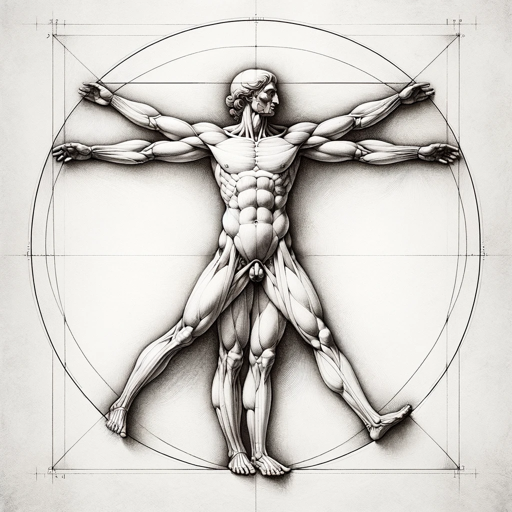
ESG Expert
AI-powered ESG insights for informed decisions

CyberNews GPT
AI-Powered Cybersecurity News at Your Fingertips

Paper Finder
AI-powered academic paper finder
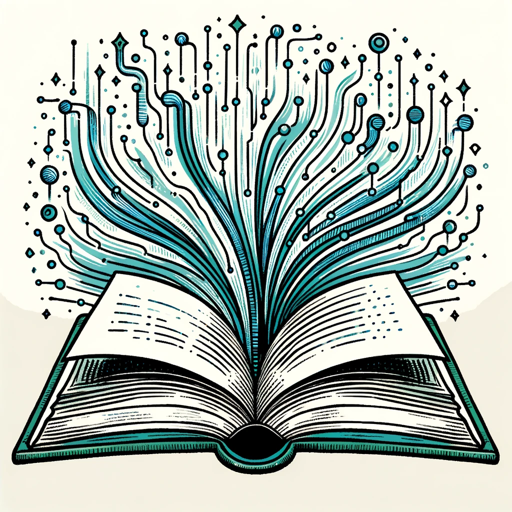
Humanizer
AI-powered text transformation for all levels
- Content Creation
- Travel Planning
- Cultural Research
- Historical Studies
- Image Verification
Frequently Asked Questions about Image Locator
What types of images can I analyze with Image Locator?
Image Locator can analyze a wide variety of images, including landscapes, cityscapes, and architectural scenes, to determine potential geographical locations based on visual clues.
Can Image Locator identify obscure or less-known locations?
Yes, Image Locator is designed to analyze both famous and obscure locations. It uses various visual cues such as architecture, vegetation, and weather patterns to provide its best guesses.
Is it possible to use Image Locator for academic research?
Absolutely. Image Locator can be a valuable tool for academic research, helping to identify and contextualize images used in historical studies, geography, and cultural research.
How accurate are the location guesses provided by Image Locator?
The accuracy of the guesses depends on the distinctiveness of the visual elements in the image. While it provides a ranked list of probable locations, it's important to consider them as educated guesses rather than definitive answers.
What are some practical applications of Image Locator?
Image Locator can be used for a variety of purposes including travel planning, educational projects, and even content creation where identifying or verifying the location of an image is necessary.