Humanizer-AI text humanizing and reformatting
AI-powered text transformation for all levels
Transforms AI text to mimic human writing at various education levels.
Rewrite this text for a 5-year-old.
How would a PhD student explain this?
Make this sound like a 3rd grader wrote it.
Convert this into a text a teenager might write.
Related Tools

AI Humanizer Pro
Best AI humanizer to help you get 100% human score. Humanize your AI-generated content maintaining content meaning and quality intact. FREE credits & Multiple languages support available.

Humanize AI
Top 1 AI humanizer to help you get human-like content. Humanize your AI-generated content with Free credits available.

Humanizador de Textos IA
Especialista em recriar textos de IA em linguagem humanizada e única.

Humanize AI Text
Add a personal touch to your AI content with Humanize AI Text, your digital tool for infusing AI-generated text with a human-like feel.
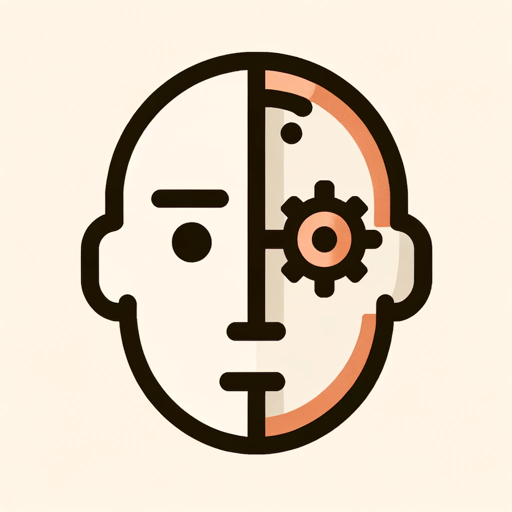
Humanizer V2.3 (by GB)
Humanize text to pass AI detectors. Join our Reddit community: https://www.reddit.com/r/GPTreview/

Text Humanizer - Make AI Text To Human Written
Transform AI written text to look like human written content
20.0 / 5 (200 votes)
Introduction to Humanizer
Humanizer is an AI-driven tool designed to transform AI-generated text to match different educational levels, ranging from a 5-year-old's understanding to a PhD-level comprehension. Its core purpose is to tailor content to meet the intellectual and developmental stage of the intended audience. By adjusting the complexity, tone, and structure of the text, Humanizer ensures that information is both accessible and engaging for diverse user groups. For instance, a complex scientific explanation can be simplified into basic concepts for a young child or expanded with intricate details and terminology for an advanced academic. This adaptability makes Humanizer a versatile tool in educational and communication settings.

Main Functions of Humanizer
Text Simplification
Example
A scientific article on climate change can be rewritten in simpler language for a 3rd-grade student.
Scenario
A teacher wants to explain the greenhouse effect to young students. Humanizer can convert the complex scientific content into a narrative that is easy for 8-year-olds to understand, using analogies and simpler vocabulary.
Complexity Enhancement
Example
A basic explanation of photosynthesis can be expanded into a detailed academic discussion suitable for a graduate-level audience.
Scenario
A graduate student needs a deeper understanding of photosynthesis for a research paper. Humanizer can take a standard explanation and enrich it with advanced scientific concepts, terminology, and references to recent studies.
Tone Adjustment
Example
A business report could be rephrased to match the conversational tone required for a public speech.
Scenario
A business executive is preparing a presentation for a non-technical audience. Humanizer can adjust the formal, data-heavy report into a more engaging and conversational script that is easier for the general public to grasp.
Ideal Users of Humanizer
Educators
Teachers and educational content creators benefit from Humanizer by having the ability to tailor complex subjects to the appropriate grade level, ensuring that lessons are comprehensible and engaging for students of various ages.
Content Creators and Writers
Writers, bloggers, and content creators who need to adjust the complexity of their content for different audiences would find Humanizer particularly useful. It allows them to easily switch between different levels of sophistication in their writing, depending on the target readership.

Detailed Guidelines for Using Humanizer
Visit aichatonline.org for a free trial without login
Begin your experience by visiting aichatonline.org where you can start a free trial of Humanizer without the need for signing in or requiring ChatGPT Plus.
Select the education level
Choose the appropriate education level, ranging from 5-year-old to PhD, to ensure Humanizer adapts the complexity and style of writing accordingly.
Input the text
Paste or type the text that needs to be transformed. The tool will reformat it based on the selected educational level, adjusting vocabulary, sentence structure, and tone.
Review the output
Examine the rewritten text for accuracy, tone, and overall readability. Humanizer introduces variety, adds humor, or adjusts complexity as per your selected requirements.
Edit or finalize
After reviewing the output, you can either make adjustments if necessary or directly use the finalized version in your project, ensuring it fits your specific needs.
Try other advanced and practical GPTs
Paper Finder
AI-powered academic paper finder
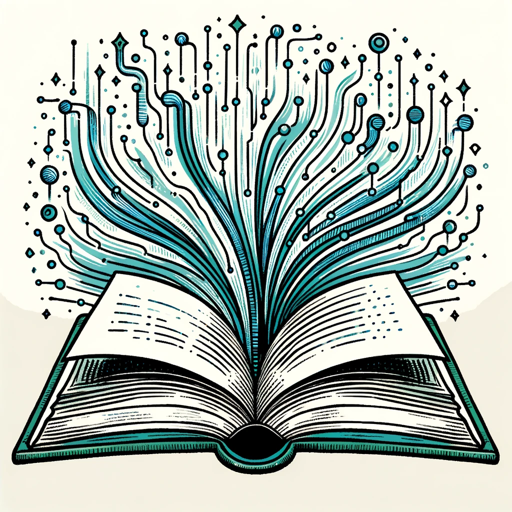
CyberNews GPT
AI-Powered Cybersecurity News at Your Fingertips

ESG Expert
AI-powered ESG insights for informed decisions

Human Anatomy - Physiology Instruction Specialist
AI-powered insights into human anatomy.
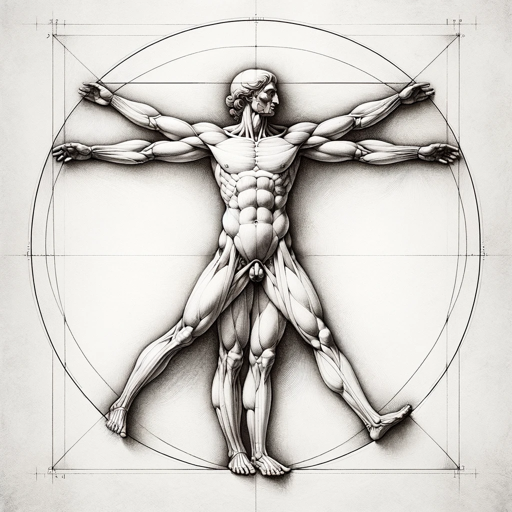
Fluid Mechanics Advisor
AI-Powered Fluid Dynamics Analysis
Image Locator
Identify locations from images with AI.

3D Illustrations Creator by Mojju
AI-Powered 3D Illustrations, Made Simple
SEO Expert
AI-driven insights to boost your SEO
Interactive writer
AI-Powered Writing, Tailored for You
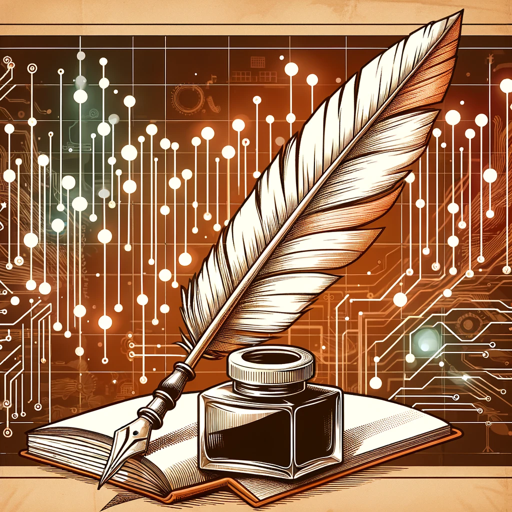
Personal and mental coach
Your AI-powered partner for growth and mental clarity.

Finance Consultant
Smart AI Insights for Finance Data

Data Engineer Consultant
AI-driven insights for data engineering excellence.

- Creative Writing
- Business Reports
- Tone Adjustment
- Academic Essays
- Text Simplification
Frequently Asked Questions About Humanizer
What is the main function of Humanizer?
Humanizer is designed to transform AI-generated text into formats resembling human writing, customizing the complexity, humor, and tone based on the education level you select.
Can Humanizer rewrite content for different educational levels?
Yes, Humanizer allows you to choose from various educational levels, such as elementary, high school, college, and beyond. It tailors language, tone, and structure accordingly.
What kind of text can I input into Humanizer?
You can input various types of text, including academic essays, articles, casual conversation snippets, or professional documents. Humanizer will reformat them based on your desired output level.
Does Humanizer work in different languages?
Currently, Humanizer operates primarily in English but can process other languages based on user input and specifications, ensuring accurate linguistic adjustments.
Is there a cost associated with using Humanizer?
The tool offers a free trial without requiring sign-ins or subscriptions, and while some advanced features may require a premium, basic functionalities are accessible without cost.