3D Illustrations Creator by Mojju-3D illustration creation tool
AI-Powered 3D Illustrations, Made Simple
Experience bespoke 3D illustration creation with 3D Illustrations Creator by Mojju. Specializing in modern, minimalistic 3D designs with a playful touch, it transforms your ideas into visually appealing single-object illustrations.
Create an illustration for a robot in space
I need an illustration for my travel book
Make an illustration of a house on the tree
Illustration of a science lab
Related Tools

SVG Illustration Generator
Guide for B&W SVG art with DALL-E 3. Create visually engaging illustrations that mimic SVG style. This chatbot generates raster images with the appearance of vector graphics. To use as SVGs, users need to convert these images manually into SVG format afte

Lovely Toy Creator
Let's make lovely girl art toys together! Just let me know what she's wearing!

Mockup Creator
Creates Etsy product mockups based on your images and ideas to showcase your digital art
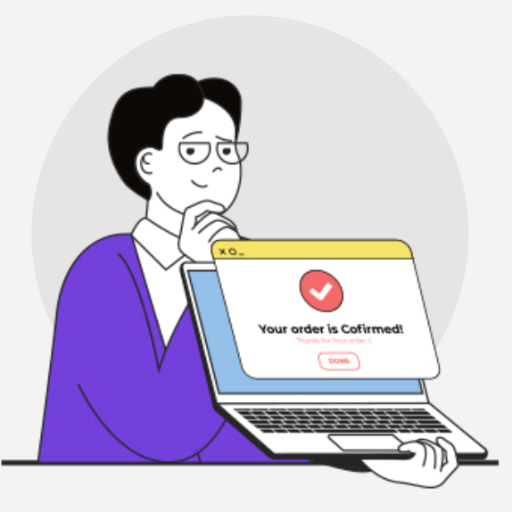
Illustrations | Web design and Presentations 🎨💻
Many curated styles for digital ilustrations and web design.

3D animation creator
Create 3D animation images and devise a storyline for the video. If you stop halfway through, please enter "Continue" to proceed. / 3Dアニメーションの画像作成と映像のストーリーを考案します。途中で止まった場合は『続き』を入力して進めてください。詳しい使い方はこちら→https://note.com/ryo_873/n/n48a0b4142814

3D Model Generator Image Generator
Generate personalized 3D models with this bot, from characters to architecture.
20.0 / 5 (200 votes)
Overview of 3D Illustrations Creator by Mojju
3D Illustrations Creator by Mojju is a specialized tool designed to generate modern, minimalistic 3D illustrations based on user inputs. The primary goal is to provide users with high-quality, single-object illustrations that are simple yet visually engaging. These illustrations are characterized by a smooth, matte finish, soft pastel colors, and rounded shapes, ensuring a clean, friendly aesthetic. The design purpose is to cater to the needs of users who require customizable and visually appealing 3D graphics for various digital content, such as websites, apps, presentations, or marketing materials. For example, if a user requests a 3D icon of a smartphone for a mobile app presentation, the tool will generate an image with a smooth, rounded design in pastel colors, featuring subtle shadows to create depth against a flat background.

Core Features and Applications
Custom 3D Illustration Generation
Example
A user requests an illustration of a shopping cart for an e-commerce website.
Scenario
In this scenario, the tool generates a shopping cart icon that is minimalistic and modern, with a smooth finish and pastel colors. The cart is the focal point of the image, with subtle shadows enhancing its depth. This illustration can be used as an icon on the website's homepage or in the mobile app.
User-Centric Design Refinement
Example
A user asks for adjustments to the colors and shapes of an existing illustration.
Scenario
Here, the tool allows the user to specify changes, such as altering the color scheme to better match brand guidelines or adjusting the shape to make it more aligned with the overall design language of a product. For instance, a tech startup might request a more angular design for a robot icon to reflect a more futuristic aesthetic.
Versatile Visual Style
Example
Creating a set of icons for a health app that needs a cohesive look across various functions like tracking, reminders, and notifications.
Scenario
The tool can generate multiple icons with a consistent visual style, ensuring they all share the same smooth, matte finish and pastel color palette. This cohesive design helps in maintaining brand identity and visual harmony across the app's interface.
Target Audience and Benefits
UI/UX Designers
UI/UX designers benefit from using 3D Illustrations Creator by Mojju due to its ability to generate clean, modern icons that seamlessly integrate into various digital products. Designers can quickly prototype and iterate on different visual elements, ensuring consistency across interfaces without needing extensive manual design work.
Small Business Owners and Marketers
Small business owners and marketers who need to create visually appealing promotional content can use the tool to produce professional-grade 3D illustrations without requiring advanced design skills. The easy customization options allow them to align visuals with brand aesthetics, making it ideal for creating marketing materials, social media content, and website graphics.

How to Use 3D Illustrations Creator by Mojju
Step 1
Visit aichatonline.org for a free trial without login, also no need for ChatGPT Plus.
Step 2
Once on the site, navigate to the '3D Illustrations Creator' tool. Familiarize yourself with the interface, ensuring you understand the available options and settings.
Step 3
Input your description for the 3D illustration, specifying details like the main object, colors, and style. The more specific your description, the better the result.
Step 4
Review the generated 3D illustration. If it doesn’t match your vision, refine your input or provide more details for adjustments.
Step 5
Once satisfied, download the final 3D illustration in your desired format. Use it for presentations, web content, or any other projects.
Try other advanced and practical GPTs
Humanizer
AI-powered text transformation for all levels
Paper Finder
AI-powered academic paper finder
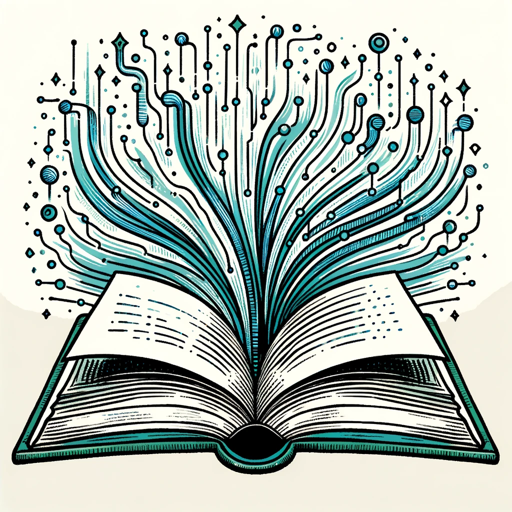
CyberNews GPT
AI-Powered Cybersecurity News at Your Fingertips

ESG Expert
AI-powered ESG insights for informed decisions

Human Anatomy - Physiology Instruction Specialist
AI-powered insights into human anatomy.
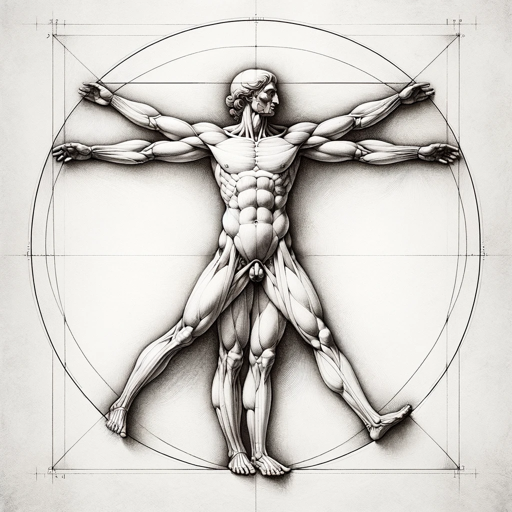
Fluid Mechanics Advisor
AI-Powered Fluid Dynamics Analysis
SEO Expert
AI-driven insights to boost your SEO
Interactive writer
AI-Powered Writing, Tailored for You
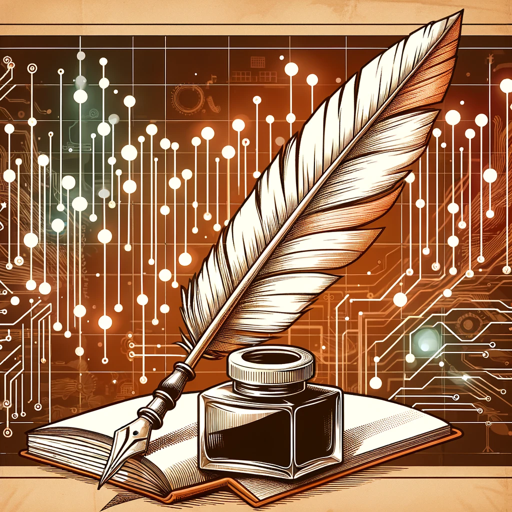
Personal and mental coach
Your AI-powered partner for growth and mental clarity.

Finance Consultant
Smart AI Insights for Finance Data

Data Engineer Consultant
AI-driven insights for data engineering excellence.

Oracle APEX GPT Assistant
AI-Powered Guidance for Oracle APEX Development

- Marketing
- Education
- Web Design
- Presentations
- Product Design
Common Questions about 3D Illustrations Creator by Mojju
Can I use 3D Illustrations Creator without any design experience?
Yes, 3D Illustrations Creator by Mojju is designed for ease of use, even for those without a design background. The tool provides intuitive controls and generates professional-quality illustrations based on simple text descriptions.
What types of illustrations can I create with this tool?
You can create a wide range of illustrations, including icons, product mockups, educational visuals, and more. The tool is versatile, catering to various needs from marketing to academic projects.
Are there any limitations on the colors and styles I can use?
The tool primarily focuses on modern, minimalistic 3D designs with soft, pastel colors. While customization options are available, the tool is optimized for a specific aesthetic that emphasizes clean lines and a smooth finish.
Can I generate multiple illustrations at once?
The tool is designed to generate one illustration at a time, ensuring high-quality output. If you need multiple illustrations, you can create them sequentially, adjusting each to your specifications.
Is it possible to edit the generated illustration after downloading?
The illustrations are downloadable in standard image formats, which can be further edited using any graphic design software. However, the tool itself does not offer post-generation editing features.