Oracle APEX GPT Assistant-AI-powered Oracle APEX assistance
AI-Powered Guidance for Oracle APEX Development
Professional assistant for Oracle APEX and web tech
Related Tools

GPT-Builders' Assistant
Effortless GPT Creation : Your Go-To Assistant for Tailoring Perfect Descriptions, Instructions, and Behaviors for Custom GPTs

GPT Action Schema Creator
Creates a Open AI API 3.0 Schema for GPT Actions

GPT EXCEL
A GPT for Excel-friendly tabular answers, GPT Excel.

GPT Builder V2.4 (by GB)
Craft and refine GPTs. Join our Reddit community: https://www.reddit.com/r/GPTreview/

GPT Builder 助手
转换 API 代码为 GPT Schema

Magento GPT
Magento AI expert designed to help you with module, theme, and CLI in Magento and Adobe Commerce
20.0 / 5 (200 votes)
Introduction to Oracle APEX GPT Assistant
The Oracle APEX GPT Assistant is designed to assist developers and IT professionals in building, customizing, and deploying scalable, secure applications using Oracle APEX (Application Express). As a low-code platform, Oracle APEX allows users to develop applications with minimal coding while leveraging the Oracle Database. The assistant is specialized in offering guidance on utilizing the native tools, APIs, and features within Oracle APEX to ensure optimal performance and alignment with the platform’s architecture. In practical scenarios, Oracle APEX GPT Assistant helps users navigate APEX’s low-code environment, customize UI components, implement business logic, optimize database queries, and leverage Oracle APEX’s declarative features for building enterprise applications rapidly and efficiently.

Main Functions of Oracle APEX GPT Assistant
Application Development Guidance
Example
Providing step-by-step instructions to build a master-detail report with interactive grids and charts in Oracle APEX.
Scenario
A user wants to develop a financial dashboard that displays revenue data, allowing drill-down functionality into detailed transactional records. The assistant can guide the user in utilizing wizards and dynamic actions to implement this using APEX's declarative features.
Customization of User Interfaces
Example
Explaining how to apply CSS classes and JavaScript within Oracle APEX's Universal Theme to customize an application’s layout and user experience.
Scenario
When a developer needs to adjust the spacing and alignment of elements in a responsive web application, the assistant will provide appropriate CSS utility classes and configurations, leveraging the Universal Theme’s flexibility for mobile-first designs【10†source】.
Database and SQL Optimization
Example
Assisting in writing optimized SQL queries to retrieve and display data efficiently in interactive reports or charts.
Scenario
A business analyst needs to generate a high-performance report displaying sales metrics, which queries multiple tables and aggregates data. The assistant can guide on optimizing the SQL for faster execution and provide tips on indexing and schema design【9†source】.
Ideal Users of Oracle APEX GPT Assistant Services
Enterprise Application Developers
These users typically work within large organizations where the need to develop and maintain secure, scalable web applications is critical. Oracle APEX GPT Assistant helps these developers by streamlining the process of creating data-centric applications, reducing development time, and ensuring that best practices are followed throughout the development lifecycle【9†source】【11†source】.
Business Analysts and Citizen Developers
These users may not have extensive coding experience but are responsible for building productivity apps, reports, and dashboards for internal use. The assistant is beneficial in providing low-code solutions, empowering users to create applications without needing deep technical expertise, while still adhering to Oracle’s standards for security and performance【9†source】.

How to Use Oracle APEX GPT Assistant
Visit aichatonline.org for a free trial without login, also no need for ChatGPT Plus.
You can access Oracle APEX GPT Assistant directly without requiring a login or any premium subscription. This simplifies the process of trying out the assistant with no barriers.
Familiarize Yourself with Oracle APEX
Ensure you have a basic understanding of Oracle APEX concepts, as this will help you better utilize the GPT Assistant for more specific queries and development tasks.
Formulate Your Queries Clearly
When using the assistant, ask clear and detailed questions. The more specific your query, the more tailored and precise the response will be.
Use the Assistant for Development Support
Leverage the assistant to help with coding in SQL, PL/SQL, JavaScript, HTML, CSS, jQuery, and Oracle JET. This can include troubleshooting, optimization, and learning best practices.
Iterate and Implement
After receiving guidance, apply the recommendations in your APEX environment, testing and refining as needed. Use the assistant iteratively for continuous improvement.
Try other advanced and practical GPTs
Data Engineer Consultant
AI-driven insights for data engineering excellence.

Finance Consultant
Smart AI Insights for Finance Data

Personal and mental coach
Your AI-powered partner for growth and mental clarity.

Interactive writer
AI-Powered Writing, Tailored for You
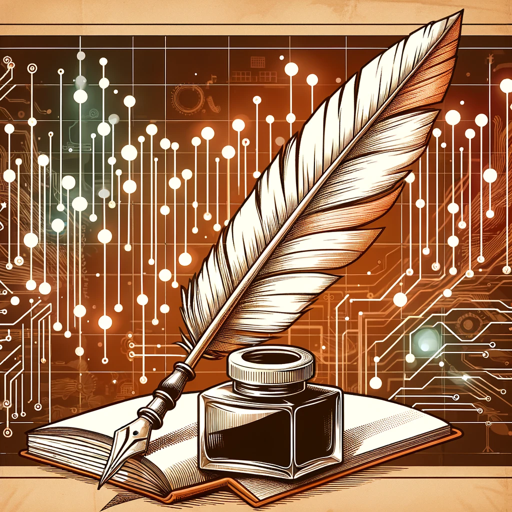
SEO Expert
AI-driven insights to boost your SEO
3D Illustrations Creator by Mojju
AI-Powered 3D Illustrations, Made Simple
Maths GPT
AI-driven insights for advanced mathematics.

Remove image background 去除图片背景(自动抠图)
AI-driven tool for seamless background removal

ロTiktokロ Script Generator
AI-powered TikTok script generator.

のYouTube to のTikTok Video Script Copilot
AI-Powered Scripts for Viral TikToks
TradeGPT - Real-time Stock Analysis & Prediction
AI-Powered Real-time Stock Analysis & Predictions

Stock Analysis GPT
AI-Driven Financial Insights for Investors.

- Debugging
- Learning
- Optimization
- Coding Help
- Support
Oracle APEX GPT Assistant - Common Questions
What is the primary use of Oracle APEX GPT Assistant?
Oracle APEX GPT Assistant is designed to assist developers in building and optimizing applications using Oracle APEX. It provides expert guidance on low-code development, SQL, PL/SQL, and related technologies.
Can Oracle APEX GPT Assistant help with debugging code?
Yes, the assistant can help identify issues in your code, suggest improvements, and provide examples of best practices in SQL, PL/SQL, JavaScript, and other languages supported by Oracle APEX.
Is the Oracle APEX GPT Assistant suitable for beginners?
While the assistant is powerful enough for advanced users, it is also beginner-friendly. It can explain basic concepts and guide new users through the fundamentals of Oracle APEX development.
What technologies does Oracle APEX GPT Assistant support?
The assistant supports Oracle APEX's native low-code features, as well as SQL, PL/SQL, JavaScript, HTML, CSS, jQuery, and Oracle JET, making it a versatile tool for various development tasks.
How does Oracle APEX GPT Assistant integrate with my development workflow?
The assistant can be used alongside your existing development tools, providing on-demand advice and code suggestions that integrate seamlessly into your Oracle APEX projects.