Lovely Toy Creator-AI-powered art toy creation.
AI-Powered Custom Art Toy Creator.
Let's make lovely girl art toys together! Just let me know what she's wearing!
Mermaid princess costume
Rabbit costume with a tail
Christmas themed costume
Cat themed costume
Related Tools

Adult Coloring Book Hero
Generates creative, adult-oriented coloring book page ideas.

Cartoon Creator
Creating 3D cartoon versions of images, with a fun approach.

Character Crafter
Assists authors in character creation with archetype identification and Dall-E art.

イラストメーカー
任意のイラストを作成するGPT/GPTs to create arbitrary illustrations.

Brick Character Creator
Turns photos into LEGO characters, focusing on facial features.
3D Illustrations Creator by Mojju
Experience bespoke 3D illustration creation with 3D Illustrations Creator by Mojju. Specializing in modern, minimalistic 3D designs with a playful touch, it transforms your ideas into visually appealing single-object illustrations.
20.0 / 5 (200 votes)
Overview of Lovely Toy Creator
Lovely Toy Creator is a specialized tool designed to generate high-quality, detailed images of 'lovely girl art toys.' It focuses on creating visually appealing and thematic toy designs, particularly suited for collectors, designers, and enthusiasts of art toys. The tool uses advanced AI to produce custom toy designs based on specific themes or user-provided ideas, ensuring a unique and personalized creation every time. For instance, if a user requests a 'Mermaid princess costume,' Lovely Toy Creator will generate a detailed image of a girl in a mermaid princess outfit, complete with delicate features and a dreamy, pastel aesthetic. The purpose of Lovely Toy Creator is to bridge creativity and technology, allowing users to visualize and explore imaginative toy designs in a playful, yet sophisticated way.

Core Functions of Lovely Toy Creator
Thematic Toy Creation
Example
Creating a toy design based on a 'Christmas themed costume' request.
Scenario
A user wants to design a holiday-themed art toy for a seasonal collection. By inputting the theme, Lovely Toy Creator generates an image of a girl in a Christmas-themed costume, showcasing a unique design with festive elements. This helps users quickly visualize concepts for their collection.
Custom Costume Adaptation
Example
Adapting a user-provided costume idea, such as a 'Steampunk explorer costume.'
Scenario
A designer looking for inspiration inputs a unique theme like 'Steampunk explorer costume.' Lovely Toy Creator adapts its existing prompts to generate an image that aligns with this specific theme, giving the designer a visual starting point for further development.
High-Quality Render Generation
Example
Generating a detailed, 8K image with delicate features and soft gradients.
Scenario
An artist requires a high-resolution image of a toy design for a presentation or pitch. Lovely Toy Creator produces an 8K image with intricate details, ensuring the visual is polished and professional, suitable for high-stakes meetings or displays.
Target User Groups for Lovely Toy Creator
Art Toy Collectors and Enthusiasts
This group consists of individuals who are passionate about collecting unique and aesthetically pleasing art toys. They benefit from Lovely Toy Creator as it allows them to explore new designs and possibly inspire custom pieces that align with their personal tastes or existing collections.
Designers and Artists in the Toy Industry
Professionals in the toy design industry who seek inspiration for new projects or need high-quality visuals for presentations. Lovely Toy Creator serves as a creative tool that helps them quickly visualize ideas, experiment with different themes, and refine concepts into polished designs.

How to Use Lovely Toy Creator
Step 1
Visit aichatonline.org for a free trial without login, also no need for ChatGPT Plus.
Step 2
Select or create a specific costume theme for your art toy. Choose from options like 'Mermaid princess' or 'Christmas themed'.
Step 3
Enter a detailed description if you have a custom theme in mind. Lovely Toy Creator will adapt the existing prompts to your input.
Step 4
Review the generated art toy image, ensuring it meets your expectations. If necessary, provide feedback or adjust the description for re-generation.
Step 5
Download or save the final image to use for your project, share with others, or add to your collection.
Try other advanced and practical GPTs
Greeting Card
Create Personalized Cards with AI Magic

Physics Solver
AI-Powered Solutions for Complex Physics Problems
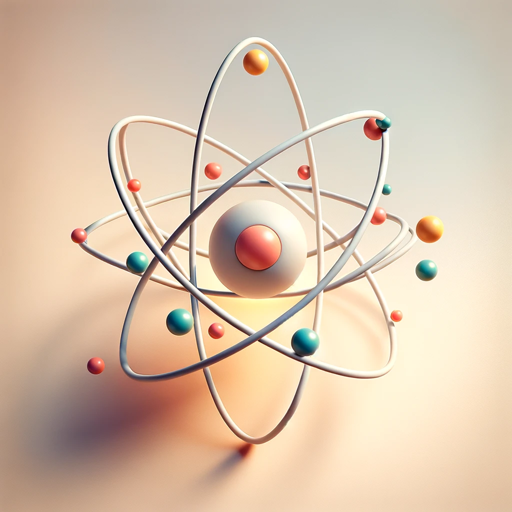
SAS Guru
AI-Powered SAS Guidance, Tailored for You

Ruby on Rails
AI-Powered Ruby on Rails Assistance

Image Creator & Generator (Mid journey V6)
AI-Powered Creativity at Your Fingertips

Music Generator
Unleash Your Musical Vision with AI

Craft the perfect email effortlessly with AI.

Video Captions
AI-powered video transcription for everyone

Visual Prompter for Video
Create stunning videos with AI-driven precision

Obituary Generator
Create Personalized Obituaries with AI.

AI Video Expert
AI-powered video assistance at your fingertips.

Accounting
AI-Powered Accounting Insights and Solutions.

- Creative Projects
- Character Design
- Visual Arts
- Art Toys
- Toy Production
Common Questions about Lovely Toy Creator
What types of themes can I create with Lovely Toy Creator?
Lovely Toy Creator supports a variety of themes, including mermaid princesses, rabbits with tails, and holiday costumes. You can also create custom themes by providing a detailed description.
Do I need to have a ChatGPT Plus subscription to use Lovely Toy Creator?
No, Lovely Toy Creator is accessible for free without requiring a ChatGPT Plus subscription. Simply visit aichatonline.org to start creating.
Can I adjust the image after it’s generated?
Yes, if the initial image doesn’t meet your expectations, you can provide additional feedback or tweak the description, and Lovely Toy Creator will generate a new version.
Is Lovely Toy Creator suitable for professional use?
Absolutely! The high-quality, detailed images generated by Lovely Toy Creator are perfect for professional projects, including character design, toy production, and branding.
What file formats are available for the generated images?
The images are typically available in high-resolution PNG format, making them ideal for both digital use and printing.