3D animation creator-AI-powered 3D animation creation.
Transform your images into 3D art with AI.
Create 3D animation images and devise a storyline for the video. If you stop halfway through, please enter "Continue" to proceed. / 3Dアニメーションの画像作成と映像のストーリーを考案します。途中で止まった場合は『続き』を入力して進めてください。詳しい使い方はこちら→https://note.com/ryo_873/n/n48a0b4142814
Please attach an image to get started.
画像を添付して開始してください。
Related Tools
Animation Creation
Create animated scenes and characters that resemble a 3D animated movie.
3D Model Generator
Generate Custom 3D Models

3D Avatar Generator - A
生成一张属于你自己的3D头像

Animation Generator
Animation Generator

3D Model Generator Image Generator
Generate personalized 3D models with this bot, from characters to architecture.

Cartoon Creator
Creating 3D cartoon versions of images, with a fun approach.
20.0 / 5 (200 votes)
Introduction to 3D Animation Creator
The 3D Animation Creator is designed as a specialized tool for transforming photographs and images into vivid 3D animations that capture the essence of Japanese anime aesthetics. This tool focuses on bringing out the vibrancy, contrast, and emotional depth of the original image, converting it into a 3D animated format that is suitable for various applications such as movies, games, and advertisements. By leveraging advanced techniques in light and texture analysis, the 3D Animation Creator is capable of creating visually striking animations that stay true to the source material while enhancing its appeal with a dynamic, anime-inspired style. For example, a serene landscape photo can be transformed into a lush, animated scene where the leaves rustle gently in the wind, the sunlight casts warm, dynamic shadows, and the overall atmosphere is infused with a sense of depth and life, making it perfect for use in a fantasy-themed game or an emotionally impactful film sequence.

Main Functions of 3D Animation Creator
Photo-to-3D Animation Conversion
Example
Converting a cityscape photograph into a vibrant, animated city environment.
Scenario
A user provides a high-resolution photo of a bustling city street. The 3D Animation Creator analyzes the image's features such as buildings, vehicles, and people, and then generates a 3D animated scene where the buildings are rendered in 3D, cars move through the streets, and pedestrians walk along the sidewalks. This animated scene could be used in a commercial to showcase urban energy and modernity.
Customization of Animation Details
Example
Enhancing an animated scene with specific weather effects like rain or snow.
Scenario
A filmmaker needs a dramatic night scene set in a rain-soaked city. After creating the basic 3D animation of the city, the 3D Animation Creator is used to add detailed rain effects, including droplets hitting surfaces and creating ripples, reflections in puddles, and misty street lights. This level of detail helps in creating a moody, immersive atmosphere for a key scene in a film.
Character and Environment Interaction Design
Example
Creating interactive character movements within a 3D environment for a video game.
Scenario
A game developer is designing a fantasy RPG where the main character explores a mystical forest. Using the 3D Animation Creator, the developer transforms a conceptual sketch of the forest into a fully animated 3D environment. The character model is then integrated into this environment, with animations for walking, running, and interacting with objects like trees and magical creatures. The result is a seamless, interactive experience for players, with realistic character movements and environment interactions.
Ideal Users of 3D Animation Creator
Filmmakers and Animators
These users benefit from the 3D Animation Creator's ability to convert static images into dynamic, emotionally resonant 3D scenes. Filmmakers can use it to create visually compelling sequences that enhance storytelling, while animators can streamline the process of generating high-quality animated content, focusing on artistic direction rather than technical execution.
Game Developers
Game developers find the 3D Animation Creator particularly useful for designing immersive environments and character interactions. The tool's ability to transform concept art into fully animated 3D scenes allows developers to quickly prototype and iterate on game environments, ensuring that the final product is both visually stunning and deeply interactive.

How to Use 3D Animation Creator
Step 1
Visit aichatonline.org for a free trial without login, also no need for ChatGPT Plus.
Step 2
Upload your photo or image. This could be a landscape, animal, person, or cityscape that you want to transform into a 3D animation.
Step 3
Specify your desired style. You can choose a Japanese anime aesthetic, emphasize vivid colors, or focus on realistic textures depending on the use case.
Step 4
Review the preview generated by the tool. Make any necessary adjustments to the lighting, texture, or other features to fine-tune the result.
Step 5
Download or export your 3D animated image or scene. Use it for film, games, advertisements, or any other creative projects.
Try other advanced and practical GPTs
AI Lektor Slovenščine
AI-powered Slovenian language proofreader

Authentic Dialogue Generator
AI-powered tool for authentic dialogue creation.
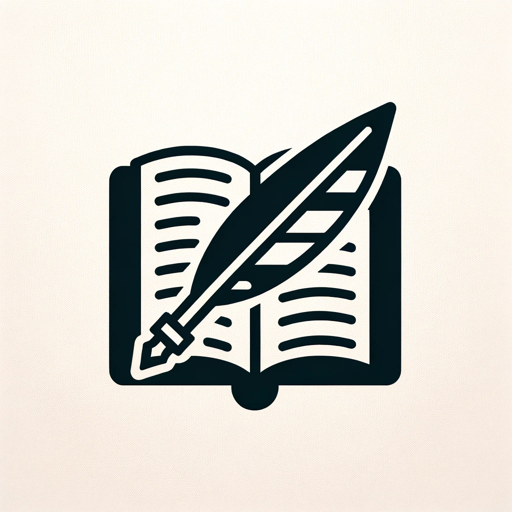
GTD Daily Planner Assistant
AI-Powered Planning for Your Day

Tailwind CSS builder - WindChat
AI-powered Tailwind CSS design builder.

Shopping Buddy
Smart AI, Smarter Shopping
.NET 開發人員助手
AI-powered assistant for .NET developers.

聊天接话(高情商)
Enhance conversations with AI-driven empathy.

GPT White Hack
AI-powered security evaluation for GPT models.
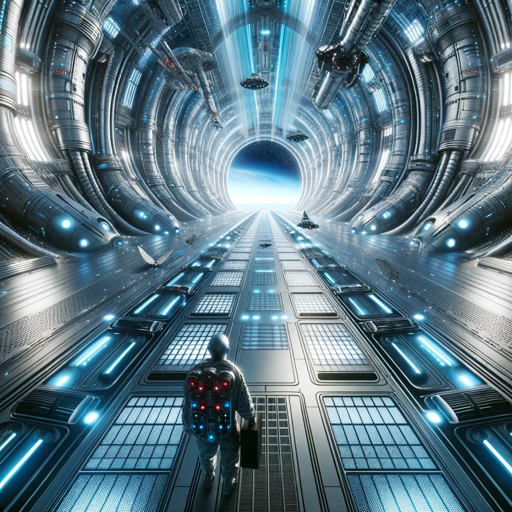
Learn Russian with GPT
AI-powered tool for mastering Russian

Qlik Sense Advisor
AI-powered guidance for Qlik Sense users.

Humanizer V2.3 (by GB)
Making AI-generated text sound human.
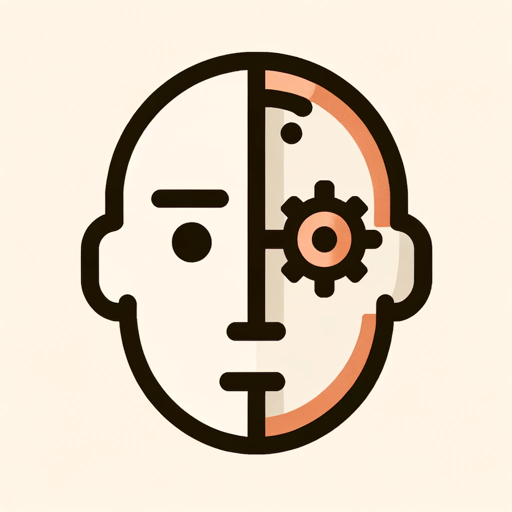
Advanced Meta-Prompt Engineering
Refine AI Prompts with Precision

- Game Design
- Advertising
- Academic Projects
- Film Production
- Artistic Creations
3D Animation Creator FAQs
What types of images can I transform using the 3D Animation Creator?
You can transform a wide range of images including natural landscapes, animals, people, and cityscapes. The tool adapts to various image types, converting them into vivid 3D animations with a Japanese anime style.
Do I need to have advanced technical skills to use this tool?
No, the 3D Animation Creator is designed to be user-friendly. Even without advanced technical skills, you can easily convert your images into high-quality 3D animations by following simple steps.
Can I customize the 3D animation after it's created?
Yes, after the initial 3D animation is generated, you can adjust aspects like lighting, texture, and colors to better match your vision. The tool offers a variety of customization options to refine your animation.
Is there any cost associated with using the 3D Animation Creator?
You can access a free trial without logging in at aichatonline.org. For extended use or advanced features, there may be premium options available.
What are some common use cases for the 3D Animation Creator?
This tool is commonly used for creating 3D animated scenes for films, designing game characters and environments, enhancing advertisements with animated visuals, and even academic or artistic projects that require detailed 3D renderings.