GTD Daily Planner Assistant-AI-powered daily task planner
AI-Powered Planning for Your Day
Intuitive scheduling and GTD task management.
Need help organizing your tasks?
Let's plan your day. Table view or list?
How can I assist in scheduling your day?
Looking to structure your day? Let me help!
Related Tools

Calendar GPT
I'm here to help you prepare for your day! Powered by Zapier's AI Actions. 🧡

Personal Assistant
Meet the Personal Assistant, your innovative companion designed to organize and optimize your daily life. Simply start by saying 'Hi!'

Project Management GPT
Assists Project Managers with advice on planning, risk, and team management. Provides detailed, actionable advice on project management.

Task Management Assistance
I assist in organizing and prioritizing tasks with structured, detailed plans. Begin the workflow by providing a list of tasks with !start [list of tasks].

TickTick GPT
TODO list manager

Personal Assistant - SmartGPT
Unlock a world of precise, reliable knowledge your AI tool for in-depth, accurate analysis and coherent, step-by-step explanations, tailored to bring clarity to even the most complex topics.
20.0 / 5 (200 votes)
Introduction to GTD Daily Planner Assistant
The GTD Daily Planner Assistant is a tailored tool designed to enhance personal productivity by applying the principles of the Getting Things Done (GTD) methodology. Its core function is to assist users in organizing tasks, events, and schedules without requiring them to estimate the time needed for each activity. This assistant uses its expertise to recommend optimal timings and durations based on the details provided by the user, making the planning process more seamless and user-friendly. For instance, if a user has a list of tasks such as 'Finish report,' 'Team meeting,' and 'Grocery shopping,' the assistant will arrange these tasks into a structured daily plan, suggesting appropriate time slots for each activity based on priority and context. The design purpose is to simplify the decision-making process around time management, allowing users to focus on executing their tasks efficiently while maintaining flexibility in their daily routine.

Main Functions of GTD Daily Planner Assistant
Task Scheduling
Example
A user inputs tasks like 'Prepare presentation,' 'Respond to emails,' and 'Exercise.' The assistant suggests a schedule where the presentation is done first in the morning when the user is likely to be most focused, followed by emails before lunch, and exercise in the late afternoon.
Scenario
This function is applied when a user needs to organize multiple tasks for the day but is unsure of how to prioritize them. The assistant arranges these tasks in a logical order, considering factors such as time of day, task type, and personal productivity peaks.
Event Planning
Example
A user wants to plan an event like a 'Project kickoff meeting.' The assistant helps by proposing a suitable time, considering other scheduled activities and suggesting preparation time before the meeting.
Scenario
This is particularly useful in professional settings where meetings and events need to be coordinated with other responsibilities. The assistant ensures that there is sufficient time allocated for preparation, execution, and follow-up.
Adaptive Rescheduling
Example
If a user suddenly needs to attend an unexpected meeting, the assistant automatically adjusts the remaining schedule to accommodate the change, shifting tasks like 'Write report' and 'Client call' to later in the day.
Scenario
This function is essential in dynamic environments where plans frequently change. The assistant helps maintain productivity by quickly adapting the schedule without the user needing to manually reorganize their day.
Ideal Users of GTD Daily Planner Assistant
Busy Professionals
These individuals often juggle multiple responsibilities and need a reliable way to manage their time. The GTD Daily Planner Assistant helps them stay organized by automatically scheduling tasks and meetings, allowing them to focus on high-priority work without getting bogged down by the details of time management.
Students and Academics
Students and academics, who often have varied and unpredictable schedules, benefit from the assistant's ability to structure their day. Whether they are balancing classes, study time, and extracurricular activities, the assistant helps them create a balanced schedule that maximizes productivity and reduces stress.

How to Use GTD Daily Planner Assistant
Step 1
Visit aichatonline.org for a free trial without login; no need for ChatGPT Plus.
Step 2
Familiarize yourself with the interface by exploring the daily planner dashboard, where you can input tasks, set reminders, and organize your day.
Step 3
Input your tasks or events directly into the planner. The assistant will suggest optimal timings and durations, adjusting as more details become available.
Step 4
Review the visual schedule created by the assistant. It uses the GTD methodology to ensure efficient time management, balancing your tasks based on priority.
Step 5
Use the planner regularly to manage your daily activities, set priorities, and stay on top of your tasks. Over time, the assistant will offer more personalized recommendations.
Try other advanced and practical GPTs
Tailwind CSS builder - WindChat
AI-powered Tailwind CSS design builder.

Shopping Buddy
Smart AI, Smarter Shopping
.NET 開發人員助手
AI-powered assistant for .NET developers.

Cat GPT
AI-driven virtual cat experience

All-in-One Social Post
AI-driven content creation for all platforms
GPT Game Dev
AI-Powered Game Development Made Easy

Authentic Dialogue Generator
AI-powered tool for authentic dialogue creation.
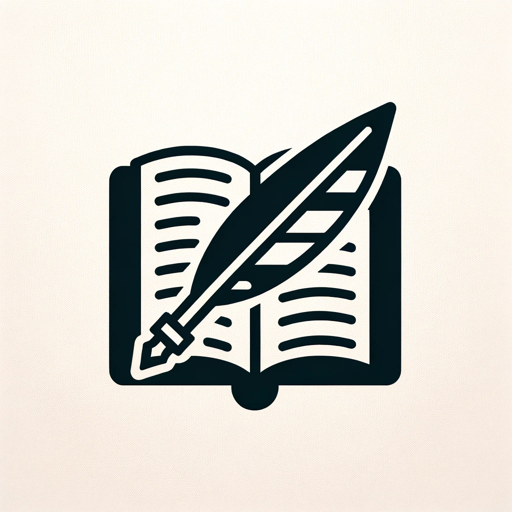
AI Lektor Slovenščine
AI-powered Slovenian language proofreader

3D animation creator
Transform your images into 3D art with AI.

聊天接话(高情商)
Enhance conversations with AI-driven empathy.

GPT White Hack
AI-powered security evaluation for GPT models.
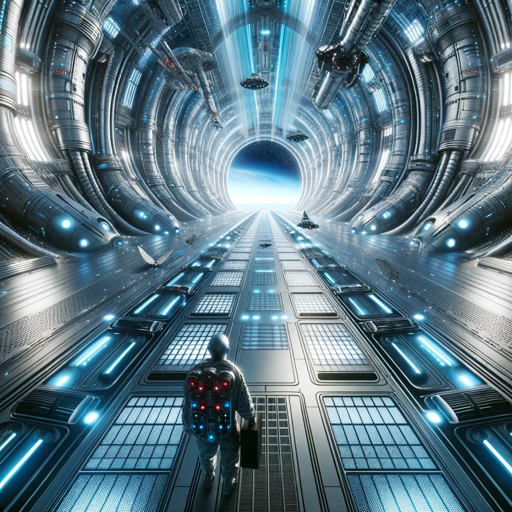
Learn Russian with GPT
AI-powered tool for mastering Russian

- Project Planning
- Task Management
- Productivity Boost
- Time Blocking
- Daily Scheduling
Frequently Asked Questions about GTD Daily Planner Assistant
How does the GTD Daily Planner Assistant suggest task durations?
The assistant analyzes the type of task and its context to recommend optimal durations. It also considers your existing schedule and adjusts the timing as more information is provided, ensuring a balanced and realistic plan.
Can I use the GTD Daily Planner Assistant for long-term projects?
Yes, the assistant is designed to help with both daily tasks and long-term projects. It breaks down larger goals into manageable tasks, scheduling them over time to ensure steady progress without overwhelming your daily routine.
Is the GTD Daily Planner Assistant suitable for teams?
While primarily focused on individual productivity, the assistant can be used by teams to coordinate tasks. Each team member can input their tasks, and the assistant helps synchronize schedules to avoid conflicts and improve collaboration.
Does the GTD Daily Planner Assistant integrate with other tools?
Yes, the assistant integrates with popular calendar apps and task management tools. This ensures seamless synchronization across platforms, allowing you to manage your schedule from a single interface.
How does the assistant prioritize tasks?
The assistant uses the GTD (Getting Things Done) methodology, which prioritizes tasks based on their urgency, importance, and the context in which they need to be completed. It helps you focus on what matters most at any given time.