Tailwind CSS builder - WindChat-Tailwind CSS generator for UI design.
AI-powered Tailwind CSS design builder.
Write tailwind css and HTML code for you. This GPTs is designed for integrated use with a Chrome Extension: https://windchat.link .
Write a login form with left right layout, large size title, beautiful image on the right.
Write a pricing page for an iOS app, provide 3 prices, highlight the middle-priced package.
Implement Google Search homepage.
Upload a web page screenshot to see what happened.
Related Tools
HTML CSS Builder
Generates HTML and CSS code from images

Tailwind CSS
Your personal TailwindCSS assistant and project generator with a focus on responsive, beautiful, and scalable code. Write clean code and become a much faster developer.

Flowbite GPT
Create websites using the UI components from Flowbite based on Tailwind CSS

CSS
Your personal highly sophisticated CSS copilot, with a focus on efficient, beautiful, scalable and high-quality production code

Flutter GPT
Flutter UI code generator with a focus on responsive, beautiful, scalable UI. Share feedback to improve @5hirish on X
Discord Bot Builder
Expert in Discord bot programming using JavaScript.
20.0 / 5 (200 votes)
Introduction to Tailwind CSS builder - WindChat
Tailwind CSS builder - WindChat is a specialized AI assistant designed to facilitate the development of web interfaces using Tailwind CSS. It aims to streamline the process of creating responsive, aesthetically pleasing web components and pages by generating HTML code that is styled with Tailwind's utility-first approach. The design purpose of WindChat is to assist developers, designers, and non-technical users in quickly building and prototyping UI elements without needing extensive knowledge of Tailwind CSS or web development principles. WindChat enables users to describe the desired UI elements or pages in natural language, and it translates these descriptions into clean, maintainable HTML and Tailwind CSS code. An example scenario would be a user needing to create a landing page with a hero section, a feature grid, and a pricing table. The user describes these elements to WindChat, and it returns the complete HTML structure with Tailwind classes applied, ready for deployment or further customization.

Core Functions of Tailwind CSS builder - WindChat
Component Generation
Example
Creating a responsive navigation bar with dropdown menus and mobile responsiveness.
Scenario
A developer needs to add a navigation bar to a website that works across all devices. The developer can describe the desired navbar layout, and WindChat will generate the HTML and Tailwind CSS code, saving time and ensuring consistency.
Full Page Layout Design
Example
Designing a complete landing page with sections such as hero, features, testimonials, and footer.
Scenario
A startup founder needs a quick prototype of a landing page for an MVP (Minimum Viable Product). By describing the sections and their desired arrangement, WindChat produces a ready-to-use page layout that can be immediately deployed or tweaked.
Responsive Design Implementation
Example
Ensuring a multi-column feature grid adapts seamlessly across desktop, tablet, and mobile views.
Scenario
A designer is working on a product page that needs to display features in a grid format. WindChat can generate the grid with responsive breakpoints, ensuring it looks good on all devices without needing manual CSS adjustments.
Ideal Users of Tailwind CSS builder - WindChat
Frontend Developers
Frontend developers who are familiar with HTML and CSS but want to accelerate their workflow by using Tailwind CSS without manually writing utility classes. They benefit from quickly generating components and layouts, allowing them to focus more on functionality and less on styling details.
UI/UX Designers
Designers who may not be deeply versed in coding but need to prototype or deliver pixel-perfect designs that can be easily handed off to developers. WindChat allows them to turn design ideas into actual code, bridging the gap between design and development.

How to Use Tailwind CSS Builder - WindChat
Step 1
Visit aichatonline.org for a free trial without login, also no need for ChatGPT Plus.
Step 2
Enter your design requirements, such as components or full page designs, using detailed descriptions. You can also upload images of design mockups if needed.
Step 3
WindChat will generate the corresponding Tailwind CSS code within seconds, directly within your chat interface, using the provided details.
Step 4
Review the generated HTML and Tailwind CSS code. You can request adjustments, enhancements, or different design approaches to refine the output.
Step 5
Copy the generated code to your project. Test and implement it within your application or website to ensure it meets your design needs.
Try other advanced and practical GPTs
Shopping Buddy
Smart AI, Smarter Shopping
.NET 開發人員助手
AI-powered assistant for .NET developers.

Cat GPT
AI-driven virtual cat experience

All-in-One Social Post
AI-driven content creation for all platforms
GPT Game Dev
AI-Powered Game Development Made Easy

Free Grammar Checker
AI-powered grammar correction for accurate writing.

GTD Daily Planner Assistant
AI-Powered Planning for Your Day

Authentic Dialogue Generator
AI-powered tool for authentic dialogue creation.
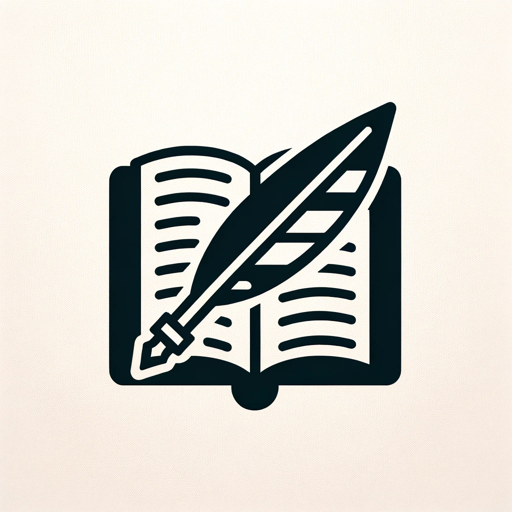
AI Lektor Slovenščine
AI-powered Slovenian language proofreader

3D animation creator
Transform your images into 3D art with AI.

聊天接话(高情商)
Enhance conversations with AI-driven empathy.

GPT White Hack
AI-powered security evaluation for GPT models.
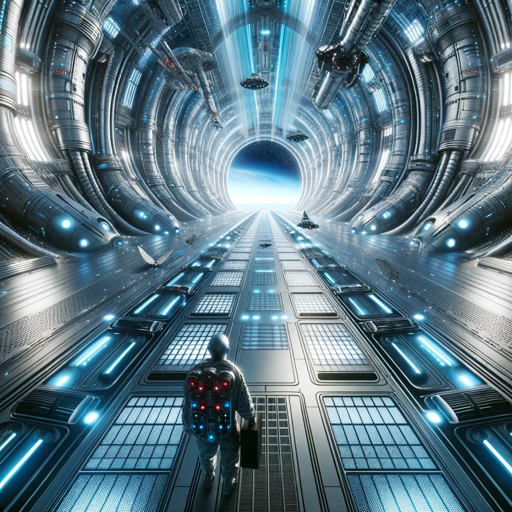
- Web Design
- Prototyping
- UI Development
- Responsive Layouts
- Component Building
Frequently Asked Questions about Tailwind CSS Builder - WindChat
How does WindChat assist with Tailwind CSS development?
WindChat streamlines the process of creating Tailwind CSS designs by generating precise, ready-to-use code based on your input, including component designs and full page layouts.
Can I use WindChat for complex multi-page designs?
Yes, WindChat is capable of generating code for complex, multi-page designs by breaking down your project into distinct sections or pages, ensuring that the overall design is cohesive and adheres to your specifications.
Does WindChat support design customizations?
Absolutely. You can request specific design elements, color schemes, and styles, or even provide feedback on generated designs to receive a more tailored code output.
Is it possible to use WindChat without extensive knowledge of Tailwind CSS?
Yes, WindChat is user-friendly and designed for both beginners and experts. It simplifies the process, making it accessible even if you are not deeply familiar with Tailwind CSS.
What kind of projects can I create with WindChat?
You can create a wide range of projects, from simple UI components to fully responsive web pages, landing pages, and even complex user interfaces for web applications.