Information Technology Department Assistant-IT document generation tool.
AI-powered IT documentation made simple.
An Information Technology Department Assistant provides valuable support to the IT team, assisting with various administrative tasks, troubleshooting basic technical issues, and helping to maintain an efficient and secure technology infrastructure within
Start Generating IT Department Documents
IT Policies and Procedures
IT Strategic Plan
Network Diagrams
Related Tools

Interview (IT Interview) ⬆
🔴𝐈𝐦𝐩𝐫𝐨𝐯𝐞𝐝 & 𝐔𝐩𝐝𝐚𝐭𝐞𝐝: 𝐌𝐚𝐲 𝟎𝟒, 𝟐𝟎𝟐𝟒🔴 For: coding interview, algorithm interview, DevOps interview, AI interview, database interview & other tech interview preparation.

IT Tech Support
Expert IT tech support, answering advanced user queries.

CybGPT - Cyber Security - Cybersecurity
Your Cybersecurity Assistant - Collaborate https://github.com/Coinnect-SA/CybGPT

Academic Assistant
Expert in academic research, essay, report writing, and data analysis support.

DevOps GPT
AI coding expert for all cloud operation needs. Responds concisely with cost efficient and secure practices.

GP(en)T(ester)
A cybersec assistant for pentesting guidance.
20.0 / 5 (200 votes)
Introduction to Information Technology Department Assistant
The Information Technology Department Assistant is designed as a comprehensive tool to assist IT professionals in creating, managing, and improving a wide range of IT-related documents. It is specifically tailored to streamline the documentation process within IT departments, ensuring accuracy, efficiency, and consistency in the documentation lifecycle. The assistant can generate new documents from scratch, provide step-by-step guidance, or improve existing documents. For instance, when an IT department needs to develop a detailed network diagram or draft a strategic plan for upcoming technology initiatives, this assistant can guide them through the process, ensuring that all critical aspects are covered. The tool is particularly valuable for ensuring compliance with IT policies, managing hardware and software inventories, and documenting change control procedures.

Main Functions of Information Technology Department Assistant
Document Generation
Example
Creating an IT Strategic Plan from scratch
Scenario
An IT manager is tasked with developing a strategic plan for the next five years. By using the assistant, the manager can be guided through each step, from defining the vision and goals to outlining specific technology initiatives. The assistant ensures that the plan includes all necessary elements, such as risk assessments, resource allocation, and timeline projections.
Document Improvement
Example
Enhancing existing IT Security Policies
Scenario
An IT security team has an existing security policy that needs updating to address new cybersecurity threats. The assistant can be used to review the document, suggest improvements, and ensure that it aligns with current best practices and regulatory requirements. This might include adding sections on password policies, encryption standards, and access control measures.
Asset and Inventory Management
Example
Maintaining a hardware inventory
Scenario
An organization needs to track all its IT assets, including computers, servers, and networking equipment. The assistant can help create and maintain a detailed inventory, including serial numbers, purchase dates, warranty information, and current locations. This ensures that the organization has an up-to-date record of all hardware assets, which is critical for budgeting, maintenance, and audit purposes.
Ideal Users of Information Technology Department Assistant
IT Managers and Directors
These professionals are responsible for overseeing the IT operations within an organization. They benefit from using the assistant because it helps them efficiently create and manage critical IT documents, ensuring that all necessary information is included and that the documents are compliant with organizational policies and regulatory requirements. For example, an IT director might use the assistant to draft an IT budget or to outline a disaster recovery plan.
IT Compliance Officers
These individuals focus on ensuring that the organization's IT practices comply with internal policies and external regulations. The assistant is particularly useful for them in generating and reviewing documents such as IT audits, compliance reports, and security policies. This ensures that the organization is always prepared for audits and is in compliance with relevant laws and standards.

Guidelines for Using Information Technology Department Assistant
1
Visit aichatonline.org for a free trial without login, no need for ChatGPT Plus.
2
Familiarize yourself with the available document types, such as IT Policies, Network Diagrams, and Backup Plans, to choose the right one for your needs.
3
Follow the prompts to either create a document step-by-step, upload existing files for refinement, or enhance an existing document.
4
Ensure you have all necessary data or documentation ready before starting to streamline the creation process.
5
Review and confirm the document before downloading the final version, ensuring it meets your requirements.
Try other advanced and practical GPTs
Case Study Generator
AI-Driven Case Study Creation

FREE AI SEO Internal Link Building Tool
AI-Powered Internal Linking Made Simple.
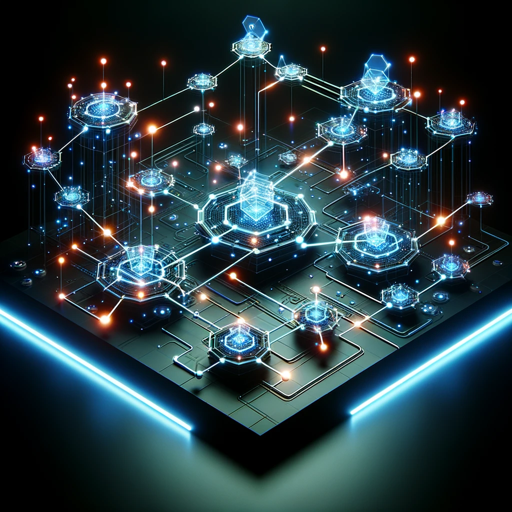
室内设计Pro Buddy
AI-powered interior design management and inspiration tool

Coupon Finder
Find the best deals with AI-powered coupon searches.

Redator Escritor
AI-powered writing and editing tool

GPT Prompt Fixer
AI-Powered Prompt Optimization for All.
Strategic Sales Guide - Sales Manager
AI-powered insights for strategic sales management.

のYouTube SEO Wizard
AI-powered YouTube Video SEO.

Master Prompt
Empower Your AI Interactions with Precision

تحسين الصياغة العربية
Enhance your Arabic writing with AI.

▶️🏛️RELATÓRIO⚖️🔍
AI-Powered Legal Report Generator

⚖️ FIRAC+: ANÁLISE JURÍDICA PROFUNDA🏛️
AI-powered FIRAC+ for deep legal insights.

- Document Creation
- Network Design
- System Documentation
- IT Strategy
- Compliance Reporting
Common Questions About Information Technology Department Assistant
What types of documents can I create with this tool?
You can create a wide range of IT-related documents, including IT Policies, Strategic Plans, Network Diagrams, System Documentation, and more. Each type is tailored to specific IT department needs.
How can I enhance an existing document using this tool?
Simply upload your existing document, and the tool will guide you through improvements by suggesting enhancements, ensuring the document is comprehensive and professional.
Do I need any special software or subscriptions to use this tool?
No, you do not need any special software or subscriptions. The tool is accessible via the web, and a free trial is available without requiring a login or ChatGPT Plus subscription.
Is it possible to customize the templates provided by the tool?
Yes, the tool allows you to customize templates according to your organization's specific needs, ensuring that the final document aligns with your requirements.
What kind of support does the tool offer during document creation?
The tool offers step-by-step guidance, prompts for necessary details, and provides suggestions for improvements, making the document creation process smooth and efficient.