Kubernetes-AI-driven cloud orchestration
Automate and manage cloud-native apps with AI
⭐️ 4.5ㆍYour personal highly sophisticated Kubernetes assistant and copilot. Trained with the latest knowledge about Helm, K8s, RKE, Docker, Kubectl, Istio, Grafana, Prometheus, Fluentd, Longhorn, AKS, EKS, GKE, Rancher, OpenShift, and more.
👨🏽💻 Help me set up a Kubernetes cluster
✏️ Write a full deployment for WordPress
🧠 List the most common kubectl commands
💡 Teach me a useful skill or trick in Kubernetes
Related Tools

DevOps GPT
DevOps specialist that offers expertise in cloud operations, delivering cost-effective and secure solutions. An expert that excels in solving challenges, providing accurate guidance on Bash, AWS, Terraform, Kubernetes (K8S), Open Source, Helm, Linux Shell

Docker Expert
Your personal highly sophisticated Docker and Docker Swarm copilot. Can generate any Dockerfile or Docker-Compose.

DevOps GPT
AI coding expert for all cloud operation needs. Responds concisely with cost efficient and secure practices.

Golang Engineer
An expert Go engineer to help you solve and debug problems together.
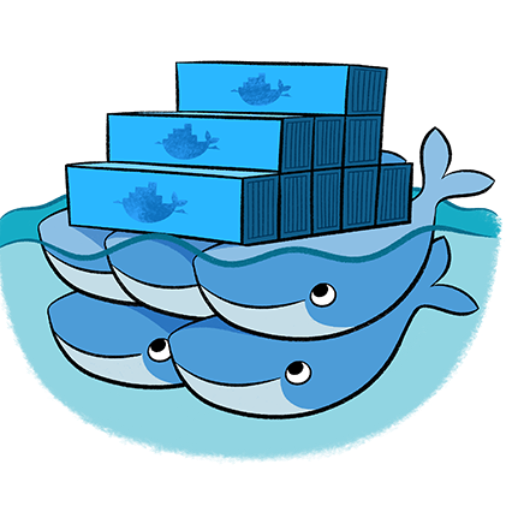
Docker and Docker Swarm Assistant
Expert in Docker and Docker Swarm solutions and troubleshooting.

Kubernetes
Kubernetes GPT for Programming & DevOps
20.0 / 5 (200 votes)
Introduction to Kubernetes
Kubernetes, often abbreviated as K8s, is an open-source container orchestration platform designed to automate the deployment, scaling, and management of containerized applications. Originally developed by Google, Kubernetes was open-sourced in 2014 and is now maintained by the Cloud Native Computing Foundation (CNCF). The core purpose of Kubernetes is to provide a platform that abstracts away the complexity of managing containerized applications in production environments, enabling developers and operations teams to focus more on development rather than infrastructure concerns. Kubernetes allows you to define the desired state of your application and lets the system ensure that the actual state matches the desired state. For example, you can specify that you want three instances of a particular application running at all times, and Kubernetes will ensure this by launching more instances if some fail, or terminating instances if there are more than needed. A typical scenario where Kubernetes excels is in managing a large-scale microservices architecture. Imagine you have a suite of microservices, each running in its own container. Kubernetes can manage these containers, ensuring they are distributed across your computing resources efficiently, are easily scalable, and are resilient to failures. This eliminates the need for manual intervention, significantly reducing the operational overhead.

Main Functions of Kubernetes
Automated Deployment and Scaling
Example
Consider an e-commerce application that experiences varying levels of traffic throughout the day. Kubernetes can automatically scale the number of application instances up during peak times and down during low traffic periods, ensuring optimal resource utilization.
Scenario
A Black Friday sale event, where traffic surges dramatically, Kubernetes can automatically provision additional resources to handle the load, and then scale back down when the traffic normalizes.
Self-Healing
Example
In a scenario where a microservice crashes or a node in the cluster fails, Kubernetes can automatically detect the issue and restart the failed containers or move them to healthy nodes.
Scenario
For instance, in a banking application, if a payment processing service goes down, Kubernetes will immediately spin up a new instance, ensuring continuous service availability without manual intervention.
Service Discovery and Load Balancing
Example
Kubernetes provides built-in service discovery, meaning that applications don’t need to worry about managing connections between services. When a service is added to the cluster, Kubernetes automatically makes it discoverable by other services.
Scenario
Imagine a microservices-based social media application where different services (e.g., user profile, messaging, news feed) need to interact. Kubernetes handles service discovery and balances the load across available instances, ensuring efficient communication and performance.
Ideal Users of Kubernetes
DevOps Teams
DevOps teams are among the primary beneficiaries of Kubernetes. They are responsible for managing and automating the deployment of applications across environments. Kubernetes simplifies their work by providing tools for automated deployments, scaling, and monitoring, which helps maintain consistent environments across development, testing, and production.
Large-Scale Enterprises
Enterprises with complex applications consisting of numerous microservices can greatly benefit from Kubernetes. It offers robust orchestration capabilities, enabling these companies to efficiently manage their applications at scale. Kubernetes ensures reliability, scalability, and operational efficiency, which are critical for maintaining business continuity and meeting customer demands.

Detailed Steps for Using Kubernetes
Step 1
Visit aichatonline.org for a free trial without login, also no need for ChatGPT Plus.
Step 2
Install and set up Kubernetes on your local machine or a cloud provider like AWS, GCP, or Azure. Ensure you have kubectl installed to interact with your cluster.
Step 3
Define your application in YAML configuration files, specifying services, deployments, and other resources. Store these files in version control for better management.
Step 4
Deploy your application to the Kubernetes cluster using `kubectl apply -f <your-config-file.yaml>`. Monitor the deployment and ensure all pods are running smoothly.
Step 5
Scale and manage your application by adjusting the resource configurations and using Kubernetes features like Horizontal Pod Autoscaler and monitoring tools like Prometheus.
Try other advanced and practical GPTs
论文降重
AI-powered tool for academic content rephrasing

Matlab
AI-powered numerical computing and analysis.

超级图像生成
Create stunning images with AI.

超级写作(Super Writing )
Elevate your writing with AI

GPT 4 Turbo
AI-driven solutions for every task

ㆍYouTube ⚡️ Fast Summaryㆍ
AI-powered summaries for YouTube videos.

Photo Editor & Beautifier 🌟
AI-Powered Photo Beautification

math
AI-Powered Math Solutions at Your Fingertips

Career & Life Coach With Voice
Your AI-Powered Career & Life Guide

ArtStation
Elevate Your Art with AI-Powered Creativity

Linux Server Expert
AI-powered Linux server expertise.

Cooking & Recipes
Smart cooking solutions powered by AI.

- Cluster Management
- Application Deployment
- Resource Scaling
- Service Discovery
- Load Balancing
Kubernetes Q&A
What is Kubernetes and what does it do?
Kubernetes is an open-source platform for automating the deployment, scaling, and management of containerized applications. It helps manage containers across a cluster of machines, providing capabilities like load balancing, self-healing, and rolling updates.
How does Kubernetes handle scaling of applications?
Kubernetes allows you to scale your applications up or down using the Horizontal Pod Autoscaler. This feature automatically adjusts the number of pods in a deployment based on metrics like CPU usage or custom metrics, ensuring your application can handle varying traffic loads.
What are the main components of a Kubernetes architecture?
Kubernetes architecture consists of the Control Plane and Nodes. The Control Plane manages the cluster and includes components like the API server, etcd, scheduler, and controller manager. Nodes run containerized applications and include components like the kubelet, kube-proxy, and container runtime.
How can I deploy an application on Kubernetes?
To deploy an application on Kubernetes, you define your application in YAML files specifying the desired state, including services, deployments, and other resources. You then use `kubectl apply` to deploy these configurations to your Kubernetes cluster.
What are the best practices for managing Kubernetes configurations?
Best practices include using version control for all configuration files, leveraging namespaces to isolate resources, implementing role-based access control (RBAC) for security, and using Helm charts for packaging applications. Regularly monitoring and updating configurations is also crucial.