Logo Creator - ⚡️Fast ⭐️ Best Logo Maker for GPT-AI-powered logo design tool
AI-powered logos designed in seconds.
Design the best custom logos for your brand, business, mobile app, company, startup or website. Feel like a professional graphic designer.
🌏 Create an icon for a language app
🐘 Generate a logo featuring an elephant
🔍 Build an icon for my PDF reader GPT
⚡️ Design a modern icon with just one prompt
Related Tools

LogoGPT
Designs personalized logos from sketches.

Logo Maker
Makes you a professional high quality PNG for your business. Tweet @itsandrewgao with feedback.

Logo GPT
This GPT excels at logo design assistance. Tell me what you want the logo for!

Logo Generator
Your Ai Logo Creator
Logo Creator - Modern Logo Design 🚀
✨ Generate simplistic, minimalist, sleek, modern logos for your next business 🚀

Business Logo
Methodical logo design and brand strategist
20.0 / 5 (200 votes)
Introduction to Logo Creator - ⚡️Fast ⭐️ Best Logo Maker for GPT
Logo Creator - ⚡️Fast ⭐️ Best Logo Maker for GPT is a specialized tool designed to help users create clean, professional logos with minimal input and rapid turnaround. The core purpose is to provide a streamlined and efficient experience, particularly for those who need a quick yet high-quality logo. The tool is designed with simplicity in mind, ensuring that users can generate logos without needing extensive design knowledge or time investment. For example, if a small business owner needs a new logo for a marketing campaign, they can use this tool to produce a visually appealing design in minutes, rather than spending hours with complex design software.

Main Functions of Logo Creator - ⚡️Fast ⭐️ Best Logo Maker for GPT
Automated Logo Generation
Example
The tool allows users to generate a logo based on minimal inputs such as preferences for vibrancy, color palette, and overall style.
Scenario
A startup founder needs a logo for a pitch deck. By selecting vibrant colors and a modern style, they can quickly generate a logo that fits their brand’s youthful and energetic image.
Customization Options
Example
Users can choose specific color palettes and adjust the level of detail in the logo design.
Scenario
A freelance designer needs a logo that matches a client’s existing brand colors. By selecting the custom palette option, they can ensure the logo aligns perfectly with the client’s brand identity.
Simplified User Experience
Example
The tool asks only two questions before generating a logo, making the process fast and straightforward.
Scenario
An event organizer is under a tight deadline and needs a logo for promotional materials. The streamlined process allows them to quickly produce a logo without getting bogged down in too many details or choices.
Ideal Users of Logo Creator - ⚡️Fast ⭐️ Best Logo Maker for GPT
Small Business Owners
This group benefits from the tool's speed and simplicity. Small business owners often lack the time or resources to invest in complex design processes, making this tool ideal for quickly creating professional-looking logos that can be used across various marketing channels.
Freelancers and Solopreneurs
Freelancers and solopreneurs who need to produce high-quality work on a budget will find this tool particularly useful. It allows them to generate logos for their personal brands or for clients, without needing to purchase expensive software or spend too much time on the design.

How to Use Logo Creator - ⚡️Fast ⭐️ Best Logo Maker for GPT
Step 1
Visit aichatonline.org for a free trial without login, no need for ChatGPT Plus.
Step 2
Choose your desired logo style: vibrant, neutral, or serious. This will help tailor the design to your needs.
Step 3
Select a color palette from the options provided or customize your own. This ensures the logo matches your brand identity.
Step 4
Provide a brief description of the logo concept you want, or simply input the text or symbol you want to incorporate.
Step 5
Receive your professionally designed logo instantly and download it directly without any mockups or additional steps.
Try other advanced and practical GPTs
Wiki GPT - Education
AI-driven insights for your educational needs.
🟢 Classic Chat + Advanced Web Search
Intelligent answers powered by AI and web search.

Mermaid 圖表產生器
AI-powered tool for easy diagram creation.

AMZN Interview Coach
AI-powered Amazon interview preparation.

Diet Help - Nutrition Expert
AI-powered nutrition tailored to you.

DALL· 3 Ultra: image & art generator+ editing
AI-powered creativity at your fingertips

Scrum Sage: Zen Edition
AI-powered Scrum guidance for team agility.

Academic Paper Finder
AI-powered tool for finding academic papers
But why is it important?
AI-powered tool for real-world research impact.
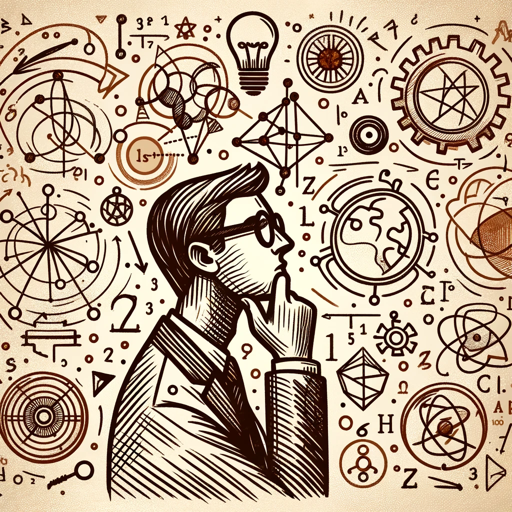
GPT 英会話
AI-driven English conversation and feedback.

Mindfulness & Meditation Guide
AI-powered support for mindfulness practice

Video Maker
Create engaging videos with AI power.

- Marketing
- Branding
- E-commerce
- Personal Projects
- Startup Launch
Frequently Asked Questions About Logo Creator - ⚡️Fast ⭐️ Best Logo Maker for GPT
What makes Logo Creator different from other logo design tools?
Logo Creator is AI-powered, providing instant, high-quality logos tailored to your preferences with minimal input. It's designed to be simple yet effective, offering customization options like color palettes and style preferences.
Can I customize the logo after it's generated?
Yes, you can provide feedback on the initial design, and adjustments can be made to color, style, and other elements to ensure the logo meets your needs.
Is the service free to use?
Yes, you can start with a free trial at aichatonline.org without needing to log in or subscribe to ChatGPT Plus. This allows you to explore the tool's capabilities before committing to any payment.
What types of logos can I create?
You can create a wide range of logos, from simple text-based designs to more complex symbols and icons. The tool is flexible and can adapt to different styles, whether you need something vibrant, neutral, or serious.
How long does it take to generate a logo?
The logo generation process is incredibly fast, typically taking just a few seconds after you've provided the necessary input. This makes it ideal for users who need quick results without sacrificing quality.