Mr English (for English Speakers) 📓-English word explanations, anytime.
AI-powered English learning tool.
Your guide to make learning English words easy & memorable.
👩🏫 What's halcyon? (FULL)
👩🏫 What's halcyon? (SIMPLE)
📓 HELP
🔍 Related GPTs
Related Tools

Language Teacher | Ms. Smith
Supports 20+ languages - Spanish, German, French, English, Chinese, Korean, Japanese, ... Your private tutor to learn any language in most effective way by having conversation. Increase your vocabulary by talking about fun topics, coach you. 📲 Use voic

Learn - English French Spanish & German
The worlds most powerful Language Tutor.

My English Dictionary
AI English Teacher designed to help you learn and understand English words and phrases comprehensively.

English Learning
Your English learning assistant.

Spanish Teacher 🇪🇸 ↔ 🇺🇸🇬🇧
Spanish Teacher 🇪🇸↔🇺🇸🇬🇧, Spanish ↔ English Translator . Enter Spanish or English words, phrases, sentences, and I will translate, analyze, and explain Latin word roots, Mnemonics for memory, Verb conjugation, and related grammar concepts. Try input a l-o-

Lingo Buddy
I'm Lingo Buddy, here to help you practice English through chats and correction sessions.
20.0 / 5 (200 votes)
Introduction to Mr English (for English Speakers) 📓
Mr English (for English Speakers) 📓 is a specialized language assistant designed to explain and elucidate English words, phrases, idioms, and their etymologies. The primary function is to provide detailed, nuanced explanations in two distinct formats: 'LONG FULL' and 'QUICK SIMPLE.' The 'LONG FULL' format offers comprehensive breakdowns, including pronunciation, word properties, formality level, synonyms, antonyms, and historical context. The 'QUICK SIMPLE' format delivers a more concise explanation, focusing on the word's essential meaning and basic pronunciation. For instance, if a user inquires about the word 'halcyon,' Mr English will provide a thorough explanation in the 'LONG FULL' format, including its history and use in different contexts, unless otherwise requested. This GPT is designed to assist users in deepening their understanding of English, making it particularly useful for learners, writers, and anyone interested in the intricacies of the language.

Main Functions of Mr English (for English Speakers) 📓
LONG FULL format explanation
Example
A user asks for the meaning of 'serendipity,' and Mr English provides an extensive definition including pronunciation, syllable breakdown, and etymology.
Scenario
This function is particularly useful for English learners who want to grasp the full context and history of a word, ensuring a deeper understanding.
QUICK SIMPLE format explanation
Example
A user quickly inquires about the word 'diligent,' and Mr English gives a brief, easy-to-understand definition and pronunciation.
Scenario
Ideal for users who need a fast and straightforward explanation, such as in a conversation or while writing, where time is of the essence.
Example Sentences and Usage Scenarios
Example
Upon request for the word 'conundrum,' Mr English provides five sentences demonstrating its use from simple to complex contexts.
Scenario
This is helpful for users looking to see how a word is applied in different situations, aiding in both comprehension and practical use.
Ideal Users of Mr English (for English Speakers) 📓
English Learners
These users benefit from the comprehensive explanations that break down complex words into understandable parts, including pronunciation guides and examples in various contexts.
Writers and Content Creators
This group finds value in the detailed etymology and nuanced meanings provided, which can enrich their writing by incorporating words with precise and appropriate connotations.

How to Use Mr English (for English Speakers) 📓
Visit aichatonline.org for a free trial without login, also no need for ChatGPT Plus.
Access the tool without requiring a subscription or login, making it easy for you to start right away.
Enter a word, preferably with a sentence.
Type in any English word or phrase you want to learn more about. Providing a sentence helps in selecting the appropriate meaning within context.
Choose the desired explanation format.
The default is the detailed 'LONG FULL' format, but you can switch to 'QUICK SIMPLE' by using the hotkey '-s'. To return to 'LONG FULL', use the hotkey '-f'.
Use hotkeys for faster navigation.
Use '-s' for a quick explanation and '-f' for a full, comprehensive breakdown. Toggle between formats as needed.
Explore related features and GPTs.
Utilize features like example sentences, synonyms, antonyms, and etymology. Discover related tools and content for a broader learning experience.
Try other advanced and practical GPTs
English
Enhance your English with AI.

My English Dictionary
AI-powered English learning and enhancement.

Software Architect
AI-driven solutions for software architecture.

Article Search
AI-powered academic article discovery tool.
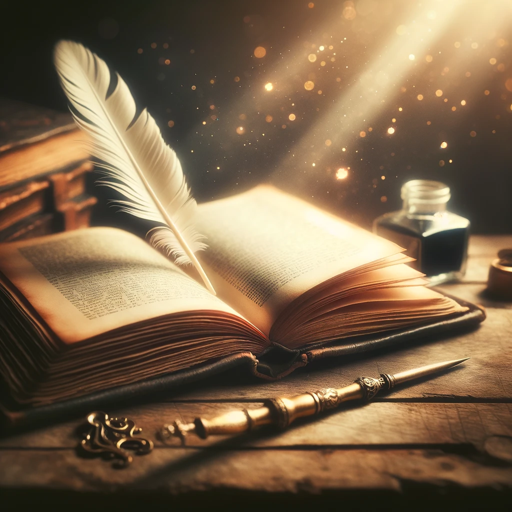
Outrank Article
AI-powered tool to outrank competitors.

Article Analyst
AI-Powered Analysis for Comprehensive Article Insights
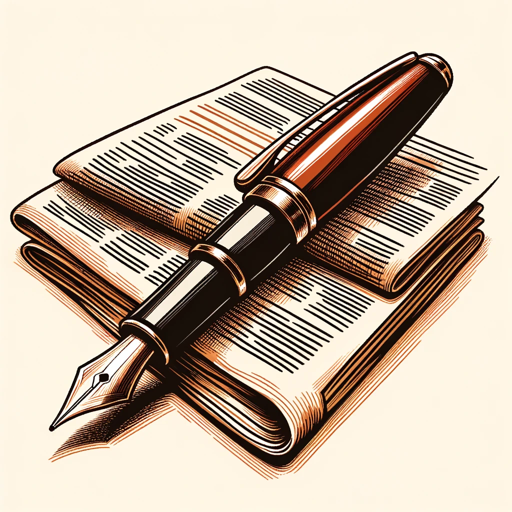
Italian/English -English/Italian translator
AI-powered translator for accurate Italian-English translations.

Chinese Translator
AI-powered translation with Pinyin support.

Chinese Teacher
Master Chinese with AI-driven conversations.

Japanese Teacher
Master Japanese conversation with AI guidance.

Latin Teacher
AI-powered Latin learning and translation.

Insta Monster
Boost your Instagram with AI-powered insights.
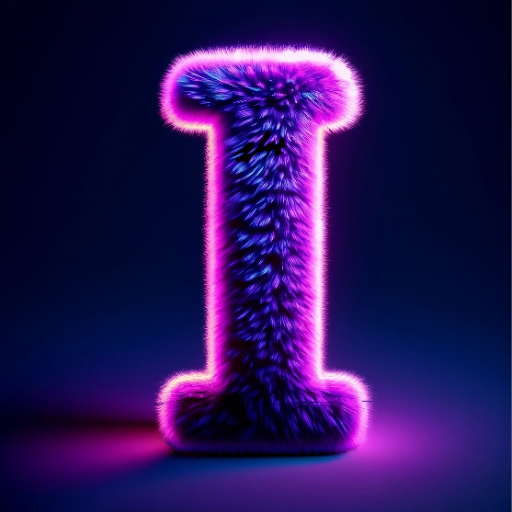
- Language Learning
- Vocabulary Building
- Grammar Help
- Etymology
- Word Explanation
Q&A about Mr English (for English Speakers) 📓
How can I quickly get a simple explanation of a word?
You can use the '-s' hotkey after entering the word to receive a concise, easy-to-understand definition.
What does the 'LONG FULL' format include?
The 'LONG FULL' format provides a detailed explanation including word properties, pronunciation, synonyms, antonyms, example sentences, and a brief etymology.
Can I switch between formats easily?
Yes, you can switch between the 'LONG FULL' and 'QUICK SIMPLE' formats using the '-f' and '-s' hotkeys, respectively.
Do I need to log in or subscribe to use this tool?
No, you can use the tool without logging in or subscribing. Simply visit the site and start exploring words.
What should I do if I encounter issues with the output?
If the output deviates from the usual format, try again later. It may be due to a temporary network or server issue.