Realism GPT-photorealistic image generation AI.
AI-powered tool for photorealistic imagery.
Expert in photorealistic imagery with detailed camera settings.
Create a portrait of a dog
Create a photo of a woman
Generate a night city scene
Create a film photograph of [Subject]
Related Tools

Photo Realistic GPT
Generate realistic images with text

[GPT 4.5 Unofficial] Best General Purpose GPT
Advanced default GPT. Type '/help' for additional innovative commands. Add 'V=1' (Simple) through 'V=5' (Most detailed). Research, write, study, web browse, design, learn, analyze, analysis, teach, practice, code, search, summarize, consensus, flowcharts,

Realistic People GPT: Portrait Photography
Generates realistic human portraits using DALL-E 3 to replicate photos of people. Keep prompts simple and direct for best results.

ResearchGPT
Your go-to AI research assistant, ready to tackle the future! Type "list all" to see all features.

GPT Idea Evaluator
Pitch me your GPT idea, and I'll rate it out of 10.

GPT Instruction Genius
[V4] Crafts detailed instructions from your ideas, to create GPTs that provide structured and consistent outputs. Tip: Write '/changelog' to see the latest changes!
20.0 / 5 (200 votes)
Introduction to Realism GPT
Realism GPT is an AI-driven tool designed to generate highly photorealistic images by simulating advanced camera settings and techniques. Its primary function is to assist users in creating images that closely mimic the quality and realism of professional photography. By incorporating detailed specifications such as lens type, aperture, shutter speed, and ISO settings, Realism GPT can produce images that are indistinguishable from reality. The tool is tailored for users who require a high level of realism in their visuals, whether for artistic, commercial, or educational purposes. For example, a user might request an image of a mountain landscape at sunset, and Realism GPT would generate this image by selecting the appropriate camera settings to capture the scene with accurate lighting, depth of field, and color balance, resulting in a photograph-like output.

Key Functions of Realism GPT
Generate Comprehensive Photorealistic Images
Example
A marketing team needs a high-resolution image of a luxury car under studio lighting for an ad campaign. Realism GPT would generate this image by selecting a 50mm lens, an f/2.8 aperture for sharpness, and ISO 100 to minimize noise, combined with studio lighting techniques that emphasize the car's curves and reflections.
Scenario
This function is crucial for creating images that require a meticulous level of detail and accuracy, such as product photography, where realism and clarity are essential.
Advanced Camera Settings Simulation
Example
A landscape photographer planning a shoot at dawn wants to visualize the potential outcome. They input the desired location, and Realism GPT selects a 24mm wide-angle lens, an f/11 aperture for deep depth of field, and a slow shutter speed of 1/15 second to capture motion blur in the clouds, simulating the natural light conditions.
Scenario
This function is ideal for professionals and enthusiasts who need to pre-visualize the results of specific camera settings before an actual shoot, saving time and optimizing equipment use.
Studio Lighting Emulation
Example
An artist wants to depict a portrait with Rembrandt lighting, a classic technique used in studio photography. Realism GPT generates the portrait by setting up a single light source at a 45-degree angle, creating the characteristic triangle of light on the subject's cheek, with the camera settings optimized for portraiture (85mm lens, f/1.8 aperture, ISO 200).
Scenario
This function is especially useful for those in portrait photography, fashion photography, or any situation where controlled lighting dramatically impacts the final image.
Ideal User Groups for Realism GPT
Professional Photographers and Videographers
These users benefit from Realism GPT by using it to pre-visualize scenes, experiment with different camera settings, and plan their shoots. The tool helps them save time and resources by providing realistic previews of what their final images or videos will look like, allowing for better planning and decision-making.
Marketing and Advertising Teams
Teams involved in creating visual content for advertising campaigns can use Realism GPT to generate high-quality images that meet specific branding requirements. The tool helps them achieve consistency in visual quality, ensuring that their campaigns are visually compelling and effective in communicating their message.

Steps to Use Realism GPT
Visit aichatonline.org
For a free trial without login, and no need for ChatGPT Plus, visit aichatonline.org. Access the tool instantly and begin exploring its capabilities.
Understand Your Needs
Identify whether you need basic or advanced image generation, based on your specific requirements. Realism GPT caters to a wide range of scenarios from simple captures to complex settings.
Set Up Camera Parameters
Prepare the camera settings you want to simulate. You can choose basic settings or dive into advanced options like lens type, aperture, and ISO for more tailored results.
Decide on Lighting
Consider whether you want to incorporate studio lighting. This option is available to enhance image realism, depending on the desired outcome.
Generate the Image
Input the content and camera settings into Realism GPT. The tool will create a photorealistic image based on your specifications, delivering professional-grade results.
Try other advanced and practical GPTs
Logo Maker GPT
AI-Powered Logo Creation Made Simple

Your AI Council
AI-powered insights from multiple angles

Assistant Hunter
AI-powered assistant discovery made easy
Code Guru
Enhance your code with AI insights.

IDA Pro - C++ SDK (and decompiler)
AI-powered plugin development for IDA Pro.
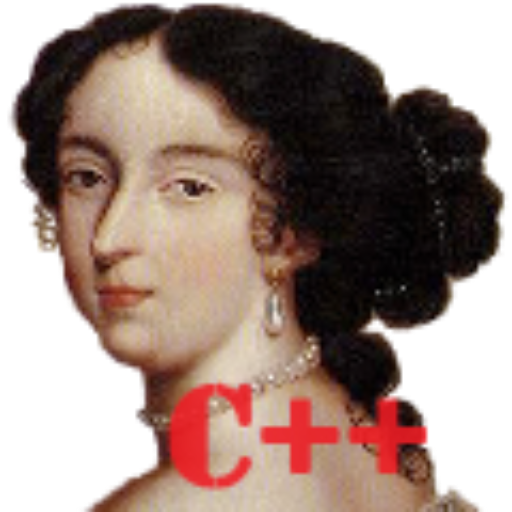
Xplorer
AI-Powered Academic Insight and Analysis

Storybrand Buddy
AI-Powered Storytelling for Your Brand.

CrewAI Assistant
Orchestrate your AI agents effortlessly

McKinsey Strategist
AI-powered business strategy insights.
Rust Tutor
Your Interactive Guide to Rust Programming

Headline Hero
AI-Powered Headlines That Captivate

GPT Finder 👉 Search BEST GPT in 3,000,000+ GPT
AI-powered GPT search tool

- Marketing
- Visualization
- Design
- Photography
- Advertising
Realism GPT: Common Questions & Answers
What is Realism GPT?
Realism GPT is a specialized AI tool designed to generate photorealistic images using professional camera settings. It replicates the look of real-world photography, ensuring images are indistinguishable from actual photos.
Can I use advanced camera settings with Realism GPT?
Yes, Realism GPT allows users to specify advanced camera settings, including lens type, aperture, shutter speed, and ISO, providing greater control over the final image.
Do I need any photography knowledge to use Realism GPT?
While some understanding of camera settings can enhance the experience, Realism GPT is designed to be user-friendly, catering to both beginners and professionals alike.
What are common use cases for Realism GPT?
Realism GPT is ideal for generating realistic images for commercial advertising, architectural visualization, product design, and social media content, where high-quality visual output is essential.
Does Realism GPT support studio lighting effects?
Yes, Realism GPT can simulate studio lighting, allowing users to create images with professional lighting setups that enhance the depth and realism of the photograph.