Text To Speech 💬 TTS 11LABS-text-to-speech AI tool.
AI-powered Text-to-Speech for All.
Convert text to speech with diverse voices & models. Easy to use for Youtube shorts, games,narration & more.
How do I use the TTS Labs ?
Can you list all the available voices and languages ?
How do I use TTS Labs for other languages?
How does adding pauses and pronunciation adjustments work?
Related Tools

ElevenLabs Text To Speech
Convert text into lifelike speech with ElevenLabs (limited to 1,500 characters)

AI Voice Generator
Say things with OpenAI text to speech.

AI Voice Generator: Text to Speech
Prompt to create high quality AI voiceovers.

Voice Creator
Transforms text into lifelike spoken audio, offers multiple AI voices, and assists in script generation.

Speech to Text PRO
Transcribes speech to text with expertise.

Read Aloud
A voice-assistant GPT reading aloud text from uploaded photos of book/document pages. (Insert page, click "Read Aloud" under the answer) Mobile: after inserting the page turn on the voice conversation from headphones emblem
20.0 / 5 (200 votes)
Introduction to Text To Speech 💬 TTS 11LABS
Text To Speech 💬 TTS 11LABS is a specialized tool designed to convert text into high-quality speech using advanced AI models. The primary purpose of this tool is to provide users with the ability to generate natural-sounding audio from written text, catering to various needs such as content creation, accessibility, and entertainment. The service is flexible, allowing users to choose from a variety of voices and accents, and to tailor the speech's tone, emotion, and pacing to suit specific contexts. For instance, a content creator might use the tool to generate voiceovers for videos, while a developer might integrate it into an application to make it more accessible to visually impaired users.

Main Functions of Text To Speech 💬 TTS 11LABS
Text to Speech Conversion
Example
A podcaster uses the service to generate an introduction for their show in a clear and engaging voice.
Scenario
The podcaster inputs the text 'Welcome to the Future of Technology podcast, where we explore the latest trends in the tech world,' selects a voice like 'Rachel' (American, Narration), and generates the audio for use in their podcast episodes.
Voice Customization
Example
An e-learning platform customizes the voice to fit different learning modules, using a calm and instructional tone for meditation courses and a more energetic tone for language learning.
Scenario
The platform uses 'Thomas' (American, Meditation) for mindfulness courses and 'Patrick' (American, Video Games) for dynamic language lessons, ensuring that the voice matches the content's intent and audience.
Emotion and Pacing Control
Example
A storyteller uses the tool to adjust the pacing and emotion of a character’s dialogue in an audiobook.
Scenario
The storyteller inputs the text 'Are you really sure about this?' and uses SSML tags to slow down the pacing and add a tone of uncertainty, resulting in a voice output that conveys hesitation, fitting the character’s situation in the story.
Ideal Users of Text To Speech 💬 TTS 11LABS
Content Creators
Content creators, such as YouTubers, podcasters, and video producers, can benefit from using TTS 11LABS to generate professional-quality voiceovers. The tool allows them to easily produce consistent and engaging audio content, saving time and effort compared to recording manually.
Developers and Accessibility Experts
Developers who build applications that require voice interactions, such as virtual assistants or educational apps, and accessibility experts who focus on creating accessible digital content, can leverage TTS 11LABS to provide an inclusive experience. The tool enables the creation of clear and articulate speech that enhances usability for users with disabilities.

How to Use Text To Speech 💬 TTS 11LABS
1
Visit aichatonline.org for a free trial without login, also no need for ChatGPT Plus.
2
Input the text you want to convert into speech, ensuring it is under 1500 characters.
3
Choose a voice from the available options, such as 'Rachel' for narration or 'Clyde' for video games.
4
Select the appropriate model: use 'Eleven Monolingual v1' for English or 'Eleven Multilingual v1 or v2' for other languages.
5
Submit your request to receive a direct audio URL for immediate playback or download.
Try other advanced and practical GPTs
Commerce Cloud Guru
AI-powered expert for Salesforce B2C Commerce

Sports Betting Helper ⚽ 🏈 🏀 🏇🏌
AI-powered sports insights for smarter betting.

冴子先生
AI-powered English teaching tailored for Japanese learners

Agriculture Mentor
AI-powered insights for smarter farming

Business Development & Digital Marketing Plan
AI-Powered Business & Marketing Strategies
Interior Design Expert
AI-Driven Insights for Every Space

Image Analyzer
AI-powered tool for comprehensive image descriptions
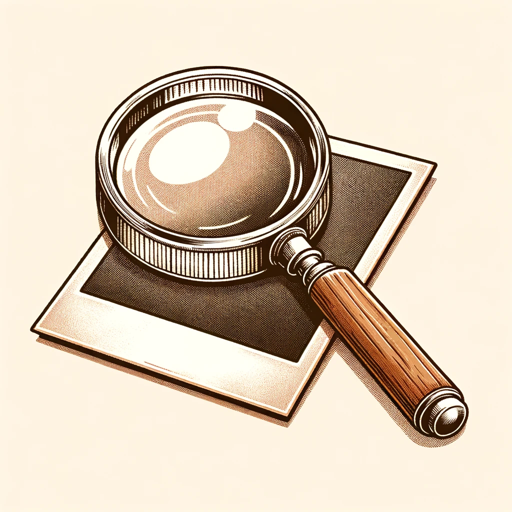
Linux Specialist
AI-powered Linux expertise at your fingertips.

GH Actions and Workflows Advisor
AI-powered GitHub Actions optimization.

MixerBox Calendar
AI-powered calendar for smarter scheduling.

MATH magician
Master complex math with AI.
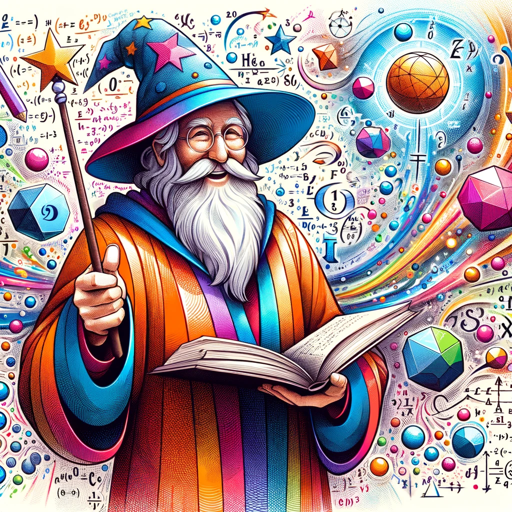
Yotube Title and Description Maker
Optimize Your YouTube Titles with AI.
- Education
- Storytelling
- Gaming
- Audiobooks
- Multimedia
Frequently Asked Questions about Text To Speech 💬 TTS 11LABS
What types of voices are available in TTS 11LABS?
TTS 11LABS offers a variety of voices, including options like 'Rachel' for narration, 'Clyde' for video games, and many more. Each voice has specific use cases to suit different needs.
Can TTS 11LABS handle text in languages other than English?
Yes, TTS 11LABS can handle multiple languages by using the 'Eleven Multilingual v1 or v2' models. For English, 'Eleven Monolingual v1' is recommended.
How can I introduce pauses in the generated speech?
You can introduce pauses by using the syntax <break time='1.5s' /> within your text, allowing for a natural pause in the speech.
What are some common use cases for TTS 11LABS?
TTS 11LABS is commonly used for audiobook narration, video game voiceovers, academic reading aids, and creating engaging content for multimedia projects.
Is there a character limit for the text input?
Yes, the maximum character limit for text input is 1500 characters per request.