Twitch Emote Creator-AI-powered Twitch emote creator.
AI-Powered Twitch Emotes Made Simple.
Creates custom emotes and sub badges for Twitch, Youtube, Kick, or any other streaming service
Streamer emotes in the style of pepe the frog
Chibi twitch emotes of an anime girl with pink hair
Related Tools
Load More
GIF Maker
I create unique GIFs by blending images as per your instructions.
Icon Generator
Generate and convert images to .ico (Icon) files. Upload your own image, or use DALL-E integration.

Pixelart Sprites Creator
ドット絵の画像素材を全自動で生成する。

Icon Crafter
I craft ultra-minimalist, 2D flat icons.
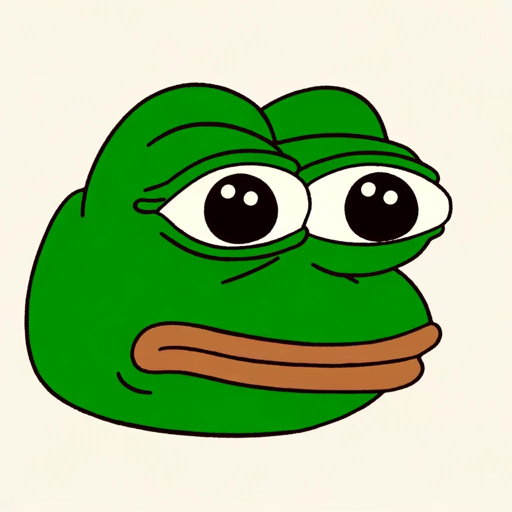
Pepe Maker
Describe, upload, link, remix to make rarest pepes

Character Crafter
Assists authors in character creation with archetype identification and Dall-E art.
20.0 / 5 (200 votes)
Introduction to Twitch Emote Creator
Twitch Emote Creator is a specialized tool designed to help Twitch streamers, content creators, and communities develop unique and expressive emotes for their channels. The tool streamlines the emote creation process by allowing users to design, customize, and generate emotes that resonate with their personal brand or community identity. By focusing on ease of use and creativity, Twitch Emote Creator empowers users to enhance viewer engagement and add a personalized touch to their streaming content. For example, a streamer might use the tool to create a series of emotes representing different emotions, such as joy, frustration, or surprise, which can then be used by their audience in chat during live streams.

Main Functions of Twitch Emote Creator
Custom Emote Creation
Example
A streamer wants to create an emote of their channel mascot winking. They can upload an image of their mascot, adjust the expression, and fine-tune the details to create a unique emote.
Scenario
This function is used when streamers need to create emotes that align with their brand's personality, allowing them to offer their audience something distinctive and memorable.
Batch Emote Design
Example
A content creator needs six emotes for different reactions (e.g., laughing, crying, shocked). They can use the tool to design all six emotes simultaneously, ensuring a consistent style across all of them.
Scenario
This is particularly useful for streamers who want to launch a new set of emotes in one go, ensuring they all share a cohesive design language.
Emote Customization and Editing
Example
After receiving feedback from their community, a streamer decides to tweak an emote by changing its color scheme and expression to better match the audience's preferences.
Scenario
This function allows for ongoing refinement and personalization of emotes, helping streamers maintain a close connection with their audience by responding to their input.
Ideal Users of Twitch Emote Creator
Twitch Streamers
Twitch streamers are the primary users of this tool. They benefit from creating personalized emotes that reflect their unique style and enhance interaction with their audience. Streamers often use emotes as a way to build a community identity, reward subscribers, and encourage viewer participation during live streams.
Content Creators and Community Managers
Content creators on platforms like YouTube or Discord, as well as community managers who oversee online communities, also find this tool valuable. They use it to design emotes that align with their brand or community culture, helping to foster a sense of belonging and engagement among their followers.

How to Use Twitch Emote Creator
Visit aichatonline.org for a free trial without login, also no need for ChatGPT Plus.
Access the Twitch Emote Creator tool directly from this site, where you can experiment and create emotes without any login or premium account required.
Choose a Character or Theme.
Select or customize a character that aligns with the style or persona you want to represent in your emotes. Consider the emotional expressions you want, such as happy, sad, or angry.
Customize the Emotes.
Add different expressions, colors, and actions to your character. You can fine-tune details like color shades, facial emotions, and even accessories like hats or glasses.
Preview and Arrange in a Grid.
Arrange your emotes in a grid (typically 3x2) for a cohesive look. Ensure each emote is distinct and expressive while fitting within the intended grid layout.
Download Your Emote Set.
Export your emotes as a transparent PNG file that’s ready for upload on Twitch. The file will contain all six emotes in a single grid layout.
Try other advanced and practical GPTs
Gay GPT
Empathetic AI-powered support with flair.

Plugin Craft
AI-powered solutions for Minecraft plugin development

Knowledge Illustrator
AI-powered content and image generation tool

Knowledge Builder
Empowering Learning with AI Intelligence

Straight To The Point
AI-Powered Answers, Straight to the Point.

Power Point Creator Assistant
Craft presentations with AI-powered precision.

Powerpoint Summarizer
AI-powered text-to-slide conversion

Funnel Wizard Expert
AI-Powered Funnel Creation for Maximum Conversions

VSL Funnel Builder
Transform Your Sales with AI-Powered VSLs

Options Trading GPT
AI-Powered Options Trading Made Easy

Cover Letter
AI-powered cover letters tailored to you.

Shop Buy AI - Online Shopping
Your AI-Powered Shopping Guide

- Content Creation
- Branding
- Entertainment
- Personal Expression
- Twitch Streaming
Frequently Asked Questions about Twitch Emote Creator
What features does the Twitch Emote Creator offer?
It allows users to create customized Twitch emotes, offering a wide range of expressions and styles. The tool includes options for customizing characters, emotions, and visual details, all within an intuitive interface.
Do I need to pay or subscribe to use Twitch Emote Creator?
No, the tool offers free access without requiring a login or premium subscription. Simply visit aichatonline.org to start creating your emotes instantly.
What file format does the Twitch Emote Creator export?
Emotes are exported in a transparent PNG format, ensuring they are ready for use on Twitch or any other platform that supports emotes.
Can I upload my own designs or images?
Currently, the tool focuses on offering built-in customization options for emotes. While you can't upload your own images, you can personalize the provided characters extensively to match your desired style.
What are the recommended dimensions for Twitch emotes?
The tool generates emotes in the standard square dimensions required by Twitch, ensuring they meet all platform guidelines for easy upload.