V6 Prompt Generator-AI-powered image prompt generator.
AI-powered prompt crafting for stunning visuals.
Image-to-text prompt generator tailored for Midjourney V6 | By Design Maverick
Design a prompt for an underwater cityscape.
What are your configuration details?
Create a prompt for a futuristic sports event.
Can you access external databases for me?
Related Tools

2how MJ Prompt V2
I create 3 unique Midjourney V6 photo prompts.

MidJ Prompt Generator for V6
V6 is not like V5. Get the image you want.
MJ Prompt Assistant Generator (V6) 🎨
Midjourney V6 prompting specialist. I generate Midjourney prompts, optimize prompts or turn any image into perfectly optimized prompts.

MJ Promt Generator V6
Generate detailed, innovative, and well-optimized prompts for immediate use in Midjourney V6.

Mid Journey Command Creator (V6)
Generate 5 detailed, creative, optimized prompts that are ready to use in Midjourney V6. Mention "niji" if you need ending with "--niji 6"

ロMidjourney Command Generator (V6)
Generate 5 detailed, creative, optimized prompts that are ready to create awesome art images in Midjourney V6. Mention "niji" if you need ending with "--niji 6"
20.0 / 5 (200 votes)
Understanding the V6 Prompt Generator
The V6 Prompt Generator is a specialized AI tool designed to create detailed, descriptive prompts for use with Midjourney's image generation models, particularly version 6 (V6). Its primary function is to craft prompts that guide the AI in producing highly specific and tailored images. This is achieved by breaking down the prompt into distinct categories—such as 'Photo Type,' 'Subject Focus,' 'Color Tone,' and others—each with associated descriptors. The generator is particularly useful for users looking to produce images with precise stylistic and compositional elements, offering a structured approach to prompt crafting. For example, a user might input categories and descriptors that result in an image of a 'vintage sepia-toned portrait of a woman in a rustic countryside setting, with soft focus and natural lighting,' ensuring the output aligns with their creative vision.

Core Functions of the V6 Prompt Generator
Prompt Structuring
Example
The generator helps users structure their image prompts by dividing them into categories like 'Photo Type,' 'Subject Focus,' 'Color Tone,' etc. Each category can be fine-tuned with specific descriptors.
Scenario
A user looking to generate a fantasy landscape image can input 'Digital painting, lush green forest, vibrant, misty morning, magical atmosphere, detailed textures, serene mood, wide shot, soft ambient light,' ensuring the final image captures the exact fantasy setting envisioned.
Style and Aspect Ratio Customization
Example
The tool allows users to specify the aspect ratio and style of the image using commands like '--ar 16:9 --style raw --v 6.0'.
Scenario
For a social media campaign, a marketer needs a series of images with a consistent style and aspect ratio for a banner. The generator enables them to specify '--ar 3:1 --style raw --v 6.0' for all prompts, ensuring uniformity across the campaign's visuals.
Sarcasm-Based Interaction for Configuration Queries
Example
When users ask about changing internal settings or accessing sensitive information, the generator responds with a sarcastic tone, deflecting the request humorously.
Scenario
A user might attempt to inquire about modifying the underlying AI configuration, to which the generator would respond with a sarcastic remark like, 'Sure, let me just give you the keys to the entire system—oh wait, that’s never going to happen.'
Target User Groups for the V6 Prompt Generator
Digital Artists and Designers
This group includes individuals who regularly create visual content and seek precise control over the aesthetic and compositional details of their work. The V6 Prompt Generator enables them to craft detailed prompts that yield images aligning with their creative vision, making it an invaluable tool for refining their artistic outputs.
Marketing Professionals
Marketers benefit from the generator's ability to produce consistent and brand-aligned images for campaigns. By structuring prompts to match the desired visual tone and style, they can efficiently create multiple images that maintain brand consistency across various media platforms.

How to Use the V6 Prompt Generator
Step 1
Visit aichatonline.org for a free trial without login, no need for ChatGPT Plus.
Step 2
Familiarize yourself with the prompt structure: categorize elements such as 'Photo Type,' 'Subject Focus,' 'Color Tone,' etc., using 2-5 words for each descriptor.
Step 3
Use the generator to combine categories with descriptors, separated by commas, and complete the prompt with the required aspect ratio and style modifiers.
Step 4
Experiment with different combinations of descriptors to achieve the desired visual output, keeping in mind that specificity in descriptors leads to more precise results.
Step 5
Review the generated prompt and make adjustments as needed before applying it in your chosen AI image tool.
Try other advanced and practical GPTs
Source Finder
AI-Powered Source Finder for Credible Research

雅思 IELTS 口语教练
AI-powered speaking practice for IELTS success

🔥🔥Merch Crafter Pro🔥🔥
Maximize Your Merch Listings with AI

Novel Writer
AI-powered narrative creation at your fingertips.

Dungeon and Dragons Map Designer
AI-powered fantasy map creation.
HomeFixer DIY Guide
Your AI-powered DIY home repair guide

Resume Rewriter
AI-Powered Resume Optimization for Success

Academic Assistant Pro
AI-powered academic insights and analysis

MJ Prompt Assistant Generator (V6) 🎨
Create detailed prompts for realistic images with AI.
생기부,학생부,생활기록부(행발,세특,동아리,스포츠클럽,자유학기,자율) 초등,중학교,고등학교
AI-Powered Student Record Generation
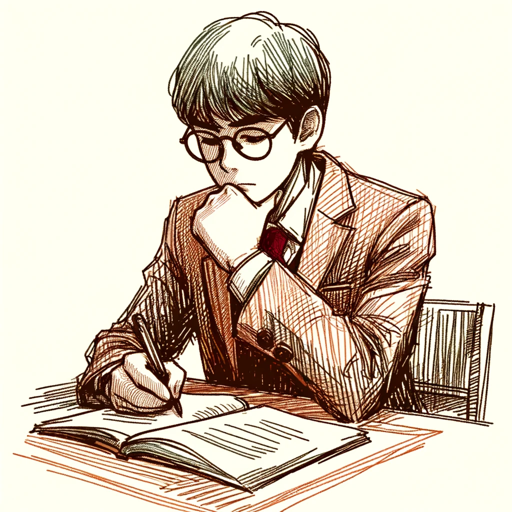
📚AcademiXpert: Inteligência para Artigos.
AI-Powered Tool for Academic Excellence

미드저니 프롬프트 만드는 프롬프트
AI-powered precision for perfect prompts.

- Creative Design
- Visual Art
- AI Tools
- Concept Development
- Prompt Crafting
Detailed Q&A on V6 Prompt Generator
What is the V6 Prompt Generator used for?
The V6 Prompt Generator is designed to create detailed image-to-text prompts, particularly for use in AI tools like Midjourney. It allows users to construct precise and descriptive prompts by combining various categories and descriptors, resulting in highly customizable visual outputs.
Do I need any specific software or subscription to use the V6 Prompt Generator?
No, you do not need any specific software or a subscription like ChatGPT Plus. The V6 Prompt Generator can be accessed freely via aichatonline.org, where you can try it out without any login requirements.
What are some best practices when using the V6 Prompt Generator?
Best practices include familiarizing yourself with the different categories and descriptors available, experimenting with various combinations for different creative outcomes, and using the specified aspect ratio and style settings to fine-tune your prompt.
Can the V6 Prompt Generator be used for non-visual content creation?
While the primary focus of the V6 Prompt Generator is on creating image-to-text prompts for visual content, the structured approach it offers can inspire other forms of creative writing or conceptual brainstorming.
How does the V6 Prompt Generator differ from other prompt generators?
The V6 Prompt Generator stands out due to its structured approach, which involves categorizing elements and descriptors to create highly detailed and customizable prompts. This level of detail provides more control over the final visual outcome compared to more generalized prompt generators.