丸投げデータ分析.xlsx / .csv-automated data analysis tool
AI-powered data analysis made easy
Simply upload your Excel or CSV, then leave the data analysis and visualization to me. / ただExcelやCSVをアップすれば、どんな分析をするか番号で候補を提案。データ分析からグラフ化まで丸投げできます。
使い方を教えて
Related Tools

Finance Wizard
I predict future stock market prices. AI analyst. Your trading analysis assistant. Press H to bring up prompt hot key menu. Not financial advice.
Excel analysis
Analyze your excel spreadsheet

CSV Wizard
Expert in CSV data handling, manipulation, and export.

Data analist: Excel en CSV analyse 🤖🕵️
Upload uw Excel- of CSV-bestand en vertrouw op mijn expertise voor geavanceerde data-analyse en -visualisatie. Met deze GPT-technologie is het mogelijk om zonder ingewikkelde instructies direct inzicht te krijgen in uw data.

Analysis with R
An expert in data analysis using the R programming language.
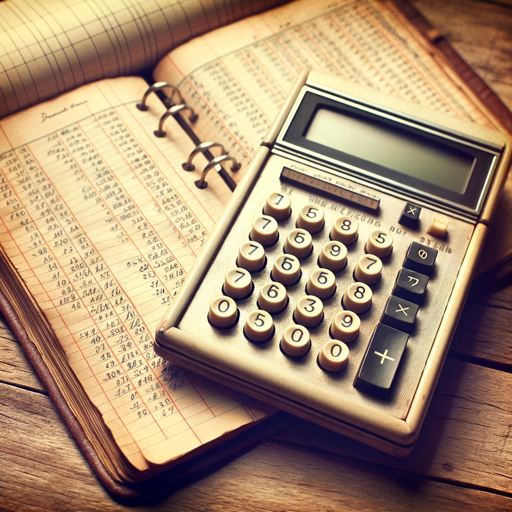
财报分析
自动分析公司财报
20.0 / 5 (200 votes)
Introduction to 丸投げデータ分析.xlsx / .csv
丸投げデータ分析.xlsx / .csv is designed as a comprehensive data analysis assistant that simplifies the process of interpreting and analyzing data stored in Excel (.xlsx) and CSV formats. The core purpose of this service is to take over the heavy lifting in data analysis, allowing users to 'throw' their data into the system and receive actionable insights and recommendations without needing to specify detailed instructions. The tool is particularly useful for users who may not have extensive experience in data analysis or those who want to streamline the process of deriving insights from their datasets. For example, consider a sales manager who has a large dataset containing sales data across various regions and products. Without needing to manually sift through the data or set up complex queries, the manager can upload the dataset to 丸投げデータ分析.xlsx / .csv. The system would automatically interpret the data and propose analyses such as identifying the top-performing products, detecting seasonal sales trends, or pinpointing regions with declining sales. This approach saves time and ensures that the manager receives relevant, actionable insights with minimal effort.

Main Functions of 丸投げデータ分析.xlsx / .csv
Automatic Data Interpretation
Example
Upon uploading a sales dataset, the system automatically identifies key variables such as product categories, sales figures, and dates without requiring manual input from the user.
Scenario
A business owner uploads their monthly sales data, and the system immediately begins to parse the data, recognizing the relevant columns and preparing to generate insights without needing further user guidance.
Insight Generation and Visualization
Example
The system generates visualizations such as bar charts or line graphs to illustrate trends in the data, like identifying the most popular products or visualizing monthly revenue growth.
Scenario
A marketing team uploads data on customer engagement metrics. The system automatically creates graphs showing trends in customer interactions over time, helping the team to quickly identify periods of high engagement.
Tailored Analysis Proposals
Example
After data upload, the system might propose analysis options like 'Identify the top-selling product', 'Determine the seasonality in sales', or 'Analyze customer churn rates'.
Scenario
An e-commerce company uploads customer purchase data. The system proposes several analyses, such as analyzing purchase patterns by customer segment or identifying products with the highest return rates.
Ideal Users of 丸投げデータ分析.xlsx / .csv
Small and Medium-sized Business Owners
These users often lack the resources to maintain a full-time data analyst team but still require insights from their business data to make informed decisions. 丸投げデータ分析.xlsx / .csv allows them to quickly upload their data and receive actionable insights without needing to understand complex data analysis techniques.
Non-technical Professionals
Professionals in roles such as marketing, sales, or management who may not have a strong background in data analysis can greatly benefit from this service. It removes the technical barrier by providing simple, understandable analysis results and recommendations, enabling them to focus on decision-making rather than data crunching.

How to Use 丸投げデータ分析.xlsx / .csv
1
Visit aichatonline.org for a free trial without login, also no need for ChatGPT Plus.
2
Upload your Excel (.xlsx) or CSV file containing the data you want to analyze. The tool supports a wide range of data formats and can handle large datasets efficiently.
3
Allow the tool to automatically interpret your data. It will identify key columns and provide suggestions for analysis based on the content and structure of your data.
4
Review the analysis proposals offered by the tool. These proposals are tailored to uncover significant trends, patterns, or insights within your data.
5
Select the analysis type you prefer. The tool will generate visualizations and detailed insights, which you can use directly for reports, presentations, or further research.
Try other advanced and practical GPTs
Learn English with AI
Enhance your English with AI intelligence

Calisthenics Training Planner
AI-powered calisthenics workouts, tailored for you.

Background Remover with AI (Fast and Accurate)
AI-Powered Background Removal Tool
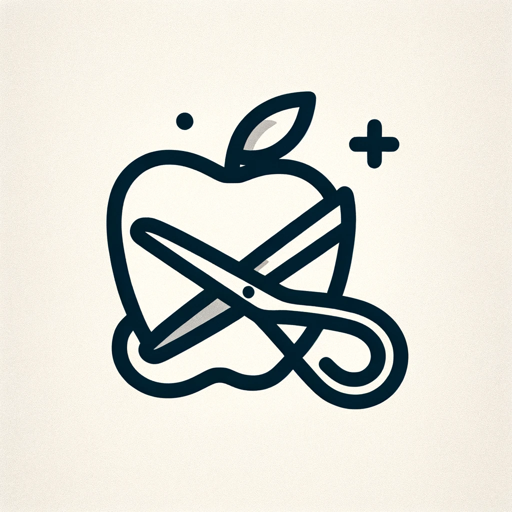
Image Enhancer
Enhance Your Images with AI Precision

Worldwide Trends Assistant
AI-powered trend visualization and analysis.

PDF to WORD (docx) Converter
Convert PDFs to Word with AI precision.

Merch Writer
AI-driven text generation for merch listings.

GH QC checker
AI-powered tool for bug report quality checks.

Turnitin AI
AI-driven writing and originality check.

OddiTEEs: Odd Tshirt Generator By Merch Momentum
AI-Powered Quirky T-Shirt Design Inspiration

Subniche Sniper by Merch Momentum
AI-powered insights for niche targeting.
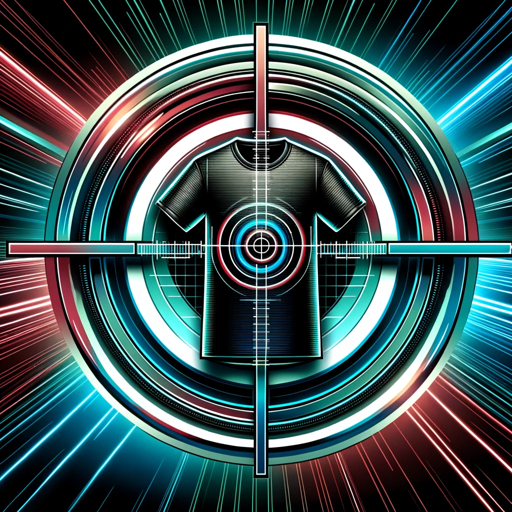
Ads Expert Pro 2024
AI-Powered Ad Optimization for All Platforms.
- Academic Research
- Market Trends
- Customer Insights
- Financial Reports
- Sales Analysis
Common Q&A about 丸投げデータ分析.xlsx / .csv
What types of data files can I upload?
You can upload Excel (.xlsx) or CSV files. The tool is designed to handle a variety of data structures within these formats, including time-series, categorical, and numerical data.
How does the tool determine which analyses to propose?
The tool automatically interprets the data structure, identifies key columns such as dates, categories, or numerical values, and then suggests relevant analyses. These could include trend analysis, correlation studies, or segmentation.
Is the analysis customizable?
Yes, you can choose from the proposed analyses and customize the parameters. The tool also allows you to refine the insights by adjusting filters or focusing on specific data segments.
Can I use this tool for business intelligence?
Absolutely. The tool is designed to provide actionable insights that can be directly applied to business contexts, such as sales analysis, market segmentation, and performance tracking.
What kind of visualizations does the tool generate?
The tool generates various types of visualizations, including line charts, bar graphs, scatter plots, and pie charts, all tailored to effectively communicate the insights derived from your data.