GH QC checker-bug report quality checker
AI-powered tool for bug report quality checks.
GH QC checker
Related Tools

GPT Finder
Discover the best Custom GPT at OpenAI's GPT Finder

GPT Detector | Ai Detector | Ai Checker
Convert text to human, humanize my article, enhance blog content, score my blog's AI

Zero GPT Detector
AI content detection assistant offering concise conclusions and detailed analyses.
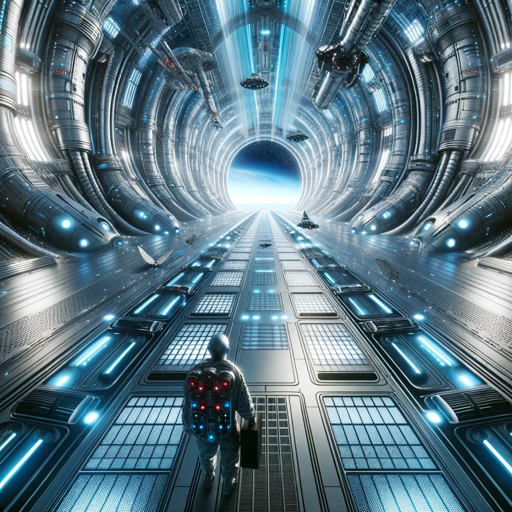
GPT White Hack
GPT security specialist with tailored test scenarios.

Hacking APIs GPT
API Security Assistant

GPTs Finder
Search OpenAI for specific GPTs
20.0 / 5 (200 votes)
Introduction to GH QC Checker
GH QC Checker is a specialized AI tool designed to automate the quality control process for support tickets classified as bug reports. The primary function of GH QC Checker is to assess the quality of these bug reports to ensure they meet established Internal Quality Bars (IQBs). These criteria include relevance, clarity, evidence, reproducibility, focus, and steps to reproduce the problem. The tool is intended to make the process of triaging and escalating issues to the engineering team more efficient, reducing the likelihood of incomplete or unclear bug reports being passed along. This streamlines the workflow between support and engineering, ensuring that only high-quality, actionable tickets are escalated. For example, if a support agent submits a bug report, GH QC Checker evaluates the submission against the IQBs, determining whether the report is comprehensive and clear enough to be escalated to the engineering team or if it requires further refinement.

Main Functions of GH QC Checker
Automated Quality Assessment
Example
A support agent submits a bug report describing an issue where the software crashes when a user attempts to export a file. GH QC Checker evaluates whether the report includes all necessary information, such as detailed steps to reproduce the crash, logs, and evidence like screenshots.
Scenario
This function ensures that the bug report meets the quality standards, preventing low-quality reports from reaching the engineering team and causing unnecessary delays in issue resolution.
Confidence Scoring
Example
After evaluating a bug report, GH QC Checker assigns a confidence score to its assessment. For instance, a report that includes clear steps to reproduce, relevant evidence, and a concise problem description might receive a high confidence score, indicating that the report is likely reliable.
Scenario
This scoring system allows teams to prioritize bug reports based on their completeness and the likelihood of successful resolution, optimizing the workflow for both support and engineering teams.
Constructive Feedback
Example
If a bug report is missing crucial information, such as logs or steps to reproduce, GH QC Checker provides specific feedback, like suggesting the addition of error logs or more detailed reproduction steps.
Scenario
This function helps support agents improve the quality of their bug reports, leading to faster resolution times and better communication between support and engineering teams.
Ideal Users of GH QC Checker
Support Teams
Support teams benefit from GH QC Checker by ensuring that the bug reports they submit are thorough and meet quality standards before escalation. This reduces back-and-forth communication with engineering teams and enhances the efficiency of the support process.
Engineering Teams
Engineering teams rely on high-quality bug reports to effectively diagnose and resolve issues. GH QC Checker ensures that only well-documented and relevant issues reach the engineering team, enabling them to focus on solving problems rather than seeking additional information.

How to Use GH QC Checker
1
Visit aichatonline.org for a free trial without login, no need for ChatGPT Plus.
2
Prepare your bug report by ensuring it includes all necessary details such as a clear problem description, evidence, and steps to reproduce the issue.
3
Submit the bug report to GH QC checker for automated quality assessment, ensuring it meets the internal quality bars (IQBs).
4
Review the feedback provided by the checker, which will include a pass or fail outcome along with specific areas for improvement if needed.
5
Make any necessary adjustments to your report based on the feedback and resubmit if required. Repeat the process until your bug report passes the quality check.
Try other advanced and practical GPTs
Merch Writer
AI-driven text generation for merch listings.

丸投げデータ分析.xlsx / .csv
AI-powered data analysis made easy

Learn English with AI
Enhance your English with AI intelligence

Calisthenics Training Planner
AI-powered calisthenics workouts, tailored for you.

Background Remover with AI (Fast and Accurate)
AI-Powered Background Removal Tool
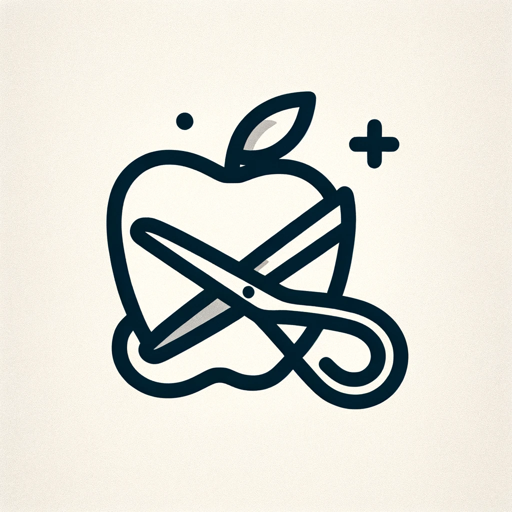
Image Enhancer
Enhance Your Images with AI Precision

Turnitin AI
AI-driven writing and originality check.

OddiTEEs: Odd Tshirt Generator By Merch Momentum
AI-Powered Quirky T-Shirt Design Inspiration

Subniche Sniper by Merch Momentum
AI-powered insights for niche targeting.
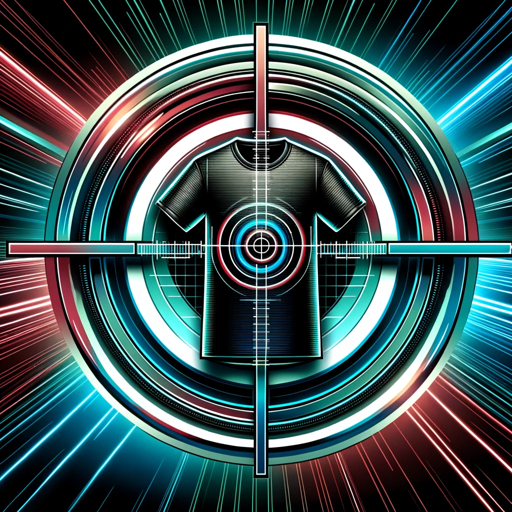
Ads Expert Pro 2024
AI-Powered Ad Optimization for All Platforms.
GPT Instruction Genius
Tailor your GPT, powered by AI

Editing Guru
AI-driven insights for better writing

- Technical Support
- Quality Check
- Issue Tracking
- Bug Reports
- Feedback Loop
Common Questions About GH QC Checker
What is GH QC Checker used for?
GH QC Checker is used to automatically evaluate the quality of bug reports against internal quality bars (IQBs) to ensure they meet the standards necessary for effective resolution by engineering teams.
What are the key criteria GH QC Checker assesses?
The checker evaluates criteria including relevance, clarity, evidence, reproducibility, focus, and steps to reproduce the issue. Each of these factors is critical for ensuring a high-quality bug report.
Can I use GH QC Checker for other types of reports?
Currently, GH QC Checker is specialized for assessing bug reports, but its framework could potentially be adapted for other types of technical documentation or quality assurance tasks.
How does GH QC Checker improve bug report quality?
By providing detailed feedback on key quality criteria, GH QC Checker helps users refine their bug reports, ensuring that the issues are clearly described, evidenced, and reproducible, which streamlines the debugging process for engineers.
Is there a limit to how many bug reports I can submit for checking?
There are no strict limits, but it’s recommended to submit reports that have been reviewed for basic completeness first to get the most out of the automated feedback.