Ad Creator-AI tool for ad creation.
AI-powered creativity for unique ads.
Playful and clever ad creations, balancing visuals with humor.
⚡️Start
/Configure
/Advanced
/Help
Related Tools

SellMeThisPen
Create second hand marketplace listings based on pictures. Start by uploading a picture.

Ad Copywriter Pro
Crafts ad copy for multiple channels: Facebook, Google, YouTube, Instagram, LinkedIn. Analyzes product details, audience, campaign objectives. Enhances advertising efficiency, conserves resources and time.

Meta Ads
I strategize and generate Facebook / Meta Ad creatives.

Banner Creator
Creates professional banners for various social media platforms. Creates logos as well!

The Adman
Ads so clever, they write themselves
3:2:2 Method Ads Copywriter with Disrupter School
Provided by DisrupterSchool.com - Founded by Charley Tichenor, Creator of The Facebook Ads MBA Program, the 3:2:2 Method, PSM & 4Pi Analysis - Click one of the buttons below to get started.
20.0 / 5 (200 votes)
Introduction to Ad Creator
Ad Creator is an AI-powered tool designed to streamline the creation of highly creative, visually engaging, and contextually relevant advertisements. It leverages AI to generate detailed, brand-specific product visualizations and integrates these with compelling and often humorously honest slogans. The tool is designed to simplify the process of ad creation for marketers, designers, and businesses by automating the creative process while maintaining a high standard of customization and relevance to the brand's identity. For example, a user can input details about a fictional product, and Ad Creator will generate a visually stunning advertisement that reflects the unique features and thematic elements of the product, coupled with a slogan that adds a layer of witty commentary.

Main Functions of Ad Creator
Product Visualization
Example
A beverage company wants to introduce a new line of energy drinks with a tropical theme. Ad Creator can generate a professional image of the product, showcasing vibrant colors, tropical ingredients, and packaging that aligns with the brand’s identity.
Scenario
The marketing team uses this feature to quickly prototype multiple design concepts and present them to stakeholders for feedback, streamlining the decision-making process and reducing the time to market.
Slogan Integration
Example
A tech startup developing a new smart home device can use Ad Creator to generate an image of their product alongside a slogan like, 'Because you didn’t really need privacy, right?'
Scenario
This feature is particularly useful in creating advertisements that stand out with a touch of humor or irony, appealing to a tech-savvy audience that appreciates candid and witty marketing messages.
Customization and Branding
Example
A fashion brand launching a limited edition sneaker can use Ad Creator to generate images of the product with customized backgrounds that reflect the urban, edgy vibe of the brand.
Scenario
Designers can quickly iterate on different concepts, ensuring that the final ad not only looks great but also perfectly captures the essence of the brand and the unique selling points of the product.
Ideal Users of Ad Creator
Marketing Teams
Marketing professionals working in both large corporations and startups can greatly benefit from Ad Creator. It helps them quickly generate high-quality, creative content for ad campaigns, reducing dependency on external design agencies and speeding up the creative process. This is particularly valuable for campaigns that require rapid iteration or A/B testing.
Small Business Owners
Small business owners who may not have access to extensive design resources can use Ad Creator to create professional-looking advertisements with minimal effort. The tool enables them to compete with larger brands by providing high-quality visuals and engaging slogans that resonate with their target audience, without the need for a large marketing budget.

How to Use Ad Creator
1
Visit aichatonline.org for a free trial without login, no need for ChatGPT Plus.
2
Choose your desired product and brand type for the advertisement. Define a creative and funny product name with a unique feature or theme.
3
Use the Ad Creator to design a professional advertisement by selecting appropriate packaging, background, and scene elements that align with the brand’s characteristics.
4
Optionally, enhance the ad with an ironically funny slogan. Customize the slogan and add it to the ad image using provided Python scripts.
5
Save or export the generated advertisement for use in marketing, presentations, or social media campaigns. Experiment with different styles to refine your ads.
Try other advanced and practical GPTs
Paraphrase Pro
AI-driven paraphrasing for clear communication.
APA7 GPT
AI-Powered Assistance for APA 7 Compliance
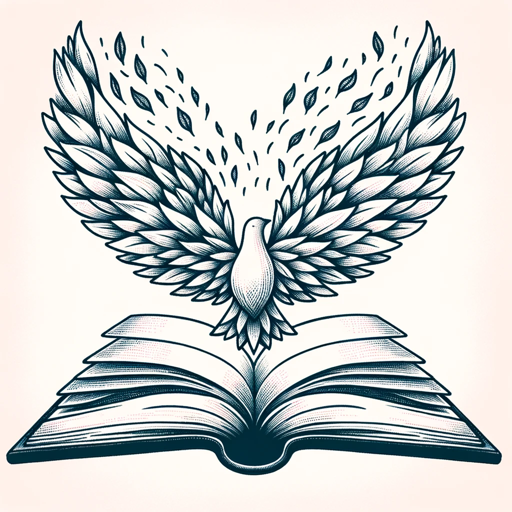
Translate to Chinese
AI-Powered Translations with Contextual Precision
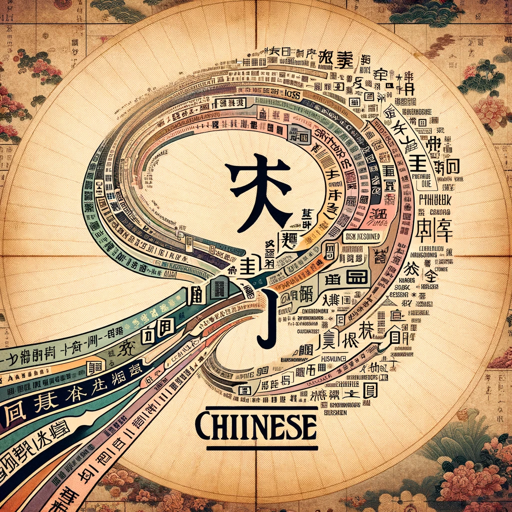
Optimal Instructions Builder
Create custom GPTs with AI power

SmartGPT
Unlock complex problem-solving with AI.

SOP Writer Pro
AI-powered SOP creation with diagrams

AutoHotKey Script Helper
Streamline Your Automation with AI-Powered Scripting
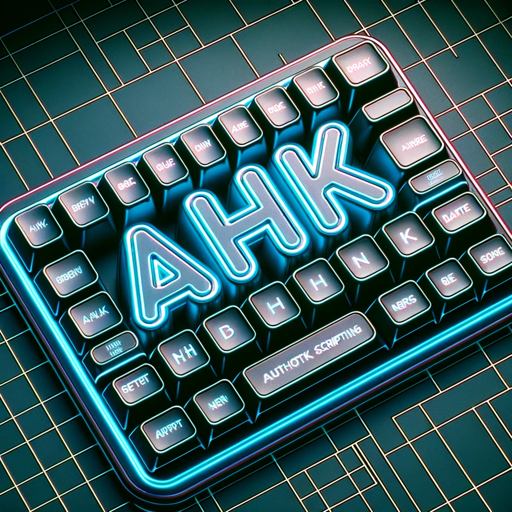
Magento GPT
AI-Powered Magento Development Assistant

Semantic Content Explorer For SEO
AI-powered semantic content optimization.

Chinese Web Novel Translator
AI-powered translation for Chinese web novels.

Poster Maker
AI-powered poster creation made easy

Scientific Writing
AI-powered tool for clear and precise scientific writing.
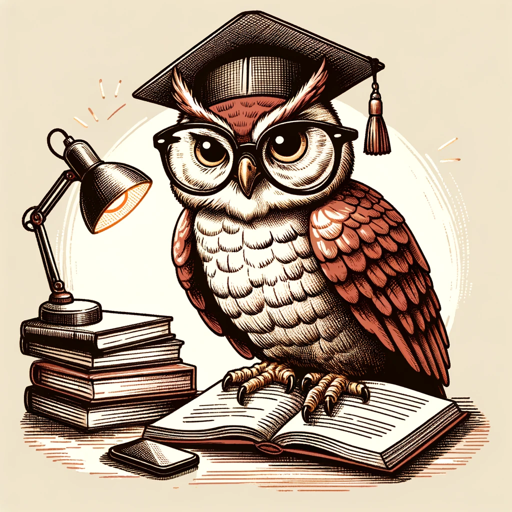
- Social Media
- Marketing Campaigns
- Product Launches
- Creative Advertising
- Branding Ideas
Ad Creator Q&A
What is Ad Creator, and what does it do?
Ad Creator is an AI-powered tool that helps users generate professional advertisements for fictional products. It allows for creative customization of packaging, background scenes, and slogans to match brand characteristics. The tool also offers options for adding humorous slogans using simple Python scripts.
How customizable are the ads created using Ad Creator?
Ads created with Ad Creator are highly customizable. You can modify product names, packaging design, themes, and background scenes. You can also add personalized slogans to make the ads more engaging and humorous.
Do I need programming skills to use Ad Creator?
No programming skills are required to generate ads with Ad Creator. However, if you want to customize the slogans using Python, basic knowledge of scripting is helpful. The tool provides ready-to-use code for adding text to images.
What types of products can I create ads for?
Ad Creator can generate ads for a wide range of fictional products. Whether you want to create an ad for a new beverage, tech gadget, or quirky household item, the tool allows you to bring your creative ideas to life.
Is Ad Creator suitable for social media campaigns?
Yes, Ad Creator is perfect for generating creative and eye-catching ads tailored for social media campaigns. The high-quality images and humorous slogans make it ideal for increasing engagement on platforms like Instagram, Facebook, and Twitter.