AI Signature Generator-AI Signature Generator Tool
AI-powered custom signature creation
Generates handwritten signature suggestions in various styles using AI.
My name is Jon Doe
Related Tools

Logo
Design an interesting logo!

Image Generator
Generates similar images in 16:9 or 9:16 ratios based on an uploaded image and image format is png or jpg
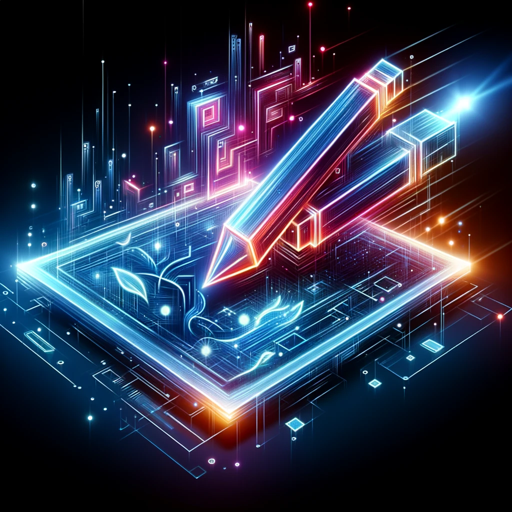
AI Drawing Image Generator🔥
AI Image Generator Online | AI Art Generator | AI Photo Enhancer | AI Image Enhancer
image creator
Accurate and detail-oriented image creator

AI picture generator
AI Picture Generator is an advanced tool designed for creating stunning AI generated pictures from text prompts. Excelling as an AI picture generator from text, it transforms written descriptions into beautiful, detailed images. Ideal for artists, designe

Ai logo generator
Generate high-quality images using DALL-E API based on user requests.
20.0 / 5 (200 votes)
Overview of AI Signature Generator
AI Signature Generator is a specialized tool designed to create personalized, handwritten signature images based on user input. The core purpose of this tool is to provide users with a variety of signature styles that suit different needs and preferences. Whether someone is looking for a signature that is elegant, professional, or distinctive, AI Signature Generator offers a range of styles to choose from. For instance, a business professional might need a polished and formal signature, while an artist might prefer something more creative and unique. The AI Signature Generator delivers five distinct styles of signatures—Cursive, Business, Modern, Autograph, and Old-Fashioned—each tailored to convey different attributes and personality traits.

Key Functions of AI Signature Generator
Signature Style Creation
Example
The AI Signature Generator provides five signature styles: Cursive, Business, Modern, Autograph, and Old-Fashioned. Each style is generated based on the user's name, and the tool produces five variations per style to offer a broad spectrum of choices.
Scenario
A user named 'John Doe' might use the generator to find a signature style that best represents his professional image. He might choose the Business style for official documents and the Modern style for personal use.
Personalization
Example
The tool adapts the signature styles to match the user's personality and needs. For example, a user can input their name and receive signatures that are sleek and minimalistic if they prefer a modern aesthetic.
Scenario
An entrepreneur preparing business cards might want a unique and personalized signature to enhance their brand identity. The AI Signature Generator allows them to experiment with different styles and select one that aligns with their personal brand.
Versatile Usage
Example
Signatures generated can be used in various digital or printed materials, such as emails, documents, art, and branding materials.
Scenario
A graphic designer might use a signature generated by the tool as part of a logo or as a watermark on artwork. The flexibility in styles allows the signature to complement various design projects.
Target Users of AI Signature Generator
Business Professionals
Business professionals who require a polished and formal signature for official documents and communications. They benefit from the Business and Cursive styles, which convey professionalism and reliability.
Artists and Creatives
Artists, designers, and other creatives who seek unique and personalized signatures that reflect their artistic identity. The Autograph and Modern styles cater to this group, providing options that are more expressive and distinctive.

Guidelines for Using AI Signature Generator
1
Visit aichatonline.org for a free trial without login, also no need for ChatGPT Plus.
2
Input the name or text you want to generate a signature for. You can also specify additional details like style preferences or specific characters.
3
Choose from one of the five available signature styles: Cursive, Business, Modern, Autograph, or Old-Fashioned. Each style provides a unique aesthetic for your signature.
4
Review the generated signatures, which will display five variations for each style, totaling 25 signature examples. These are presented on a white background for easy comparison.
5
Download or copy your preferred signature. If needed, you can adjust the style or input and regenerate until you find the perfect match.
Try other advanced and practical GPTs
楽天ROOMレビューマスターPROⅢ
Craft Engaging Product Reviews Effortlessly

문서왕 - 카피 킬러 AI 표절 검사 (GPT 분석)
AI-powered plagiarism and originality check.

SD 프롬프트 생성기
Create stunning AI-driven images effortlessly.

日本語 | ログイン 🇯🇵
AI-powered tool for Japanese interactions

Algorithm Ace
AI-powered insights for complex algorithms.

Sardonic Storyteller
Your AI companion for sardonic storytelling.

네이버 블로그 SEO (네이버 검색엔진 최적화) 글쓰기 도우미
AI-powered 네이버 blog SEO assistant.
Social Butterfly-AI 2.0
AI-Powered Assistance for Every Task

VBA EXCEL
Automate Excel with AI-Powered VBA

유튜브 영상 스크립트 요약/분석
AI-powered YouTube transcript extraction and analysis.

교육왕 - 생활기록부 / 생기부 / 학생부 작성 (대치동 노하우)
AI-powered tool for personalized school records.

Finance & Trading: Stock, Crypto, Forex ~Investing
AI-powered financial market predictions

- Creative Design
- Personal Branding
- Art Projects
- Business Cards
- Document Signing
Common Questions About AI Signature Generator
What are the different signature styles available?
The AI Signature Generator offers five distinct styles: Cursive, Business, Modern, Autograph, and Old-Fashioned. Each style is designed to cater to different preferences, from elegant cursive to professional business signatures.
Do I need a subscription or login to use AI Signature Generator?
No, you can access the AI Signature Generator without any subscription or login. Simply visit aichatonline.org and start generating signatures instantly, free of charge.
Can I customize the signatures beyond just the name input?
While the primary input is the name or text, you can experiment with different styles to find a signature that best fits your personality or specific needs. More advanced customization options may be available in future updates.
How can I ensure the signature matches my personal or professional style?
The AI Signature Generator provides five styles with five variations each, allowing you to explore and compare different options. You can also regenerate signatures as many times as needed to find the one that suits your style.
Is the signature generated suitable for legal or official documents?
The AI Signature Generator is designed for aesthetic and personal use. While it can inspire or serve as a basis for your official signature, it’s recommended to create a signature that meets legal requirements manually.