Baby Image Generator 👶✨-AI baby face prediction
AI-Powered Baby Face Prediction
Discover how your future child could look! Upload photos, and let GPTS weave its magic! 💫👼
Upload parent photos to see your future child! 📸👶✨
How to start? 🆘🖼️
Ready to see your baby at age 10? Share the parent pics! 🎂
Let's create a 1-year-old version of your future child! 👶
Related Tools

Image Generator
Generates similar images in 16:9 or 9:16 ratios based on an uploaded image and image format is png or jpg

이미지 생성기
이 이미지 생성기는 텍스트 설명에서 이미지를 생성하도록 설계된 고급 AI 프로그램입니다. 간단한 텍스트만 입력하면 창의적인 비주얼을 얻을 수 있어 아티스트, 디자이너 또는 아이디어를 시각적으로 구현하고자 하는 모든 사람에게 유용합니다.

图片生成器
专业的图片生成器,以中文提供说明
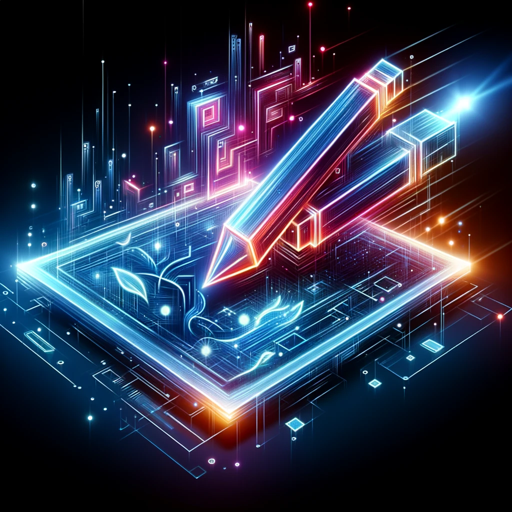
AI Drawing Image Generator🔥
AI Image Generator Online | AI Art Generator | AI Photo Enhancer | AI Image Enhancer

Photo Generator
Creates custom photo with specific image details.

Image Generator
Generate images reflecting precisely selected artistic styles
20.0 / 5 (200 votes)
Overview of Baby Image Generator 👶✨
The Baby Image Generator 👶✨ is a specialized AI tool designed to create realistic visual representations of potential children based on the images of two parents. By analyzing facial features, skin tones, and other physical attributes from parent photos, the tool blends these elements to generate an image that represents what a child of the two individuals might look like at a chosen age (1, 5, or 10 years). This process leverages advanced image processing techniques, allowing users to visualize a future offspring in a creative and engaging way. The tool is particularly designed with privacy and ethical considerations in mind, ensuring a respectful and imaginative experience for users.

Core Functions of Baby Image Generator 👶✨
Parent Image Upload
Example
Users can upload clear, well-lit photos of themselves and their partner to initiate the process.
Scenario
A couple interested in visualizing their potential child uploads their photos to the tool. The tool uses these images as the basis for generating the child’s image.
Baby Age Selection
Example
Users can select the age at which they want to visualize their potential child: 1, 5, or 10 years old.
Scenario
A couple chooses to see what their child might look like at age 5. The tool generates an image reflecting the child at that specific age, considering the parents' facial features and other attributes.
Image Regeneration
Example
Users can request alterations to the generated baby image, such as adjusting specific traits like hair color while maintaining other aspects.
Scenario
After seeing the initial image, a user requests a change in the eye color of the child while keeping the rest of the features intact. The tool then regenerates the image with the requested modification.
Target Users of Baby Image Generator 👶✨
Couples Planning a Family
Couples who are planning to start a family and are curious about what their future child might look like. This group benefits from the tool by visualizing potential genetic outcomes in a fun and imaginative way.
Individuals in Genetics and Family Studies
Researchers or enthusiasts in genetics and family studies who are interested in exploring the blend of physical traits from two individuals. This group can use the tool for educational purposes or to better understand how certain traits might be inherited.

How to Use Baby Image Generator 👶✨
Step 1
Visit aichatonline.org for a free trial without login, also no need for ChatGPT Plus.
Step 2
Upload clear, well-lit, and front-facing photos of both parents. Ensure that the images are of high quality to achieve the best results.
Step 3
Select the desired age for the generated baby image (1, 5, or 10 years old) to visualize how your future child might look at different stages.
Step 4
Confirm your selection and wait for the AI to process the images and generate a realistic representation of your baby, blending the parents' features.
Step 5
Review the generated image, and if desired, request modifications to specific traits while preserving the overall appearance.
Try other advanced and practical GPTs
Mindmap Master I Diagrams, Charts, Planner 🧠
AI-powered Diagrams & Mindmaps in Minutes

Easy Reading
Simplifying complex text with AI power.

LINEスタンプメーカー
Create Cute LINE Stamps with AI

The Storyfinding Maestro GPT
AI-Powered Storyfinding for Filmmakers.
スーパーアプリデザイナー「ナッピー君」
Effortless App Design Powered by AI

⚖️한국어 법률 봇(Korean Legal Bot)⚖️
AI-powered legal expertise at your fingertips.
Essay Writer 😎
AI-powered essays at your fingertips
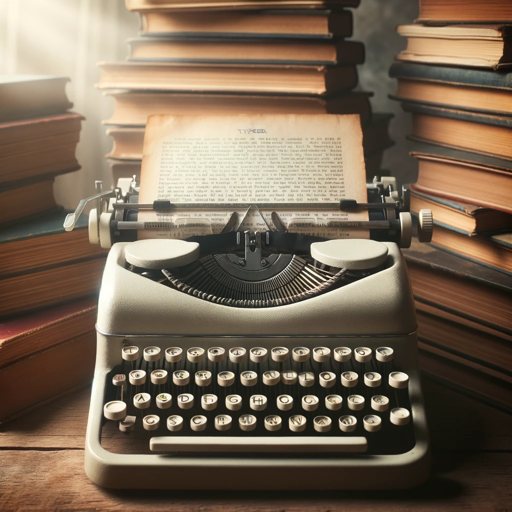
Birthday Cards, eCards, Greeting Cards✨🎉
AI-powered custom cards for every occasion.
HTML & CSS Expert
AI-powered tool for mastering HTML & CSS.
Blog Genie
Your AI-powered guide to engaging blog writing
운세박사 - 사주, 운세, 한국 사주팔자, Asian Fortune Teller 동양 철학
AI-Powered Fortune Teller for Life Insights.

Noter AI
AI-driven notes, tailored to your needs.
- Family
- Parenting
- Genetics
- Imagination
- Future
FAQs about Baby Image Generator 👶✨
What kind of photos should I upload for the best results?
For optimal results, upload clear, well-lit, and front-facing photos of both parents. Ensure the images are recent, with no obstructions or extreme angles.
Can I choose the age of the baby in the generated image?
Yes, you can select the age of the baby image you wish to generate. Options include visualizing your child at 1, 5, or 10 years old.
How does the Baby Image Generator ensure privacy?
The tool emphasizes privacy and ethical considerations, with all uploaded images securely processed and not stored after the generation process.
Can I modify the baby’s traits in the generated image?
Yes, you can request alterations to specific traits in the generated image while keeping the rest of the image intact.
Is it necessary to have a ChatGPT Plus subscription to use the tool?
No, a ChatGPT Plus subscription is not required. You can access the Baby Image Generator through a free trial on aichatonline.org.