Curriculum Vitae Builder-AI-driven CV creation tool
AI-Powered Curriculum Vitae Builder for Professionals
An interactive, discerning GPT designed to guide users through creating a professional resume/CV. It quizzes the user for relevant information, provides advice on content suitability, and outputs a downloadable resume document.
Related Tools

Resume
Guarantee interviews by easily crafting outstanding resumes and cover letters tailored for job applications

CV Writer - the CV Expert
#1 CV Writing AI - An expert in crafting personalised, professional and humanized CVs optimised for ATS (Applicant Tracking System) - Upload a CV as a Word document or in plain text to get started - Ver. 1.2.2 - updated 23/05/24

Resume Builder
Guarantee interviews by easily crafting outstanding resumes and cover letters tailored for job applications

简历匠心1.5
把握机遇,从这份简历开始。量身定制,职场加分!

Resume
Create an outstanding resume in PDF format that will increase your chances of securing job interviews

Resume Builder
This gpt analyses your resume and provides you with a valuable feedback. To start, upload your resume in PDF or DOC format.
20.0 / 5 (200 votes)
Introduction to Curriculum Vitae Builder
Curriculum Vitae Builder is a specialized tool designed to assist users in creating professional resumes with ease and precision. The primary purpose is to guide users through the process of constructing a resume by collecting relevant information, offering feedback, and ultimately producing a polished document ready for job applications. This tool is particularly valuable for individuals looking to align their resume content with industry standards and job-specific requirements. For instance, a user aiming for a career switch might be unsure about which experiences to highlight; Curriculum Vitae Builder can help them tailor their resume to emphasize transferable skills that are crucial for their target job.

Main Functions of Curriculum Vitae Builder
Information Collection
Example
The tool prompts users to provide details such as name, contact information, education, work experience, skills, and certifications.
Scenario
A recent graduate may use this function to systematically gather and organize their educational background and internship experiences, ensuring nothing essential is overlooked.
Feedback and Advice
Example
Curriculum Vitae Builder offers constructive feedback on the information provided, such as advising on the inclusion of relevant keywords or the importance of quantifying achievements.
Scenario
An experienced professional might receive advice to remove outdated or less relevant information, helping them focus on achievements that align with their current career goals.
Resume Finalization
Example
After gathering all necessary information and refining the content, the tool compiles the data into a professionally formatted resume that can be downloaded.
Scenario
A job seeker ready to apply for positions can quickly finalize their resume in the correct format, ensuring it meets industry standards and is ready to submit.
Ideal Users of Curriculum Vitae Builder
Recent Graduates
Recent graduates who may lack extensive professional experience but need to present their academic achievements, internships, and relevant skills effectively to potential employers. Curriculum Vitae Builder helps them structure their resume to emphasize the most marketable aspects of their education and early work experiences.
Career Switchers
Individuals looking to change industries or career paths. These users benefit from guidance on how to highlight transferable skills and relevant experiences from their past roles, making their resume more appealing to employers in a new field.

Guidelines for Using Curriculum Vitae Builder
1
Visit aichatonline.org for a free trial without login, also no need for ChatGPT Plus.
2
Enter your personal details like name, contact information, and desired job title. Ensure your LinkedIn profile is updated before including it【5†source】.
3
Add your education and work experience, focusing on relevance. Use measurable metrics and keyword optimization based on job descriptions【5†source】【6†source】.
4
Include sections for skills, certifications, and any additional accomplishments like projects or volunteer work that align with your career goals.
5
Review the compiled CV, adjust for clarity and conciseness, and download the final PDF. Aim for one page unless you have 20+ years of experience【6†source】.
Try other advanced and practical GPTs
Curriculum Vitae Builder
AI-powered CV optimization for clinical psychologists

EPB, OPB, Dec, Award Writer - Speech Pro AF
AI-driven performance, awards, and speech writing made easy.

Mental Health Therapist
AI-powered SOAP note generation for therapists

Marbas
Unleash the Power of AI in Magic

Economic Educator
AI-powered tool for mastering economics

Ableton Live (All Versions) - Ultimate Assistant
Your AI-Powered Guide to Mastering Ableton Live.

Recipe Wizard
AI-driven culinary creativity.

Creative Copywriter
Unleash AI-powered creativity in your copy
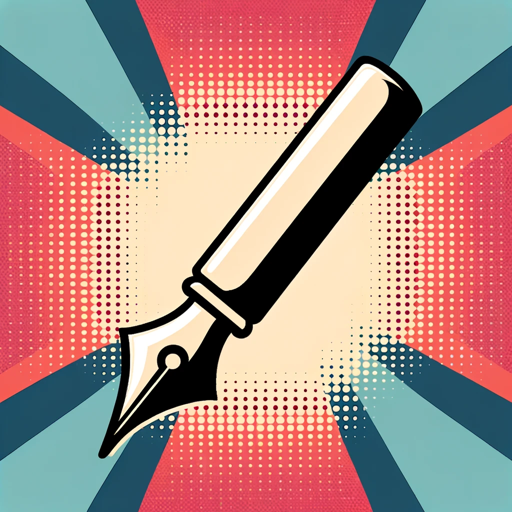
Linked'n Profile Optimizer
AI-powered LinkedIn profile optimization for career success.

Linkedi n Profile Otimizator
AI-powered LinkedIn Profile Enhancement.

Profile Builder (Hinge, Bumble, Tinder)
AI-crafted profiles that stand out.

Room Designer
Transform your space with AI-driven design
- Job Search
- Networking
- Career Transition
- Freelancing
- Academic Applications
Frequently Asked Questions about Curriculum Vitae Builder
What makes Curriculum Vitae Builder different from other resume tools?
Curriculum Vitae Builder offers an AI-guided experience that focuses on relevant keyword inclusion and concise formatting, aligning with recruiter preferences【5†source】【6†source】.
Can I customize the layout and design?
Yes, the tool allows you to select from various professional templates, ensuring your CV is both visually appealing and ATS-friendly【6†source】.
Is it suitable for both beginners and professionals?
Absolutely. Whether you’re new to job applications or a seasoned professional, the tool offers tailored advice for optimizing your CV’s effectiveness【5†source】.
How does it ensure my CV aligns with job descriptions?
The tool extracts key phrases from your targeted job listings and suggests incorporating relevant keywords naturally into your CV【5†source】.
What file formats can I export my CV in?
You can export your CV in PDF or Word formats, with PDF being recommended for consistent formatting across devices【6†source】.