Write a Book-AI-powered book writing assistant
AI-powered tool for seamless story writing.
Create your own book with the help of chat GPT4
What is your story idea?
Tell me your vision for this story
Do you have some character ideas?
Would you like some inspiration for a story?
Related Tools

Write Like A Human
Writer for everything in human-like output and non-AI
Write Like Me
Your Literary Twin: AI that Writes Like You (Duplicate your tone, Copy your style, Write like you, Clone your writing, Mimic your cadence, Echo your voice, Replicate your phrasing, Mirror your prose, Tone Writer, Import and export writing profiles, detect

Novel Writer
Writes full length, coherent, dynamic fiction novel books.

Creative Writing
A creative AI assistant for content creation and writing.

Write For Me Pro
Write tailored, engaging content with a focus on quality, relevance and precise word count.

Book Writer GPT
Complete book creation from start to finish, delivered in DOCX. Discover best-selling books written page by page by the top book-writing AI. If limits are reached, save and use 'Let's Finish My Book' to continue. - (V1)
20.0 / 5 (200 votes)
Introduction to Write a Book
Write a Book is designed to guide users through the process of developing, outlining, and writing a book, with a focus on character development, plot progression, and thematic coherence. Its primary function is to help users create a structured narrative by asking targeted questions and offering feedback based on the user's vision. The tool is interactive, encouraging users to envision scenes and characters while guiding them chapter by chapter. For example, if a user begins a story about a detective in a noir setting, Write a Book would ask them to describe the detective's motivations, key turning points, and how they see the story resolving. The tool would then provide visual imagery suggestions, character arcs, and thematic elements based on the responses, helping shape a cohesive narrative.

Key Functions of Write a Book
Interactive Story Development
Example
A user starts a fantasy novel and begins by describing an enchanted forest. Write a Book asks detailed questions about the lore, key characters, and plot conflicts, helping the user expand the world and refine their ideas.
Scenario
A fantasy writer struggling to organize their world-building could use Write a Book to flesh out their story, receiving guidance on how to layer the magic system, character arcs, and subplots.
Chapter-by-Chapter Structuring
Example
As the user outlines a romance novel, Write a Book breaks the story into chapters, suggesting specific plot beats, dialogue cues, and pacing adjustments to keep the narrative engaging.
Scenario
A new author planning their first novel can benefit from step-by-step advice on structuring each chapter, ensuring that key events unfold naturally and maintain reader interest.
Visual Imagery and Scene Suggestions
Example
While writing a thriller, the user describes a tense confrontation in a dimly lit alley. Write a Book offers suggestions on enhancing the atmosphere through visual cues, such as shadowy figures or specific lighting effects.
Scenario
Writers looking to create vivid, cinematic scenes can rely on these suggestions to visualize settings, characters, and action sequences, helping them craft more immersive and dynamic descriptions.
Ideal User Groups for Write a Book
Aspiring Writers
People who are new to writing and need structured guidance to turn their ideas into a cohesive narrative. Write a Book provides direction on plot development, character arcs, and pacing, making it easier for beginners to organize their thoughts and make consistent progress.
Experienced Authors Seeking Structure
Authors with some experience who are looking for tools to organize complex narratives or improve specific aspects of their writing. They benefit from detailed feedback on chapter flow, character motivation, and theme integration, helping them refine their craft and produce polished work.

How to Use 'Write a Book' Tool
1
Visit aichatonline.org for a free trial without login, no need for ChatGPT Plus. This provides immediate access to explore the tool’s features.
2
Familiarize yourself with the interface and available options. The tool focuses on guiding you through character and plot development, making it ideal for structuring novels or stories.
3
Start by outlining your ideas. The tool will guide you through detailed steps like defining your characters, plotting your story, and working out chapter-by-chapter content.
4
Use the visual image generation feature to create visual prompts for each chapter. These images help you to immerse yourself deeper into the world you're building.
5
Iterate on your chapters by asking what happens next. The tool will help you stay on track and maintain narrative continuity by regularly prompting you for feedback and ideas.
Try other advanced and practical GPTs
Write Assist
AI-powered text refinement and tone adjustment
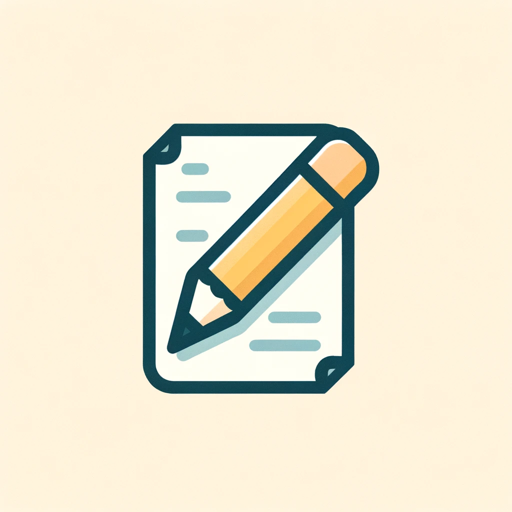
Write My Essay Pro
AI-powered writing made simple

Universal Teacher
Your AI-powered guide to mastering any subject.

Video Transcriber
Transform videos into text with AI.

Process Pro Plus
AI-Powered Process Optimization.

Customer Support
AI-powered assistance for every need.

I-Write Full Books
AI-Powered Tool for Full-Length Book Creation

Crash Predictor
AI-powered crash game prediction.

Recette cuisine
AI-Powered Recipe Finder for Everyone

Medium Story Assistant
Enhance your writing with AI insights.

Private Equity Analyst
AI-Powered Insights for Smarter Investments

🌎 Olivia | Private Language Teacher
AI-driven language learning and practice.

- Character Creation
- Story Development
- Plot Structuring
- Creative Fiction
- Novel Writing
Common Questions About 'Write a Book'
What makes 'Write a Book' different from other AI writing tools?
'Write a Book' focuses on guiding users through the entire process of writing a novel or story. It helps build characters, plot, and structure while constantly prompting you to consider what happens next. It also generates visual aids to enhance storytelling.
Can I use 'Write a Book' for non-fiction?
Yes, while it is designed with fiction in mind, the tool’s structure can also support non-fiction writing, such as memoirs or academic works. It guides you in structuring your chapters and organizing ideas.
Do I need to log in or subscribe to use the tool?
No, you can start using 'Write a Book' directly through the free trial at aichatonline.org without the need to log in or subscribe to ChatGPT Plus.
How does the tool help with writer’s block?
'Write a Book' continually prompts you with questions like 'What happens next?' or 'How do the characters respond?' This interactive approach helps push through creative blocks by encouraging progress, one chapter at a time.
Can I visualize my story with 'Write a Book'?
Yes, the tool integrates image generation, creating visual representations of your chapters or key moments, helping you visualize scenes, settings, and characters.