Room Designer-AI-powered room design tool
Transform your space with AI-driven design
Room Designer transforms your living spaces with a touch of digital magic. Simply upload your room's photo and specify your design dream, and watch as Room Designer reimagines your space with stunning creativity.
My livingroom in modern boho
My bedroom in rustic farmhouse
My kitchen in Scandinavian minimalism
My home office in contemporary industrial
My dining room in classic French country
My children's room in Mid-Century Modern
Related Tools

Interior Designer
Interior designer creating innovative, personalized design solutions

Home Style Advisor
Analyzes home photos, suggests decor matching style, and uses DALL-E for visual ideas.

Room Design
Upload a photo to get beautiful room design.
Home Style Advisor
A professional interior designer that analyzes photos of your home, and suggests improvements, decoration and furniture, using DALL-E for visual ideas.

House Architect
I craft house and room designs as realistic photographs.

Floor Plan Generator
Get a floor plan created for your dream home!
20.0 / 5 (200 votes)
Understanding Room Designer
Room Designer is an AI-powered tool created to assist users in redesigning their living spaces with precision and creativity. The primary function of Room Designer is to analyze a user's current room setup, including its structural features and existing décor, and then provide a comprehensive redesign plan that aligns with the user’s specified design preferences. The tool seamlessly integrates user inputs, such as design style preferences and any specific exclusions, to generate a visual representation of the room’s potential transformation. For example, imagine a user who has a dated living room with a fireplace and wants to modernize the space without removing the fireplace. Room Designer would take into account the current layout, the presence of the fireplace, the user's desire for a modern look, and then generate an image of the room with modern furniture, a fresh color palette, and updated decor, while retaining the original fireplace. This function makes Room Designer an invaluable resource for those looking to visually explore how different styles or design elements would appear in their space before making physical changes.

Core Functions of Room Designer
Room Analysis and Layout Interpretation
Example
A user uploads a photo of their small bedroom with limited natural light. Room Designer assesses the structural elements, such as the position of the windows, doors, and any permanent fixtures, and then considers how these factors affect the room's overall functionality and design potential.
Scenario
In this scenario, Room Designer might suggest lighter wall colors, strategically placed mirrors, and space-saving furniture to maximize the sense of space and light.
Style Integration and Visualization
Example
A user specifies a preference for a minimalist Scandinavian design. Room Designer would integrate this style by suggesting a color palette of neutral tones, simple and functional furniture, and natural materials like wood.
Scenario
In a living room setting, Room Designer might propose removing clutter, incorporating a simple but cozy sofa, a wooden coffee table, and adding touches of greenery, which aligns with the minimalist Scandinavian aesthetic.
Redesign Concept Generation
Example
After analyzing a user's traditional kitchen, Room Designer generates a concept that introduces modern elements while retaining the kitchen's classic charm. This might include new cabinetry in a contemporary color but with traditional detailing.
Scenario
This function is particularly useful for users who want to update their space without losing its original character, like a homeowner wanting to modernize their vintage kitchen without stripping away its historical features.
Target Audience for Room Designer
Homeowners Looking for Interior Makeovers
This group includes individuals who own homes and are considering renovations or redecorating. They benefit from Room Designer’s ability to visualize potential changes before committing to them, ensuring that the final result meets their expectations.
Interior Designers and Decorators
Professional interior designers and decorators can use Room Designer as a tool to quickly generate and present design concepts to clients. It helps in streamlining the design process, saving time on initial concept development, and providing clients with a clear visual representation of the proposed designs.

How to Use Room Designer
Visit aichatonline.org
Access the Room Designer tool for a free trial without the need for login or ChatGPT Plus subscription.
Upload Your Room Photo
Take a well-lit, clear photo of your room. Ensure it captures all walls, flooring, windows, doors, and any existing furniture.
Describe Your Design Preferences
Provide detailed descriptions of your desired style, color palette, furniture types, and any specific elements you want included or excluded.
Receive a Redesigned Room Image
Based on your preferences, the Room Designer will generate a detailed image of your redesigned space, retaining core architectural elements.
Review Practical Suggestions
Along with the redesigned image, receive tailored recommendations for furniture, lighting, colors, and decor to help you implement the design.
Try other advanced and practical GPTs
Profile Builder (Hinge, Bumble, Tinder)
AI-crafted profiles that stand out.

Linkedi n Profile Otimizator
AI-powered LinkedIn Profile Enhancement.

Linked'n Profile Optimizer
AI-powered LinkedIn profile optimization for career success.

Creative Copywriter
Unleash AI-powered creativity in your copy
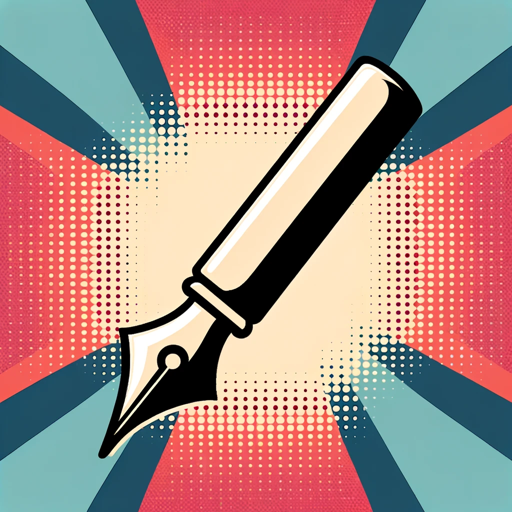
Recipe Wizard
AI-driven culinary creativity.

Curriculum Vitae Builder
AI-Powered Curriculum Vitae Builder for Professionals

Professional LinkedIn Post Writer
AI-Powered Content for Professional Impact

Progress Notes AI™
Streamline your therapy notes with AI.

Image Generator
Transform text prompts into stunning visuals with AI.

LLM Course
Master LLMs with AI-powered learning.

Academic Assistant
AI-powered academic help made simple.
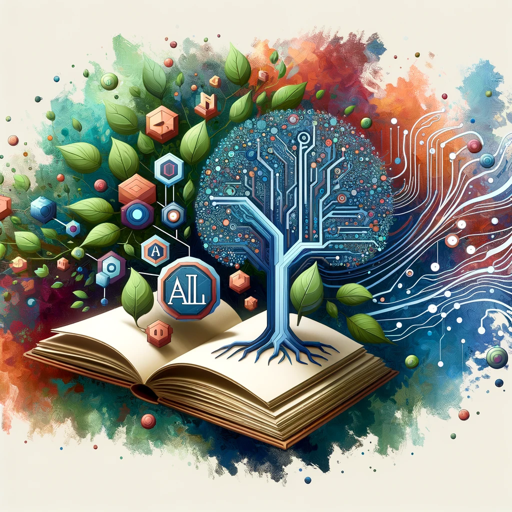
UML state diagram generator
Visualize system behavior with AI-generated UML diagrams

- Design Inspiration
- Space Planning
- Home Styling
- Room Redesign
- Interior Makeover
Frequently Asked Questions About Room Designer
What kind of photos should I upload to Room Designer?
You should upload a clear, well-lit photo that captures the entire space, including walls, ceiling, flooring, windows, doors, and existing furniture. The more details included, the more accurate the redesign will be.
Can Room Designer work with any design style?
Yes, Room Designer can work with a variety of design styles, including modern, rustic, minimalistic, industrial, and more. Just specify your preferences when describing the desired look for your space.
How does Room Designer handle existing structural elements like fireplaces or windows?
Room Designer maintains the room's core architectural elements such as windows, doors, and fireplaces. The redesign focuses on aesthetic changes, including furniture, color schemes, and decor, while respecting the room's structural integrity.
Do I need to be a professional to use Room Designer?
No, Room Designer is user-friendly and accessible to anyone, from interior design enthusiasts to homeowners looking for a refresh. Detailed instructions guide you through each step of the process.
How long does it take to receive a redesigned room image?
The process is typically quick, with redesigned room images being generated shortly after you provide the necessary photo and design details.