Linked'n Profile Optimizer-LinkedIn Profile Enhancer
AI-powered LinkedIn profile optimization for career success.
I enhance LinkedIn profiles for career success!
Upload your LinkedIn profile PDF
Share your career goal or job description
Let's refine your LinkedIn headline
How can I enhance your 'About' section?
Related Tools

Viral Linkedin Post Formatter
Formats LinkedIn posts to match viral examples

LinkedIn Profile Enhancer
I critique LinkedIn pages after key validation, offering tailored suggestions.

Professional LinkedIn Post Writer
Adapts tone, seeks clarity, crafts formal yet approachable LinkedIn posts.

CV Review.com
Expert in AI-powered CV reviewing and enhancement with scoring for each section.

Linked In Assistant
Enhances LinkedIn profiles with personalized advice, trend analysis, and skill guidance.
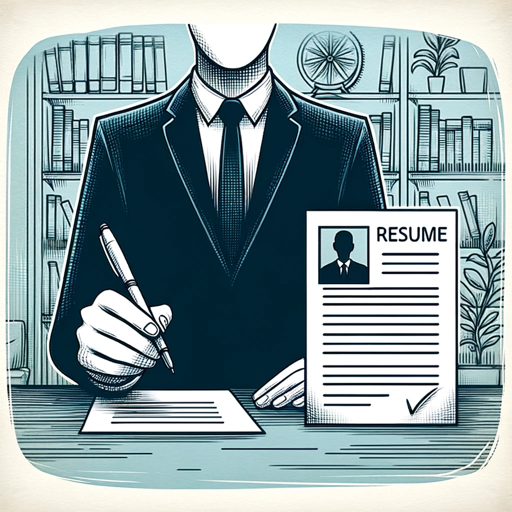
简历优化大师
Resume Optimization Expert
20.0 / 5 (200 votes)
Introduction to LinkedIn Profile Optimizer
LinkedIn Profile Optimizer is designed to assist professionals in refining and enhancing their LinkedIn profiles to align with their career goals. The main objective is to ensure that users’ LinkedIn profiles are strategically crafted to attract attention from recruiters, potential employers, or industry peers. By focusing on key areas like the headline, summary (About section), and professional experiences, the optimizer tailors the content to resonate with the user's target audience or industry. For example, if someone is transitioning from a general marketing role to a specialized position in digital marketing, LinkedIn Profile Optimizer will help rephrase and reframe their experience to highlight relevant skills and achievements, positioning them as a strong candidate in that niche.

Core Functions of LinkedIn Profile Optimizer
Headline Optimization
Example
If a software engineer is moving into a tech leadership role, the optimizer might transform their headline from 'Software Engineer at XYZ Corp' to 'Tech Lead & Software Architect | Leading Cross-functional Teams to Build Scalable Solutions.'
Scenario
This function is critical for professionals looking to pivot roles or industries, as the headline is the first thing recruiters notice and must immediately communicate the individual’s value proposition.
About Section Enhancement
Example
An experienced project manager aiming to secure a position in a larger corporation may need to refocus their 'About' section to highlight large-scale project management and cross-departmental coordination. The optimizer would help restructure this narrative, incorporating specific metrics like 'Managed $2M projects across 4 departments, consistently delivering under budget.'
Scenario
This function benefits users who struggle with effectively articulating their value in the summary section or those who need to rebrand themselves for a new industry or career stage.
Keyword Integration for SEO
Example
A UX designer seeking to appear in more recruiter searches for specific roles might need keywords like 'user experience design,' 'prototyping,' or 'human-centered design' embedded throughout their profile. The optimizer will identify and integrate the most relevant keywords based on the user's desired roles.
Scenario
This function is essential for job seekers who want to improve their visibility on LinkedIn, ensuring that their profile is SEO-optimized to appear in more recruiter or hiring manager searches.
Ideal Users of LinkedIn Profile Optimizer
Career Switchers and Job Seekers
This group includes professionals looking to transition to new industries, job seekers actively applying for positions, or individuals aiming to climb the career ladder. They benefit from services that highlight transferable skills, ensure keyword alignment for specific roles, and position them as top candidates in their desired fields.
Established Professionals Seeking Thought Leadership
Mid to senior-level professionals who are not necessarily looking for a new job but want to build their personal brand and establish themselves as thought leaders in their industry. LinkedIn Profile Optimizer helps them craft a narrative that emphasizes their expertise, leadership qualities, and industry insights, making them more visible to peers and potential collaborators.

How to Use Linked'n Profile Optimizer
Step 1
Visit aichatonline.org for a free trial without login, no need for ChatGPT Plus.
Step 2
Prepare your current LinkedIn profile by saving it as a PDF, or have your profile details ready to input directly.
Step 3
If you have a specific job or career goal, gather the job description or information about your target industry to ensure the optimization aligns with your aspirations.
Step 4
Upload your LinkedIn profile PDF or manually input your details into the Linked'n Profile Optimizer for analysis.
Step 5
Review the optimized headline and 'About' section suggestions, and implement them on your LinkedIn profile for improved visibility and relevance.
Try other advanced and practical GPTs
Creative Copywriter
Unleash AI-powered creativity in your copy
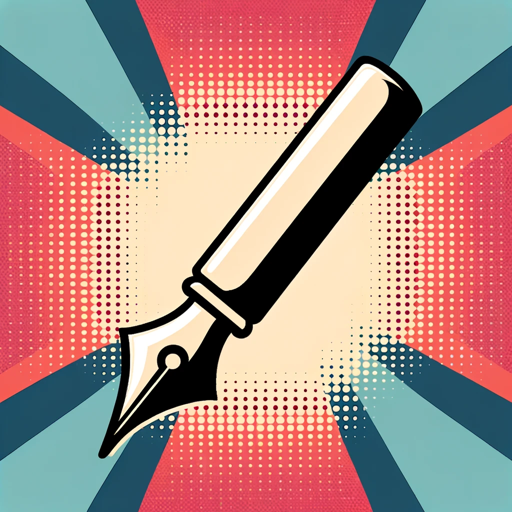
Recipe Wizard
AI-driven culinary creativity.

Curriculum Vitae Builder
AI-Powered Curriculum Vitae Builder for Professionals

Curriculum Vitae Builder
AI-powered CV optimization for clinical psychologists

EPB, OPB, Dec, Award Writer - Speech Pro AF
AI-driven performance, awards, and speech writing made easy.

Mental Health Therapist
AI-powered SOAP note generation for therapists

Linkedi n Profile Otimizator
AI-powered LinkedIn Profile Enhancement.

Profile Builder (Hinge, Bumble, Tinder)
AI-crafted profiles that stand out.

Room Designer
Transform your space with AI-driven design
Professional LinkedIn Post Writer
AI-Powered Content for Professional Impact

Progress Notes AI™
Streamline your therapy notes with AI.

Image Generator
Transform text prompts into stunning visuals with AI.

- Job Search
- Career Growth
- Profile Optimization
- Industry Alignment
- LinkedIn Visibility
Linked'n Profile Optimizer Q&A
What does the Linked'n Profile Optimizer do?
The Linked'n Profile Optimizer refines your LinkedIn profile by optimizing key sections like your headline and 'About' section to align with your career goals. It enhances your profile's visibility to recruiters and potential employers.
Is Linked'n Profile Optimizer suitable for all industries?
Yes, Linked'n Profile Optimizer can be tailored to various industries by analyzing specific job descriptions and industry trends to optimize your LinkedIn profile for relevance in your target field.
Do I need to provide a job description for better results?
While it's not mandatory, providing a job description or details about your target role helps the optimizer tailor your profile to specific career goals, making it more effective.
Can I use the optimizer without a PDF of my LinkedIn profile?
Yes, you can manually input your profile details into the Linked'n Profile Optimizer if you don’t have a PDF version. This allows the tool to analyze and optimize your information effectively.
How often should I use Linked'n Profile Optimizer?
It's recommended to use the optimizer whenever you are targeting a new role or industry, or periodically to keep your LinkedIn profile aligned with current career objectives and industry trends.