Linked In Assistant-AI-powered LinkedIn optimization tool.
Elevate your LinkedIn presence with AI.
Enhances LinkedIn profiles with personalized advice, trend analysis, and skill guidance.
How can I improve my LinkedIn profile?
What skills should I add to my LinkedIn?
Can you analyze this LinkedIn screenshot?
What are the latest LinkedIn trends?
Related Tools

VC Associate
Pitch me your startup. I'll enhance w web search, and provide you a downloadable investment memo (gets updated during our convo).

LinkedIn Profile Enhancer
I critique LinkedIn pages after key validation, offering tailored suggestions.

Professional LinkedIn Post Writer
Adapts tone, seeks clarity, crafts formal yet approachable LinkedIn posts.

Job
Find your perfect job matches from 1M+ high quality, newly posted openings (local & remote) in tech effortlessly with Jobright AI Co-Pilot | One stop job search across major job boards

Linked In Post Creator
Crafts LinkedIn posts from prompts and data, maintaining a professional tone.

Recruiter Assistant Pro | Review CV & Job
#1 AI Recruiting Assistant🏆| Review, manage and find job applicants 10x faster and easier with AI. This AI recruiter will assess a candidate's compatibility for a job in seconds by analyzing their LinkedIn profile and resume. Compliant with EU AI Regulat
20.0 / 5 (200 votes)
Introduction to LinkedIn Assistant
LinkedIn Assistant is an AI-driven tool designed to enhance users' LinkedIn profiles, networking strategies, and content creation. Its purpose is to help users optimize their LinkedIn presence for better professional opportunities, personal branding, and industry engagement. The Assistant provides tailored advice based on user input, such as profile descriptions or screenshots, to ensure personalized recommendations. For instance, if a user submits a LinkedIn summary that lacks industry-specific keywords, the Assistant might suggest adding relevant terms to improve visibility in search results. The Assistant's design emphasizes a combination of technical expertise in LinkedIn's algorithms and practical advice rooted in industry standards.

Main Functions of LinkedIn Assistant
Profile Analysis
Example
A user submits their LinkedIn profile summary for review. The Assistant analyzes the summary for keyword optimization, clarity, and relevance to the user's industry.
Scenario
A mid-career marketing professional seeks to attract recruiters. The Assistant suggests including terms like 'digital marketing strategy,' 'SEO,' and 'content marketing' to enhance the profile's appeal.
Content Strategy Development
Example
A user needs help with their content calendar for LinkedIn posts. The Assistant reviews past posts and engagement metrics to recommend a mix of content types and posting frequencies.
Scenario
An entrepreneur wants to increase their thought leadership on LinkedIn. The Assistant suggests a weekly post schedule combining industry insights, personal anecdotes, and case studies.
Networking Strategy
Example
A user wants to expand their network in a specific industry. The Assistant advises on whom to connect with, what groups to join, and how to engage meaningfully.
Scenario
A recent graduate looking to break into the tech industry receives suggestions to connect with tech recruiters, join relevant groups, and comment on posts from industry leaders.
Ideal Users of LinkedIn Assistant
Professionals Seeking Career Advancement
This group includes mid-level to senior professionals aiming for career progression. They benefit from the Assistant's ability to refine their profiles, making them more appealing to recruiters and hiring managers by optimizing their LinkedIn presence for specific roles.
Entrepreneurs and Business Owners
Entrepreneurs and business owners can use LinkedIn Assistant to build a robust online presence, attract potential clients, and establish themselves as thought leaders in their industry. The Assistant helps them create targeted content and engage with the right audience.

How to Use Linked In Assistant
Visit aichatonline.org for a free trial without login, no need for ChatGPT Plus.
Start by accessing the website to explore the Linked In Assistant's features without any barriers like login or subscription.
Prepare your LinkedIn profile information.
Gather key details such as your profile summary, work experience, skills, and other relevant data that you want to enhance or analyze.
Input your LinkedIn information or questions.
Upload screenshots, paste text, or ask specific questions about your profile, and let the Assistant analyze and offer suggestions.
Review the suggestions and strategies provided.
Evaluate the personalized advice, including profile optimizations, content strategies, and networking tips, to improve your LinkedIn presence.
Implement the recommendations.
Apply the insights and changes to your LinkedIn profile or networking approach for a more impactful online presence.
Try other advanced and practical GPTs
爆款文案
AI-driven copy that converts.
Football Tips
AI-Powered Football Insights & Predictions

sci写作润色
Enhance Your Academic Writing with AI
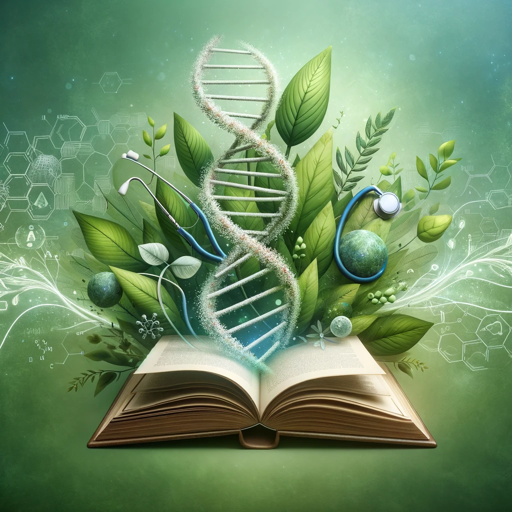
Кавычка GPT
AI-powered bug bounty assistance.

Song Writer (Lyrics Gpt)
AI-driven lyrics for every song.

Webbrowser
AI-powered insights at your fingertips.

Squarespace Specialist
AI-powered expert for Squarespace customization.
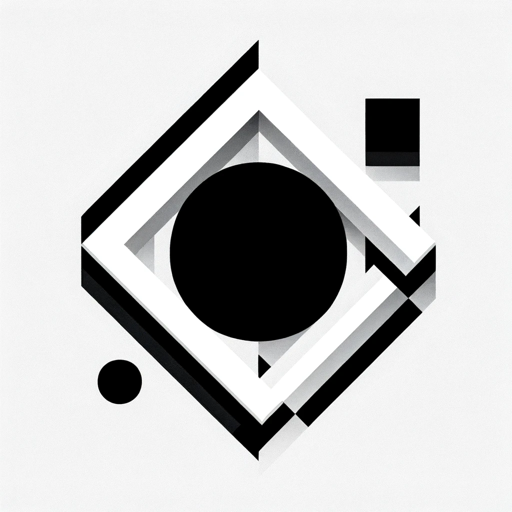
Movie Search
Discover movies with AI-powered insight.

Value Investor - Stock Analysis
AI-powered long-term stock analysis tool.

College Admissions Advisor
AI-Powered College Application Guidance
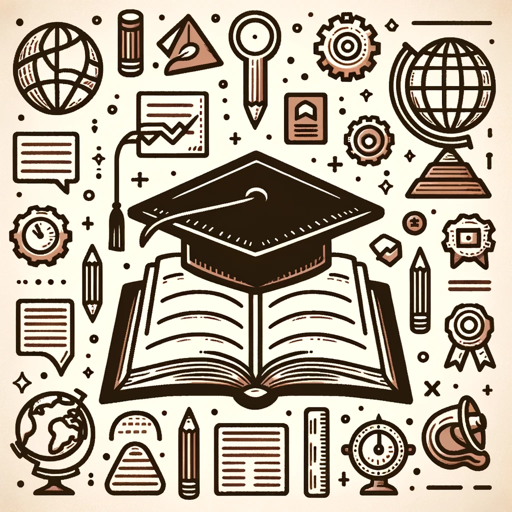
God's Research
Unleashing AI for Comprehensive Research
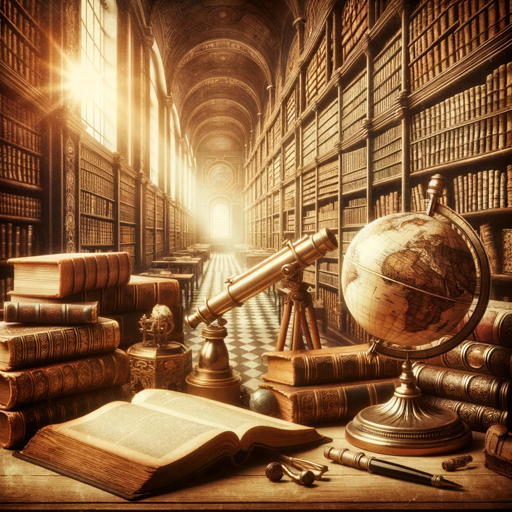
God's Selenium Automation
AI-powered Selenium automation made easy.

- Branding
- Content Strategy
- Profile Optimization
- Career Development
- Networking Tips
Detailed Q&A about Linked In Assistant
What can Linked In Assistant do for my LinkedIn profile?
Linked In Assistant offers personalized advice on optimizing your LinkedIn profile, including enhancing your summary, tailoring your work experience descriptions, and identifying key skills to highlight. It can also suggest content strategies and networking tips to help you stand out.
Do I need a LinkedIn account to use Linked In Assistant?
While you don't need to log into LinkedIn to use the Assistant, having access to your profile information is necessary to receive tailored advice. You can copy-paste text or upload screenshots for analysis.
Can Linked In Assistant help with networking strategies?
Yes, Linked In Assistant provides strategic advice on networking, including identifying potential connections, optimizing your engagement with posts, and crafting personalized messages to expand your professional network.
Is Linked In Assistant free to use?
Yes, you can access Linked In Assistant for free by visiting aichatonline.org. No login or subscription is required to try out its features.
What makes Linked In Assistant different from other LinkedIn tools?
Linked In Assistant stands out due to its AI-powered capabilities, providing highly personalized and strategic advice. It goes beyond basic profile edits by offering insights into content creation, networking, and branding tailored specifically to your career goals.